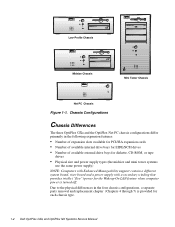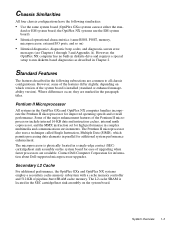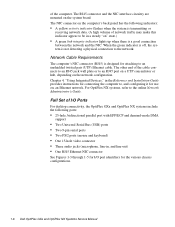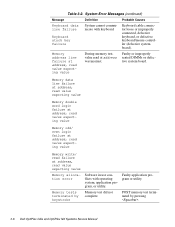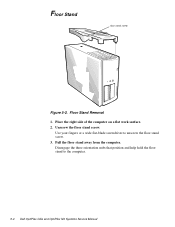Dell OptiPlex GXa Support Question
Find answers below for this question about Dell OptiPlex GXa.Need a Dell OptiPlex GXa manual? We have 1 online manual for this item!
Question posted by nagacse11 on January 22nd, 2013
Dell Optiplex 3010 While Deploying Winxp Using Mdt2010 Keep On Restarting.
dell optiplex 3010 while deploying winxp keep on restarting
Current Answers
Answer #1: Posted by NiranjanvijaykumarAtDell on January 23rd, 2013 2:56 AM
Hello nagacse11,
I am from Dell Social Media and Community.
Is this the first time that you are using Mdt2010 on your system or have you been able to work with this before on this system.
MMC 3.0 is required to run the Workbench and view the documentation on Windows XP.
If you are using MMC 3.0 and still the system is restarting, follow the link below to run a basic hardware test on your system.
http://support.dell.com/support/topics/global.aspx/support/kcs/document?docid=266787
If you get any error code, you can associate it to the list given in the link below.
http://support.dell.com/support/topics/global.aspx/support/kcs/document?c=us&docid=583411&doclang=en&l=en&s=gen&cs=
If all the tests pass, follow the link below to fix any OS issue.
http://support.dell.com/support/topics/global.aspx/support/kcs/document?c=us&cs=19&l=en&s=dhs&docid=DSN_343119&isLegacy=true
If this has not helped you or if you need any further assistance, feel free to message me on Twitter(@NiranjanatDell). I will be happy to assist.
Dell-Niranjan
I am from Dell Social Media and Community.
Is this the first time that you are using Mdt2010 on your system or have you been able to work with this before on this system.
MMC 3.0 is required to run the Workbench and view the documentation on Windows XP.
If you are using MMC 3.0 and still the system is restarting, follow the link below to run a basic hardware test on your system.
http://support.dell.com/support/topics/global.aspx/support/kcs/document?docid=266787
If you get any error code, you can associate it to the list given in the link below.
http://support.dell.com/support/topics/global.aspx/support/kcs/document?c=us&docid=583411&doclang=en&l=en&s=gen&cs=
If all the tests pass, follow the link below to fix any OS issue.
http://support.dell.com/support/topics/global.aspx/support/kcs/document?c=us&cs=19&l=en&s=dhs&docid=DSN_343119&isLegacy=true
If this has not helped you or if you need any further assistance, feel free to message me on Twitter(@NiranjanatDell). I will be happy to assist.
Dell-Niranjan
NiranjanAtDell
Dell Inc
Related Dell OptiPlex GXa Manual Pages
Similar Questions
Optiplex 9010 Wont Display Picture
how do i hard set it with no screen
how do i hard set it with no screen
(Posted by Abernathyshawn700 7 years ago)
I Need Sm Bus Controller Driver For Dell Optiplex 3010 Desktop
(Posted by fuadxp 9 years ago)
'nx' Feature On Dell Gx270 Bios 2.7
Will Dell Optiplex GX720 with BIOS 2.7 supports "NX" feature. this NX support feature is a must to u...
Will Dell Optiplex GX720 with BIOS 2.7 supports "NX" feature. this NX support feature is a must to u...
(Posted by gurumurthyarodi 11 years ago)