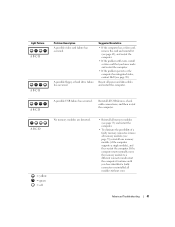Dell Dimension 4600 Support Question
Find answers below for this question about Dell Dimension 4600.Need a Dell Dimension 4600 manual? We have 2 online manuals for this item!
Question posted by harrisonti on August 1st, 2013
I Use Vostro 460 Desktop Manual. Want To Remove Hard Drive
Current Answers
Answer #1: Posted by prateekk007 on August 1st, 2013 5:16 AM
Please click on the link mentioned below to download the manual that might help you:
Please “click on Request more Information” if you have any further questions.
For easy access to drivers, manuals and product updates, please visit our Support Site .
Thanks & Regards
Prateek K
Related Dell Dimension 4600 Manual Pages
Similar Questions
how do I remove the hard drive on dell dimension 5150