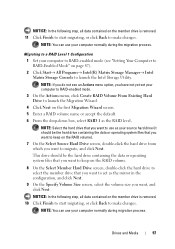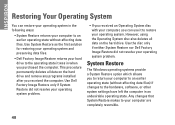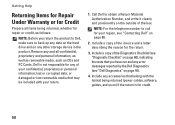Dell Inspiron One19 Support Question
Find answers below for this question about Dell Inspiron One19.Need a Dell Inspiron One19 manual? We have 2 online manuals for this item!
Question posted by dolaCHa on April 19th, 2014
Inspiron One W01b How To Remove Hard Drive Removal
The person who posted this question about this Dell product did not include a detailed explanation. Please use the "Request More Information" button to the right if more details would help you to answer this question.
Current Answers
Answer #1: Posted by DellRajathN on April 24th, 2014 7:30 AM
Hi dolaCHa,
I'm from the Dell Social Media Team and suggest you to refer the user manual for the steps to remove the hard drive. The user manual can be downloaded from the link:
ftp://ftp.dell.com/Manuals/all-products/esuprt_desktop/esuprt_inspiron_desktop/inspiron-one-19_service%20manual_en-us.pdf
Thanks and Regards,
Rajath N
#iworkfordell
I'm from the Dell Social Media Team and suggest you to refer the user manual for the steps to remove the hard drive. The user manual can be downloaded from the link:
ftp://ftp.dell.com/Manuals/all-products/esuprt_desktop/esuprt_inspiron_desktop/inspiron-one-19_service%20manual_en-us.pdf
Thanks and Regards,
Rajath N
#iworkfordell
Thanks and Regards,
Rajath N
#iworkfordell
Related Dell Inspiron One19 Manual Pages
Similar Questions
Inspiron One 19 All-in-one Desktop How To Remove The Hard Drive
(Posted by johhndon 9 years ago)
How To Remove Hard Drive
how do I remove the hard drive on dell dimension 5150
how do I remove the hard drive on dell dimension 5150
(Posted by Anonymous-135559 10 years ago)
How To Replace Hard Drive In Dell Inspiron One 19
(Posted by darraybur 10 years ago)
Removing The Hard Drive From A Dell Optiplex Gx520
This is a mechanical problem -- I need to remove the hard drive, but something is preventing this.
This is a mechanical problem -- I need to remove the hard drive, but something is preventing this.
(Posted by hpayson 11 years ago)
Hard Drive Removal
how to remove hard drive from dell inspiron one 19
how to remove hard drive from dell inspiron one 19
(Posted by dragon1015 12 years ago)