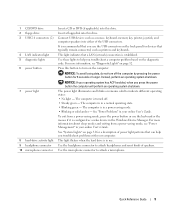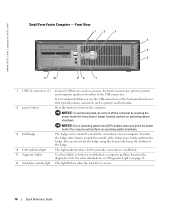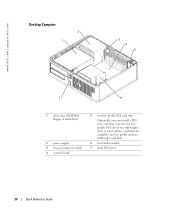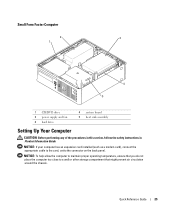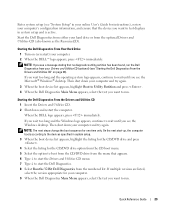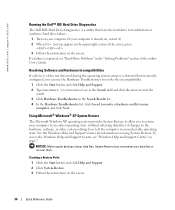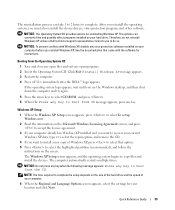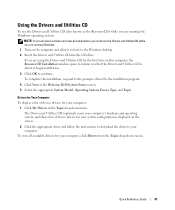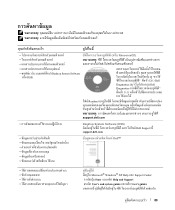Dell OptiPlex GX520 Support Question
Find answers below for this question about Dell OptiPlex GX520.Need a Dell OptiPlex GX520 manual? We have 1 online manual for this item!
Question posted by hpayson on October 22nd, 2012
Removing The Hard Drive From A Dell Optiplex Gx520
Current Answers
Answer #1: Posted by RathishC on October 22nd, 2012 3:44 PM
It seems that you want to open the system and replace the hard drive.
Please click on the link below which has the service manual for this computer to replace the hard drive:
Please reply if you are facing any issues in particular, so that I can help you further.
Thanks & Regards
Rathish C
#iworkfordell
Related Dell OptiPlex GX520 Manual Pages
Similar Questions
how do I remove the hard drive on dell dimension 5150