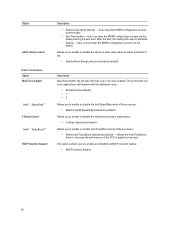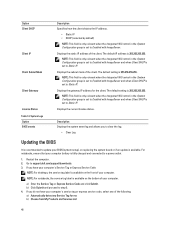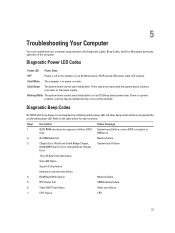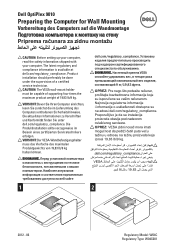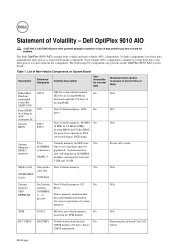Dell OptiPlex 9010 AIO Support and Manuals
Get Help and Manuals for this Dell item

View All Support Options Below
Free Dell OptiPlex 9010 AIO manuals!
Problems with Dell OptiPlex 9010 AIO?
Ask a Question
Free Dell OptiPlex 9010 AIO manuals!
Problems with Dell OptiPlex 9010 AIO?
Ask a Question
Most Recent Dell OptiPlex 9010 AIO Questions
How To Remove Hdd From Dell Optiplex 9010 All In One
(Posted by Parkyk 9 years ago)
Dell Optiplex 9010 Will Not Reutrn From Sleep
(Posted by samLis 9 years ago)
How Do I Turn Off The Touch Feature On Dell Optiplex
(Posted by trCla 9 years ago)
How To Restore Dell Optiplex 9010
(Posted by normgsnooo 9 years ago)
Where Are The Usb 2.0 Ports On My Dell Optiplex 9010
(Posted by cbjgmca 9 years ago)
Dell OptiPlex 9010 AIO Videos
Popular Dell OptiPlex 9010 AIO Manual Pages
Dell OptiPlex 9010 AIO Reviews
We have not received any reviews for Dell yet.