Dell OptiPlex G1 Support and Manuals
Get Help and Manuals for this Dell item
This item is in your list!

View All Support Options Below
Free Dell OptiPlex G1 manuals!
Problems with Dell OptiPlex G1?
Ask a Question
Free Dell OptiPlex G1 manuals!
Problems with Dell OptiPlex G1?
Ask a Question
Popular Dell OptiPlex G1 Manual Pages
Diagnostics and Troubleshooting Guide - Page 13


... Order-Status System 7-4 Technical Support Service 7-4 Problems With Your Order 7-5 Product Information 7-5 Returning Items for Warranty Repair or Credit 7-5 Before You Call 7-5 Dell Contact Numbers 7-8
Appendix A Diagnostic Video Tests A-1
Video Memory Test A-1 Video Hardware Test A-1 Text Mode Character Test A-1
Character Attributes Subtest (80 x 25 A-2 Character Set Subtest (80 x 25...
Diagnostics and Troubleshooting Guide - Page 124


... errors, 4-16 system beep codes
list of, 2-10 system board
troubleshooting, 6-8 system configuration information
about, 4-4 confirming with Dell Diagnostics, 4-4 system documentation, 7-3 system memory troubleshooting, 6-5 system messages about, 2-1 solving problems indicated by, 2-1 System Set Test Group, 4-12 System Setup program, 1-4
T
tape drives, 6-11 TechConnect BBS, 7-4 TechFax service...
Dell OptiPlex G1 Low-Profile Managed PC Systems Reference and
Installation Guide - Page 20
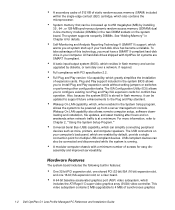
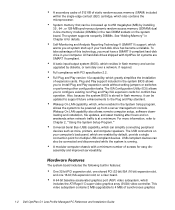
...is at system start-up to the Plug and Play standard. All hard-disk drives shipped with PCI specification 2.2.
This video subsystem contains 2 MB (upgradable to Chapter 2, "Using the System Setup Program."
The system supports nonparity DIMMs. See "Adding Memory" in flash memory, it can also be updated to support future enhancements to 256 megabytes (MB) by default, provide a single...
Dell OptiPlex G1 Low-Profile Managed PC Systems Reference and
Installation Guide - Page 26


... state. For more information, see Chapter 2, "Using the System Setup Program."
1-8 Dell OptiPlex G1 Low-Profile Managed PC Reference and Installation Guide Service the network boot requests from the Managed PC systems Download diagnostics and BIOS update utilities Format the hard-disk drive, if required Download and install the operating system, based on previously established profiles Download...
Dell OptiPlex G1 Midsize Managed PC Systems Reference and
Installation Guide - Page 20


...-free operation. System memory that can also be updated to support future enhancements to 4 MB) of synchronous graphics
1-2 Dell OptiPlex G1 Midsize Managed PC Reference and Installation Guide Self-Monitoring and Analysis Reporting Technology II (SMART II) support, which , when enabled in the system BIOS allows you to install Plug and Play expansion cards without setting jumpers or switches...
Dell OptiPlex G1 Midsize Managed PC Systems Reference and
Installation Guide - Page 43


... is selected, the Auto option (whereby the system turns off the built-in diskette drive controller as incorrect colors or blank windows occur, set Video DAC Snoop to accommodate a controller card installed in diskette drive controller. The default is not required). System Password displays the current status of the system's built-in an expansion slot.
PC Speaker...
Dell OptiPlex G1 Midsize Managed PC Systems Reference and
Installation Guide - Page 125
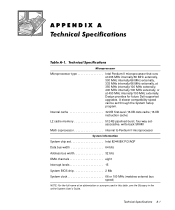
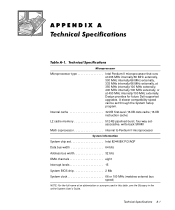
... Technical Specifications A-1 Design provides for future Dell-supported upgrades. A slower compatibility speed can be set Intel ...Guide. Internal cache 32-KB first-level (16-KB data cache; 16-KB instruction cache)
L2 cache memory 512-KB pipelined-burst, four-way setassociative, write-back SRAM
Math coprocessor internal to Pentium II microprocessor
System chip set through the System Setup...
Dell OptiPlex G1 Midsize Managed PC Systems Reference and
Installation Guide - Page 149


..., abuse, misuse, problems with electrical power, servicing not authorized by Dell. accessories or parts added to Dell's facility. Monitors, keyboards, and mice that are Dell-branded or that are included on the date of parts and components not supplied by Dell, usage not in accordance with industrystandard practices. accessories or parts that are not installed in the following...
Dell OptiPlex G1 Mini Tower Managed PC Systems Reference and
Installation Guide - Page 22


... cards without setting jumpers or switches or performing other configuration tasks.
All hard-disk drives shipped with OptiPlex G1 systems are enabled by diskette, or remotely over a network, if required. Plug and Play support included in the system BIOS allows you to 4 MB) of synchronous graphics
1-2 Dell OptiPlex G1 Mini Tower Managed PC Reference and Installation Guide Self-Monitoring...
Dell OptiPlex G1 Mini Tower Managed PC Systems Reference and
Installation Guide - Page 28


... padlock ring (see Chapter 2, "Using the System Setup Program." Auto Power On enables you to turn on
1-8 Dell OptiPlex G1 Mini Tower Managed PC Reference and Installation Guide
Your Dell OptiPlex G1 system has the following message is shut off using a power strip or surge protector.
Download and install applications software Update the operating system and applications as required For...
Dell OptiPlex G1 Managed PC Systems Service Manual - Page 5


... Panel 5-8 Drives 5-9
Externally Accessible Drive Assemblies 5-9 3.5-Inch Diskette Drive Assembly 5-10 5.25-Inch Drive Assembly 5-11
Hard-Disk Drive Bracket 5-12 Hard-Disk Drive 5-13 System Power Supply 5-14 Expansion Cards 5-15 Expansion-Card Cage 5-15 Expansion Card 5-16 Riser Board 5-17 System Board 5-18 System Board Components 5-19 DIMMs 5-20 Video Memory 5-21 Microprocessor...
Dell OptiPlex G1 Managed PC Systems Service Manual - Page 6


... 6-10 5.25-Inch Drive Assembly 6-11
Hard-Disk Drive Bracket 6-13 Hard-Disk Drive 6-14 System Power Supply 6-15 Expansion Cards 6-16 Expansion-Card Cage 6-16 Expansion Card 6-17 Riser Board 6-18 System Board 6-19 System Board Components 6-20 DIMMs 6-21 Video Memory 6-22 Microprocessor 6-23 SEC Cartridge/Heat Sink Assembly 6-23 System Battery 6-24
System Setup Screen A-2
Figure...
Dell OptiPlex G1 Managed PC Systems Service Manual - Page 12


... the MMX instruction set for ease of available external drive bays for diskette, CD-ROM, or tape drives Physical size and power supply types (the midsize and mini tower systems use the same power supply) Due to all chassis configurations. All OptiPlex G1 systems incorporate the Pentium II microprocessor for information about Dell-supported microprocessor upgrades.
1-2 Dell OptiPlex G1 Managed...
Dell OptiPlex G1 Managed PC Systems Service Manual - Page 61


... when performing the component removal/replacement procedures in external bay
power supply
diskette drive
drive cage for orientation. Figure 4-1 shows an internal view of the interior of the low-profile computer and identifies major components for external drive
internal hard-disk drive
chassis intrusion switch
system board
expansion-card cage
Removing and Replacing Parts on the Low-Profile...
Dell OptiPlex G1 Managed PC Systems Service Manual - Page 109


Refer to this illustration, as needed, when performing the component removal/replacement procedures in this chapter. power supply
external drive bays
hard-disk drive bracket
system board
riser board
expansion-card cage
Removing and Replacing Parts on the Mini Tower Chassis 6-3 Figure 6-1 shows an internal view of the interior of the mini tower computer and identifies major components for ...
Dell OptiPlex G1 Reviews
Do you have an experience with the Dell OptiPlex G1 that you would like to share?
Earn 750 points for your review!
We have not received any reviews for Dell yet.
Earn 750 points for your review!
