Dell OptiPlex 9010 AIO Support Question
Find answers below for this question about Dell OptiPlex 9010 AIO.Need a Dell OptiPlex 9010 AIO manual? We have 4 online manuals for this item!
Question posted by trCla on August 31st, 2014
How Do I Turn Off The Touch Feature On Dell Optiplex
The person who posted this question about this Dell product did not include a detailed explanation. Please use the "Request More Information" button to the right if more details would help you to answer this question.
Current Answers
There are currently no answers that have been posted for this question.
Be the first to post an answer! Remember that you can earn up to 1,100 points for every answer you submit. The better the quality of your answer, the better chance it has to be accepted.
Be the first to post an answer! Remember that you can earn up to 1,100 points for every answer you submit. The better the quality of your answer, the better chance it has to be accepted.
Related Dell OptiPlex 9010 AIO Manual Pages
User Manual - Page 1


...display 6. optical drive eject button 8. power button 11. stand
Regulatory Model: W04C Regulatory Type: W04C001
2012 - 03 optical drive (optional)
7.
Front View
Figure 1. Dell Optiplex 9010
Setup And Features Information
About Warnings
WARNING: A WARNING indicates a potential for property damage, personal injury, or death. camera privacy cover slider 4. hard-drive activity light 10...
User Manual - Page 3


... the computer.
3 power connector
10. To connect a wireless keyboard and mouse, see www.dell.com/regulatory_compliance NOTE: Some devices may not be included if you begin any of the procedures in... 3.0 connector 8. For additional best practices information, see Setting Up Your Dell Cordless Mouse, Keyboard, and USB Receiver tech sheet that shipped with your computer. HDMI connector 6.
User Manual - Page 4
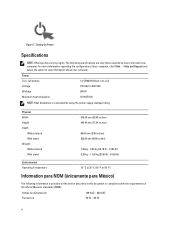
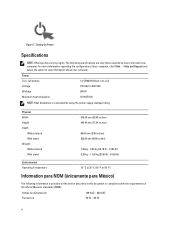
... of your computer, click Start → Help and Support and select the option to ship with the requirements of the official Mexican standards (NOM).
Figure 7. Turning On Power
Specifications
NOTE: Offerings may vary by law to view information about your computer.
User Manual - Page 5


Trademarks used in this text: Dell™, the DELL logo, Dell Precision™, Precision ON™,ExpressCharge™, Latitude™, Latitude ON™, OptiPlex™, Vostro™, and Wi-Fi Catcher™ are registered trademarks or trademarks of Intel Corporation in the United States and/or other countries. and ...
Owner's Manual - Page 1


Dell OptiPlex 9010 All-In-One Owner's Manual
Regulatory Model: W04C Regulatory Type: W04C001
Owner's Manual - Page 2


... and AMD Opteron™, AMD Phenom™ and AMD Sempron™ are trademarks of Dell Inc. in the United States and/or other countries. IBM® is a registered ... vSphere® are registered trademarks of Intel Corporation in this text: Dell™, the Dell logo, Dell Precision™ , OptiPlex™, Latitude™, PowerEdge™, PowerVault™, PowerConnect™, OpenManage...
Owner's Manual - Page 3


Contents
Notes, Cautions, and Warnings 2
1 Working on Your Computer...5
Before Working Inside Your Computer...5 Turning Off Your Computer...6 After Working Inside Your Computer...6
2 Removing and Installing Components 7
Recommended Tools...7 Removing the VESA Stand...7 Installing the VESA Stand...8 Removing the Back ...
Owner's Manual - Page 4


...
Enhanced Pre-Boot System Assessment (ePSA) Diagnostics 49
5 Troubleshooting Your Computer 51
Diagnostic Power LED Codes...51 Diagnostic Beep Codes...51
6 Technical Specifications...53
7 Contacting Dell ...59 Removing the Input/Output Board Shield...22 Installing the Input/Output Board Shield...25 Removing the Power-Button Board...25 Installing the Power-Button...
Owner's Manual - Page 5
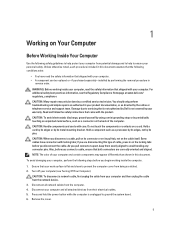
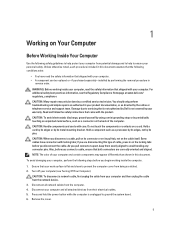
...and certain components may only be replaced or--if purchased separately--installed by periodically touching an unpainted metal surface, such as a processor by its pull-tab, not ... Compliance Homepage at www.dell.com/ regulatory_compliance
CAUTION: Many repairs may appear differently than shown in your computer. NOTE: The color of the computer. Turn off your computer, perform...
Owner's Manual - Page 6


...Connect any external devices, cards, and cables before you work, periodically touch an unpainted metal surface to turn off when you shut down the operating system:
- CAUTION: To connect...into the computer. 2. CAUTION: Before touching anything inside your computer, ground yourself by running the Dell Diagnostics.
6 The computer turns off . Turning Off Your Computer
CAUTION: To avoid ...
Owner's Manual - Page 31


... the connector. Follow the procedures in a clean room environment. 3. For touch computers, the display panel should be disassembled in Before Working Inside Your Computer...o) processor fan p) speakers q) antenna module r) system board NOTE: These instructions are valid only for non-touch computers.
j) VESA mount bracket k) back cover l) VESA stand 4. Remove the LVDS cable by pressing the...
Owner's Manual - Page 37


... performance and power management thresholds • Manage your computer hardware and specify BIOS‐level options.
During the Power-on Self Test (POST), when the Dell logo appears, you can boot from including the diagnostic option. Navigation Keys
The following table displays the system setup navigation keys. Navigation Keys
Keys
Navigation...
Owner's Manual - Page 38


... (if applicable) or follow the link in the main screen displays a message that certain operating systems may not be selected or de-selected from support.dell.com
Table 2.
Displays SLOT1. • Processor Information - Displays SATA-0, SATA-1, LOM MAC Address, Audio Controller, Wi-Fi, Cellular Device, and Bluetooth Device. Note that prompts...
Owner's Manual - Page 43


...setting and must be powered on days selected above at the time you specified
above . This feature only works when the computer is applied after an AC power loss. Allows the system to ...
• Power Off (selected by special LAN or
WLAN signals.
43 Table 6. NOTE: This feature does not work if you turn on by default) • Power On • Last Power State
This option sets the time ...
Owner's Manual - Page 46
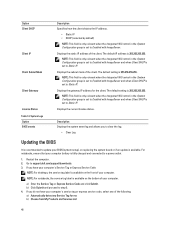
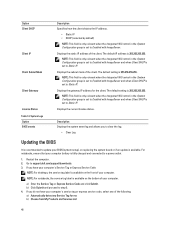
...when the Integrated NIC control in the System Configuration group is fully charged and connected to support.dell.com/support/downloads. 3.
Option Client DHCP
Client IP
Client SubnetMask
Client Gateway
License Status Table... code, select one of your computer's Service Tag or Express Service Code:
NOTE: For desktops, the service tag label is 255.255.255.255. The default IP address is 255....
Owner's Manual - Page 47


...enter to access and make changes to assign the system password:
- CAUTION: The password features provide a basic level of all Dell products 5.
Only the following guidelines to the BIOS settings of your computer. Click Run...Status is shipped with the system and setup password feature disabled. On the application and drivers screen, under the Operating System drop-down list, select BIOS....
Owner's Manual - Page 56
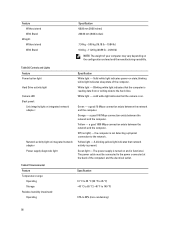
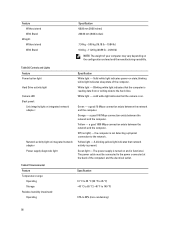
...vary depending on . Yellow - Yellow light - The power supply is turned on and is on the configuration ordered and the manufacturing variability. Solid ...yellow light indicates that the computer is not detecting a physical connection to the hard drive. Environmental Feature Temperature range:
Operating Storage Relative humidity (maximum): Operating
Specification
10 °C to 35 °C...
VESA Tech Sheet - Page 1
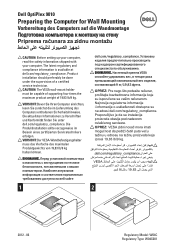
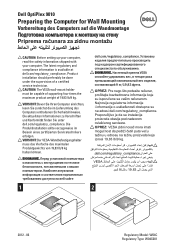
... W04C Regulatory Type: W04C001 Die aktuellsten Informationen zu Vorschriften und Konformität finden Sie unter dell.com/regulatory_compliance. Najnovije regulatorne informacije i informacije o usklađenosti dostupne su na adresi dell.com/regulatory_compliance. Dell OptiPlex 9010
Preparing the Computer for Wall Mounting
Vorbereitung des Computers auf die Wandmontage
Priprema računara...
Statement of Volatility - Page 1
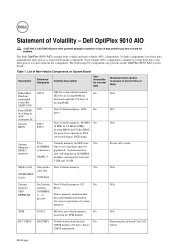
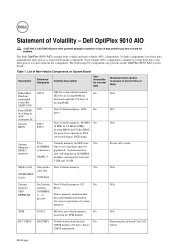
Dell OptiPlex 9010 AIO
CAUTION: A CAUTION indicates either potential damage to avoid the problem.
eDP
converter IC
System
F3U1,... you how to hardware or loss of data)
Embedded O2U1
96K bytes non-volatile memory. Stores
CMOS information. The Dell OptiPlex 9010 AIO contains both volatile and non-volatile (NV) components. Non-volatile (NV) components continue to two modules must be
...
Statement of Volatility - Page 2
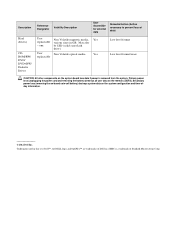
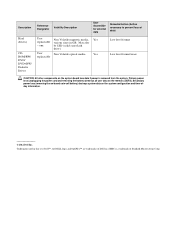
... removing the battery) destroys all user data on the system configuration and time-ofday information.
© 2012 Dell Inc. Secondary power loss (removing the on-board coin-cell battery) destroys system data on the memory ... media, Yes
replaceable various sizes in this text: Dell™, the DELL logo, and OptiPlex™ are trademarks of Standard Microsystems Corp. May also
-
Similar Questions
How To Remove Hdd From Dell Optiplex 9010 All In One
(Posted by Parkyk 9 years ago)
Where Are The Usb 2.0 Ports On My Dell Optiplex 9010
(Posted by cbjgmca 9 years ago)
What F Key To Get Into Dell Optiplex 9010 Bios?
(Posted by bmmhamo 9 years ago)
Dell Inspiron One Touch Screen How Do I Turn Off The Touch Feature
(Posted by csimiSO 10 years ago)

