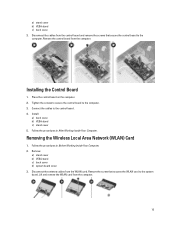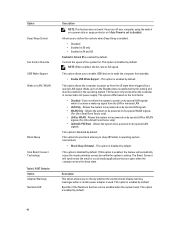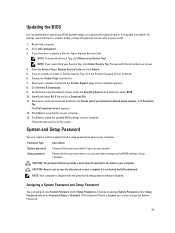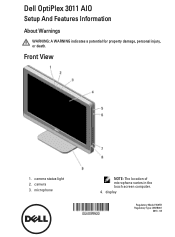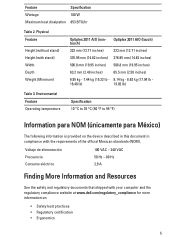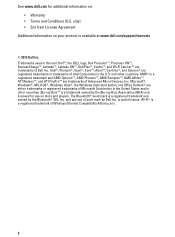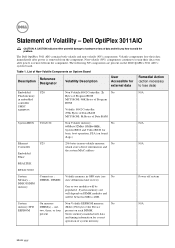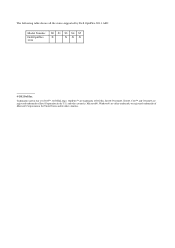Dell OptiPlex 3011 AIO Support Question
Find answers below for this question about Dell OptiPlex 3011 AIO.Need a Dell OptiPlex 3011 AIO manual? We have 5 online manuals for this item!
Question posted by kram670 on December 3rd, 2013
Wireless Optiplex
How do I make my opyiplex run off my wifi in the house
Current Answers
Related Dell OptiPlex 3011 AIO Manual Pages
Similar Questions
How To Fix My Dell Touch Screen All In One When It Goes Black
(Posted by roelyeyo 9 years ago)
How To Connect Dell Optiplex 390 Desktop To A Wireless Network?
(Posted by blobydan 10 years ago)
Dell Inspiron 560 How To Setup Wireless Network Desktop
(Posted by kimcs 10 years ago)