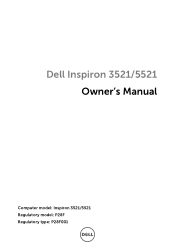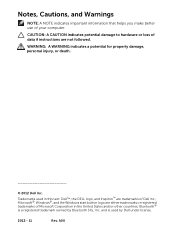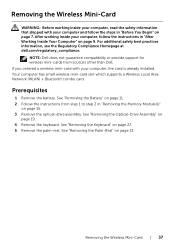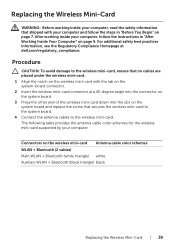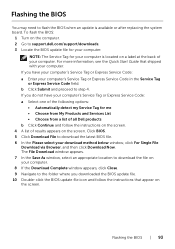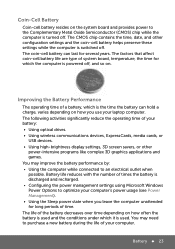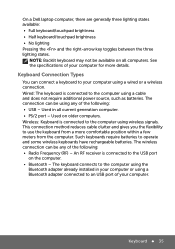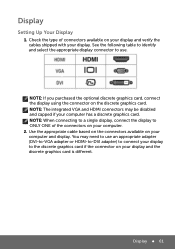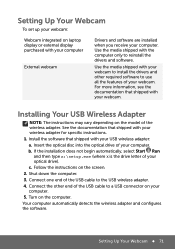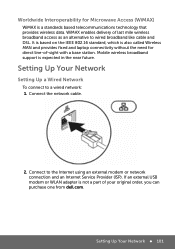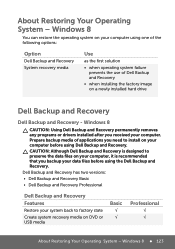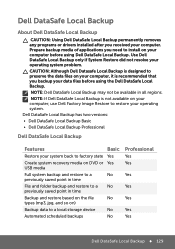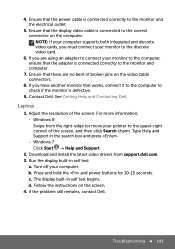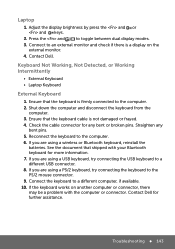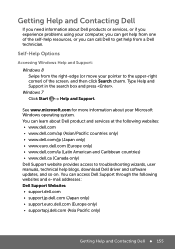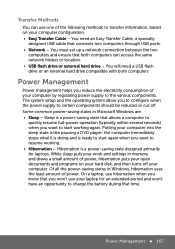Dell Inspiron 15R 5521 Support Question
Find answers below for this question about Dell Inspiron 15R 5521.Need a Dell Inspiron 15R 5521 manual? We have 5 online manuals for this item!
Question posted by 76isu on June 17th, 2013
I Need The Bluetooth Drivers
Current Answers
Answer #1: Posted by RathishC on June 17th, 2013 4:16 PM
Please click on the link given below to download the drivers for Inspiron 15R 5521 laptop:
Please select the Operating installed on your computer to download the right drivers.
Please respond for further assistance.
Thanks & Regards
Rathish C
#iworkfordell
Related Dell Inspiron 15R 5521 Manual Pages
Similar Questions
I dropped my Inspiron 5521 Notebook on the floor and now the background screen is green. Can this be...
I need the steps to open this Inspiron 5521 laptop
The mute button works, but the increase/decrease volume buttons do nothing when pushed. I've checked...
Hi, I Have Inspiron-4030-corei3 laptop with Win7_32_bit, where is the driver for WLan? & What is...