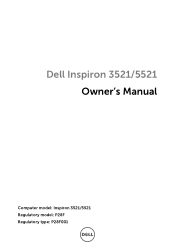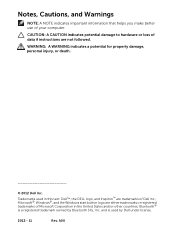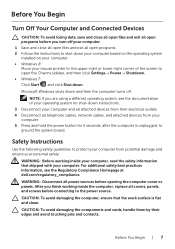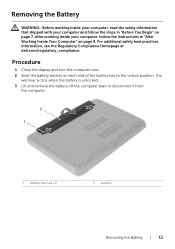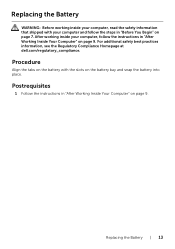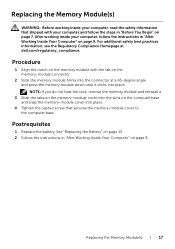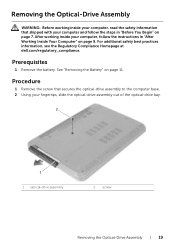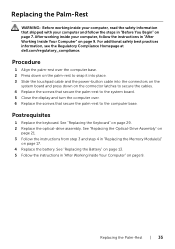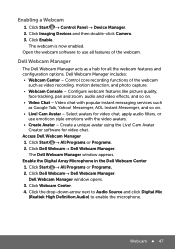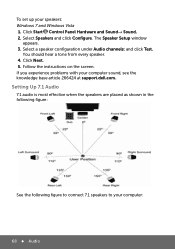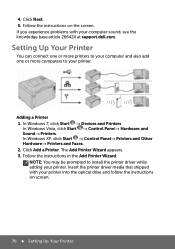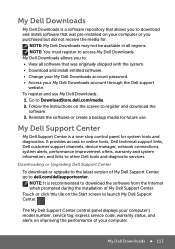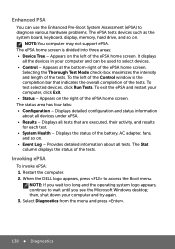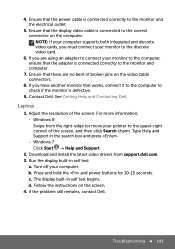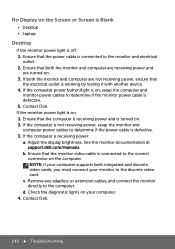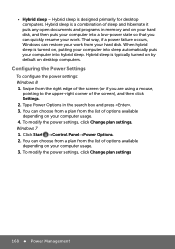Dell Inspiron 15R 5521 Support Question
Find answers below for this question about Dell Inspiron 15R 5521.Need a Dell Inspiron 15R 5521 manual? We have 5 online manuals for this item!
Question posted by dmarshall27819 on August 30th, 2013
Dell 15r 5521 Volume Buttons Don't Work
Current Answers
Answer #1: Posted by prateekk007 on August 31st, 2013 4:55 AM
I would suggest you to update the quickset application from the link mentioned below, after updating restart your computer and check how it works.
Please reply if you have further queries.
To know more about Dell Product Support, Drivers & Downloads, Order & Dispatch status -> choose your region US Customers; UK Customers; India Customers. For Dell support videos click Here.
Thanks & Regards
Prateek K
Related Dell Inspiron 15R 5521 Manual Pages
Similar Questions
I dropped my Inspiron 5521 Notebook on the floor and now the background screen is green. Can this be...
I need the steps to open this Inspiron 5521 laptop
please plug in a supported devices wraning giving for Dell laptop inspiron N5050