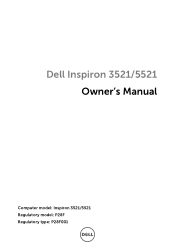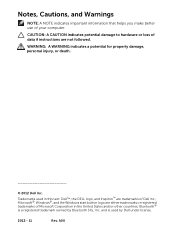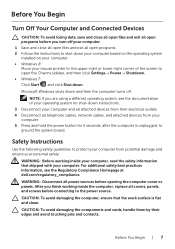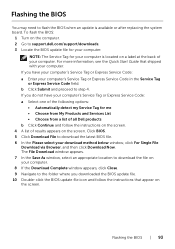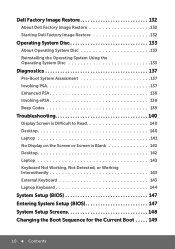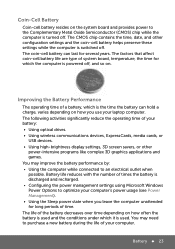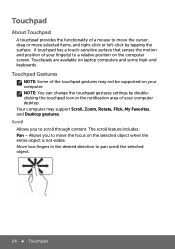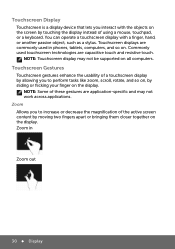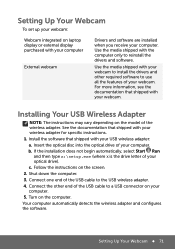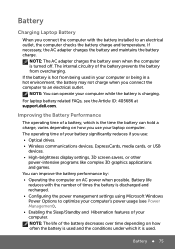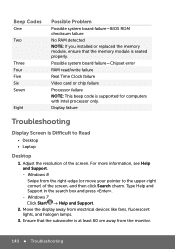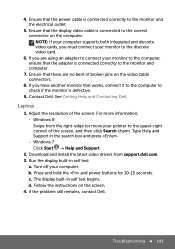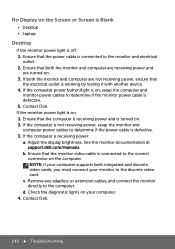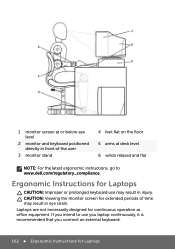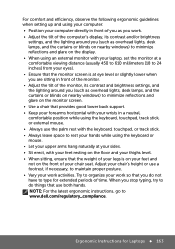Dell Inspiron 15R 5521 Support Question
Find answers below for this question about Dell Inspiron 15R 5521.Need a Dell Inspiron 15R 5521 manual? We have 5 online manuals for this item!
Question posted by wileyrobert72 on April 3rd, 2015
I Dropped My Inspiron 5521 Notebook And Now The Bkgrd Screen Is Green.
Current Answers
Answer #1: Posted by BusterDoogen on April 3rd, 2015 8:01 AM
- If the problem appears only on the laptop screen, this can be related to one of the following: poor connection between the video cable and motherboard or screen. Go here for some other solutions.
I hope this is helpful to you!
Please respond to my effort to provide you with the best possible solution by using the "Acceptable Solution" and/or the "Helpful" buttons when the answer has proven to be helpful. Please feel free to submit further info for your question, if a solution was not provided. I appreciate the opportunity to serve you!
Related Dell Inspiron 15R 5521 Manual Pages
Similar Questions
I need the steps to open this Inspiron 5521 laptop
The mute button works, but the increase/decrease volume buttons do nothing when pushed. I've checked...
My Dell Inspiron N4010 screen is cracked. so 3/4ths of my screen is covered by wite black and colore...