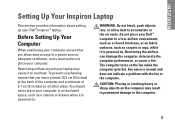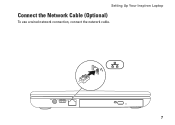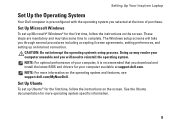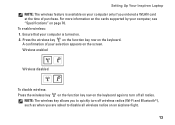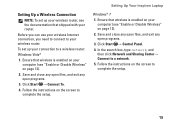Dell Inspiron N4030 Support Question
Find answers below for this question about Dell Inspiron N4030.Need a Dell Inspiron N4030 manual? We have 3 online manuals for this item!
Question posted by PADEL on June 20th, 2011
Need Wlan Driver For Inspiron-4030-corei3
Current Answers
Answer #1: Posted by mohammedhaseeburr on July 28th, 2012 4:28 AM
My name is Mohammed and I am from Dell Social Media Team.
As you have reported issues with the driver download Please follow the below instructions
Cclick on start and inside the start search box please type device manager and select the same,
In device manager please expand the section which say's network adapter and check which wireless card the system has.
Now please click on the below link and select the operating system and then select the driver for the wireless card mentioned in the device manager window
http://www.dell.com/support/drivers/uk/en/ukdhs1/Product/inspiron-14-n4030
if still you are not able to install the drivers for the same please revert back with the model of wireless card you are using an I will provide a direct link to the driver.
Let me know if we fix this issue.
Thanks,
Dell-Mohammed-Haseeb
Dell Social media responsder
Related Dell Inspiron N4030 Manual Pages
Similar Questions
removed it.tanx
Cost of DELL INspiron-4030 Battery Address and Ph no of Agency in DUBAI