Dell 964 Support Question
Find answers below for this question about Dell 964.Need a Dell 964 manual? We have 2 online manuals for this item!
Question posted by robertellzey on June 1st, 2011
Print From Computer
Unable to print from computr. Is it plugged inproperly? Which cord connects with the computer?
Current Answers
There are currently no answers that have been posted for this question.
Be the first to post an answer! Remember that you can earn up to 1,100 points for every answer you submit. The better the quality of your answer, the better chance it has to be accepted.
Be the first to post an answer! Remember that you can earn up to 1,100 points for every answer you submit. The better the quality of your answer, the better chance it has to be accepted.
Related Dell 964 Manual Pages
Owner's Manual - Page 2
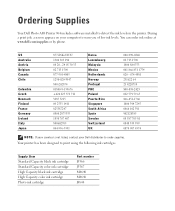
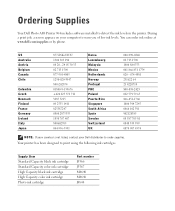
Ordering Supplies
Your Dell Photo AIO Printer 964 includes software installed to order supplies. US Australia Austria Belgium Canada Chile
Colombia Czech...705 81 0848 335 599 0870 907 4574
NOTE: If your country is not listed, contact your computer to print using the following ink cartridges.
Supply Item Standard Capacity black ink cartridge Standard Capacity color ink cartridge High Capacity ...
Owner's Manual - Page 13


... a computer, you can use either the printer operator panel or the printer software to produce quality documents quickly.
• You do need to connect your printer.
About Your Printer
13 1
About Your Printer
You can use the Dell Photo AIO Printer 964 to do not need to connect your printer to a computer to print, scan, or use the Save Photos to...
Owner's Manual - Page 21


... paper type sensor for a specific print job:
1 With your document open, click File→ Print. 2 From the Print dialog box, click Preferences or Properties (depending on . About Your Printer
21 In Windows 2000, click Start→ Settings→ Printers.
2 Right-click the Dell Photo AIO Printer 964 icon. 3 Click Printing Preferences. 4 Click the Print Setup tab. 5 Select the paper...
Owner's Manual - Page 32


The card reader has four slots to store photos. Photo 964
32
Printing
Data corruption can occur. NOTE: Do not remove the card while it is transmitting data. The Dell Photo AIO Printer 964 supports the following digital media: • CompactFlash Type I and II • Memory Stick • Memory Stick PRO • Memory Stick Duo...
Owner's Manual - Page 40
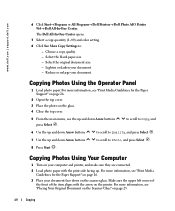
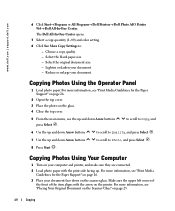
.... - For more information, see "Print Media Guidelines for the Paper Support" on page 26.
3 Place your computer and printer, and make sure they are connected.
2 Load photo paper with the... printer. Select the blank paper size. - Reduce or enlarge your document. - www.dell.com | support.dell.com
6 Click Start→ Programs or All Programs→ Dell Printers→ Dell Photo AIO Printer 964&#...
Owner's Manual - Page 41
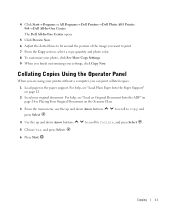
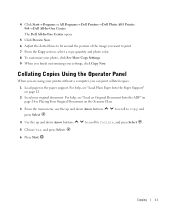
...Programs or All Programs→ Dell Printers→ Dell Photo AIO Printer 964→ Dell All-In-One Center.
to scroll to Copy, and
4 Use the up and down Arrow buttons
to scroll to print. 7 From the Copy section, ... Copies Using the Operator Panel
When you are using your printer without a computer, you finish customizing your photo, click See More Copy Settings. 9 When you can...
Owner's Manual - Page 42


... Click this tab: Print
Scan Image Enhancements
Image Patterns
To:
• Select the paper size and type. • Select borderless printing options. • Select the print quality.
• Select...
Changing Copy Settings
1 Click Start→ Programs or All Programs→ Dell Printers→ Dell Photo AIO Printer 964→ Dell All-In-One Center. Lighten or darken your document. 4 Click...
Owner's Manual - Page 50


...Paper Support" on page 24.
3 Click Start→ Programs or All Programs→ Dell Printers→ Dell Photo AIO Printer 964→ Dell All-In-One Center. For help , see "Placing Your Original Document on ... Dell All-In-One Center. If you are using your printer with a computer, you can enlarge or reduce your image, click Print Now.
50
Scanning To correct this problem, either reduce your...
Owner's Manual - Page 59
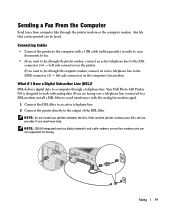
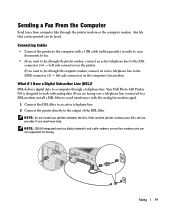
... ( - If you are not supported for faxing. Any file that can be printed can be faxed. If you want to fax through the computer modem, connect an active telephone line to the computer with analog data. Your Dell Photo AIO Printer 964 is designed to work with a USB cable (sold separately) in order to...
Owner's Manual - Page 60


... Programs→ Dell Printers→ Dell Photo AIO Printer 964→ Dell All-In-One Center.
4 Place the document you want to the computer with a USB cable.
2 Load your document on the scanner glass or into the ADF.
The document is connected to fax. 2 Click File→ Print. 3 Click the Dell Printer Fax Tools icon. If...
Owner's Manual - Page 61
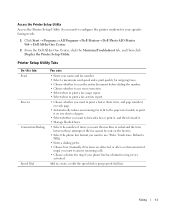
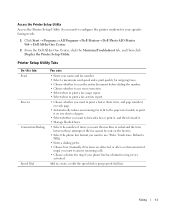
Printer Setup Utility Tabs
On this tab: Send Receive Connection/Dialing
Speed Dial
You can:
• Enter your name and fax number. • Select a maximum send speed and a print quality for outgoing faxes. ...specific faxing needs.
1 Click Start → Programs or All Programs→ Dell Printers→ Dell Photo AIO Printer 964→ Dell All-In-One Center.
2 From the Dell All-In-One Center,...
Owner's Manual - Page 63
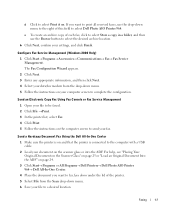
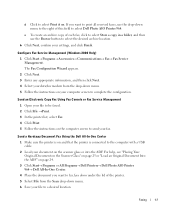
... File from the drop-down menu. 5 Follow the instructions on . d Click to select Print it on your file to a desired location. e To create an archive copy of this field to select Dell Photo AIO Printer 964.
Configure Fax Service Management (Windows 2000 Only) 1 Click Start→ Programs→ Accessories→ Communications→ Fax...
Owner's Manual - Page 72


NOTE: If you turn off Auto Fax Convert and you attempt to send a fax that prints at a lower resolution, the Dell Photo AIO Printer 964 can automatically adjust the fax you are faxing a high-resolution document to choose Off.
6 Press Select .
72
Faxing To turn off Auto Fax Convert:
1 From ...
Owner's Manual - Page 74


... type of your copies. In this can :
• Select the program where you want to print or copy. • Manage photos (copy them to folders, print them, perform creative copying). The Dell All-In-One Center includes four main sections: Scan or ... All-In-One Center:
Click Start→ Programs or All Programs→ Dell Printers→ Dell Photo AIO Printer 964→ Dell All-In-One Center.
Owner's Manual - Page 79
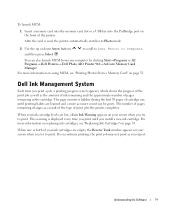
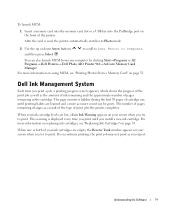
... Reserve Tank window appears on your computer by clicking Start→ Programs or All Programs→ Dell Printers→ Dell Photo AIO Printer 964→ Activate Memory Card Manager. If you continue printing, the print job may not print as the amount of ink remaining and the approximate number of cartridge use, until you install a new...
Owner's Manual - Page 87
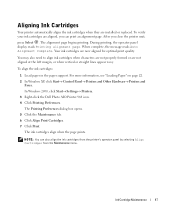
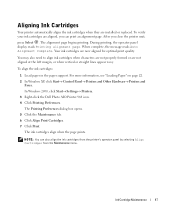
... or replaced. In Windows 2000, click Start→ Settings→ Printers. 3 Right-click the Dell Photo AIO Printer 964 icon. 4 Click Printing Preferences. NOTE: You can print an alignment page. During printing, the operator panel display reads Printing alignment page. Ink Cartridge Maintenance
87 Aligning Ink Cartridges
Your printer automatically aligns the ink cartridges when they are now...
Owner's Manual - Page 88


...: You can also clean the ink cartridge nozzles from the printer's operator panel by selecting Clean Cartridges from the Maintenance menu.
88
Ink Cartridge Maintenance In Windows 2000, click Start→ Settings→ Printers. 3 Right-click the Dell Photo AIO Printer 964 icon. 4 Click Printing Preferences. www.dell.com | support.dell.com
Cleaning the Ink...
Owner's Manual - Page 91
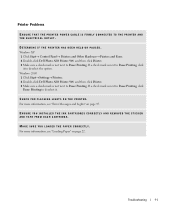
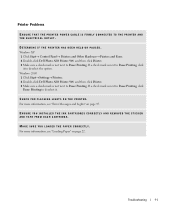
... 1 Click Start→ Control Panel→ Printers and Other Hardware→ Printers and Faxes. 2 Double-click Dell Photo AIO Printer 964, and then click Printer. 3 Make sure a check mark is not next to Pause Printing. Windows 2000 1 Click Start→ Settings→ Printers. 2 Double-click Dell Photo AIO Printer 964, and then click Printer. 3 Make sure a check mark is not...
User's Guide2 - Page 4
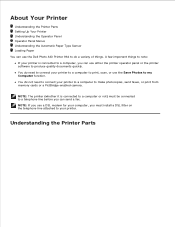
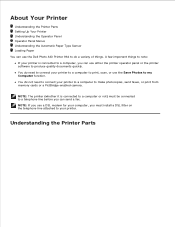
... documents quickly. You do a variety of things. About Your Printer
Understanding the Printer Parts Setting Up Your Printer Understanding the Operator Panel Operator Panel Menus Understanding the Automatic Paper Type Sensor Loading Paper You can use the Dell Photo AIO Printer 964 to make photocopies, send faxes, or print from memory cards or a PictBridge-enabled camera.
User's Guide2 - Page 32
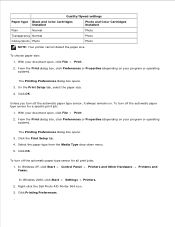
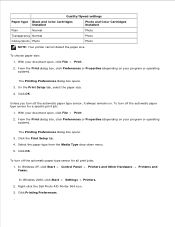
... on your program or operating system). The Printing Preferences dialog box opens. 3. On the Print Setup tab, select the paper size. 4. Unless you turn off the automatic paper type sensor, it always remains on. To turn off the automatic paper type sensor for all print jobs:
1. Right-click the Dell Photo AIO Printer 964 icon. 3.
Similar Questions
Paper Jam In Printer 964
How do I remove the page safely from the printer?
How do I remove the page safely from the printer?
(Posted by qgoodrich 8 years ago)
We Are Not Able To Get Anything To Print And Printer Keeps Saying Paper Jam,
we have checked everything and there is no paper jam!
we have checked everything and there is no paper jam!
(Posted by rachel95064 11 years ago)
V515w Printer
Won't print, says printer is offline? have unplugged power cord and UBS cable and reattached, still ...
Won't print, says printer is offline? have unplugged power cord and UBS cable and reattached, still ...
(Posted by zbears 11 years ago)

