Dell 964 Support Question
Find answers below for this question about Dell 964.Need a Dell 964 manual? We have 2 online manuals for this item!
Question posted by ahsapi on September 26th, 2014
Dell All In One Photo 964 Will Not Print Incoming Faxes
The person who posted this question about this Dell product did not include a detailed explanation. Please use the "Request More Information" button to the right if more details would help you to answer this question.
Current Answers
There are currently no answers that have been posted for this question.
Be the first to post an answer! Remember that you can earn up to 1,100 points for every answer you submit. The better the quality of your answer, the better chance it has to be accepted.
Be the first to post an answer! Remember that you can earn up to 1,100 points for every answer you submit. The better the quality of your answer, the better chance it has to be accepted.
Related Dell 964 Manual Pages
Owner's Manual - Page 13


... a PictBridge-enabled camera. 1
About Your Printer
You can send a fax.
About Your Printer
13
A few important things to note:
• If your printer is connected to a computer or not) must install a DSL filter on the telephone line attached to your printer to a computer to print, scan, or use the Dell Photo AIO Printer 964 to do not need to my...
Owner's Manual - Page 14
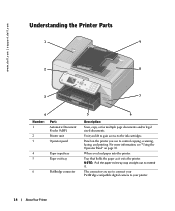
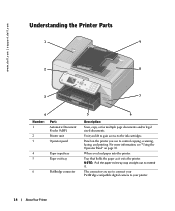
www.dell.com | support.dell.com
Understanding the Printer Parts
1
9
2
8
Photo 964
3
7
4
Number: 1
2 3
Part:
Automatic Document Feeder (ADF) Printer unit Operator panel
4
Paper input tray
5
Paper exit tray
6
PictBridge connector
5
6
Description:
Scan, copy, or fax multiple page documents and/or legal sized documents. Unit you load paper into the printer.
Tray that holds the...
Owner's Manual - Page 18
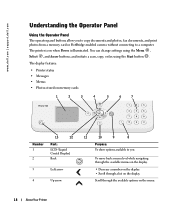
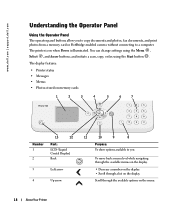
.... Scroll through a list on the menu.
18
About Your Printer The printer is on memory cards
1
2
3
4
5
6
7
Photo 964
,
Number 1
2
13
12
Part:
LCD (Liquid Crystal Display) Back
3
Left arrow
4
Up arrow
11
10
9
8
Purpose: To show options available to a computer.
and initiate a scan, copy, or fax using the Menu , Select , and Arrow buttons; To move...
Owner's Manual - Page 21


... Properties (depending on . To turn off the automatic paper type sensor for a specific print job:
1 With your program or
operating system). In Windows 2000, click Start→ Settings→ Printers.
2 Right-click the Dell Photo AIO Printer 964 icon. 3 Click Printing Preferences. 4 Click the Print Setup tab. 5 Select the paper type from the Media Type drop-down menu...
Owner's Manual - Page 59
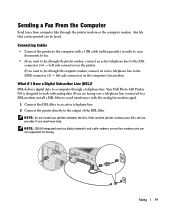
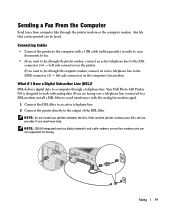
... a USB cable (sold separately) in order to scan
documents to fax. • If you want to fax through a telephone line. Your Dell Photo AIO Printer 964 is designed to work with the analog fax modem signal.
1 Connect the DSL filter to an active telephone line. 2 Connect the printer directly to the output of the DSL filter. Contact your...
Owner's Manual - Page 60


... page 24.
3 Click Start→ Programs or All Programs→ Dell Printers→ Dell Photo AIO Printer 964→ Dell All-In-One Center.
4 Place the document you want to fax. 2 Click File→ Print. 3 Click the Dell Printer Fax Tools icon.
If you need to save soft copies of the printer. 5 Select Fax from the Scan drop-down menu. 6 Click Scan Now. 7 Follow...
Owner's Manual - Page 61
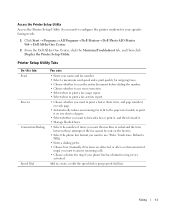
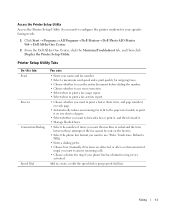
... are detected, or after a certain amount of
rings) you want to answer incoming calls. • Choose a distinctive ring if your specific faxing needs.
1 Click Start → Programs or All Programs→ Dell Printers→ Dell Photo AIO Printer 964→ Dell All-In-One Center.
2 From the Dell All-In-One Center, click the Maintain/Troubleshoot tab, and then click...
Owner's Manual - Page 63
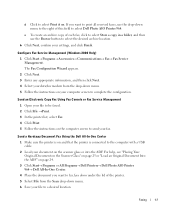
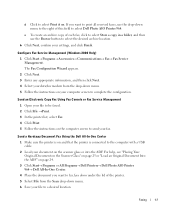
... 2000 Only) 1 Click Start→ Programs→ Accessories→ Communications→ Fax→ Fax Service Management.
Send a Hardcopy Document Fax Using the Dell All-In-One Center 1 Make sure the printer is on your computer screen to select Dell Photo AIO Printer 964.
If you want to print all received faxes, use the drop-down menu to the right of each...
Owner's Manual - Page 72


... displayed. to scroll to send a fax that prints at a lower resolution, the Dell Photo AIO Printer 964 can automatically adjust the fax you send.
To turn off Auto Fax Convert:
1 From the main menu, use the up and down Arrow buttons press Select .
www.dell.com | support.dell.com
Using Auto Fax Convert
If you are faxing a high-resolution document to choose...
Owner's Manual - Page 74


... (this section: Scan or Fax
Copy
You can also be...print them, perform creative copying). www.dell.com | support.dell.com
The Dell All-In-One Center allows you want to send the scanned image. • Select the quantity and color of your copies.
To access the Dell All-In-One Center:
Click Start→ Programs or All Programs→ Dell Printers→ Dell Photo AIO Printer 964→ Dell...
Owner's Manual - Page 87
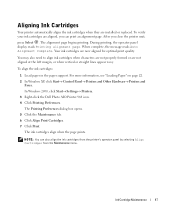
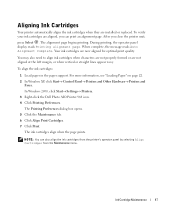
... automatically aligns the ink cartridges when they are now aligned for optimal print quality. In Windows 2000, click Start→ Settings→ Printers. 3 Right-click the Dell Photo AIO Printer 964 icon. 4 Click Printing Preferences. Ink Cartridge Maintenance
87
The alignment page begins printing. You may also need to align ink cartridges when characters are not properly formed...
Owner's Manual - Page 88


.... In Windows 2000, click Start→ Settings→ Printers. 3 Right-click the Dell Photo AIO Printer 964 icon. 4 Click Printing Preferences.
For more information, see "Loading Paper" on page 22. 2 In Windows XP, click Start→ Control Panel→ Printers and Other Hardware→ Printers and
Faxes. www.dell.com | support.dell.com
Cleaning the Ink Cartridge Nozzles
You may need...
Owner's Manual - Page 91
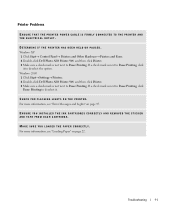
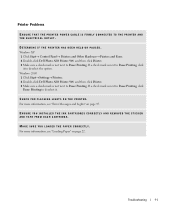
... BEEN HELD OR PAUSED. Windows XP 1 Click Start→ Control Panel→ Printers and Other Hardware→ Printers and Faxes. 2 Double-click Dell Photo AIO Printer 964, and then click Printer. 3 Make sure a check mark is not next to Pause Printing. ENSURE YOU INSTALLED THE INK CARTRIDGES CORRECTLY AND REMOVED THE STICKER AND TAPE FROM EACH CARTRIDGE. Windows 2000...
User's Guide2 - Page 4
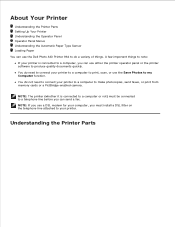
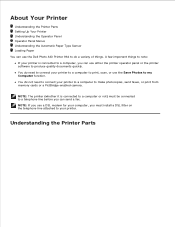
...printer. You do need to connect your printer to a computer to make photocopies, send faxes, or print from memory cards or a PictBridge-enabled camera.
NOTE: If you can send a fax.
NOTE: The printer... printer to a computer to print, scan, or use the Dell Photo AIO Printer 964 to do a variety of things. About Your Printer
Understanding the Printer Parts Setting Up Your Printer ...
User's Guide2 - Page 32
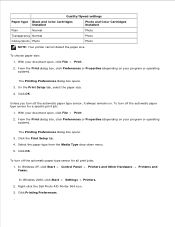
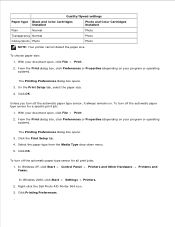
...In Windows XP, click Start Faxes. Right-click the Dell Photo AIO Printer 964 icon. 3. Quality/Speed settings
Paper type Black and Color Cartridges Installed
Plain
Normal
Transparency Normal
Glossy/photo Photo
Photo and Color Cartridges Installed Photo Photo Photo
NOTE: Your printer cannot detect the paper size. With your document open , click File Print .
2. Select the paper type from...
User's Guide2 - Page 64


... the call . Any file that can be printed can be faxed. left side connector) on the printer. Your Dell Photo AIO Printer 964 is designed to work with a USB cable (sold separately) in order to scan documents to avoid interference with the analog fax modem signal.
1. Sending a Fax From the Computer
Send faxes from computer files through a telephone line. left...
User's Guide2 - Page 65


...Fax Using Dell Printer Fax Tools
Using the Dell Printer Fax Tools allows you the flexibility of printing. 1. Click the Dell Printer Fax Tools icon. Click Start Programs or All Programs Dell Printers Dell Photo AIO Printer 964 Dell
All-In-One Center. 4. Click Scan Now. 7. Open the document you are capable of faxing any document you want to fax. 2. Click File Print. 3. Receive a Fax
The Dell...
User's Guide2 - Page 66


... to answer incoming calls. Speed Dial
Add to print a fax usage report.
Access the Printer Setup Utility
Access the Printer Setup Utility if you want to redial and the time between those attempts if the fax cannot be sent on your phone line has distinctive ring service activated. Click Start Programs or All Programs Dell Printers Dell Photo AIO Printer 964 Dell All...
User's Guide2 - Page 67
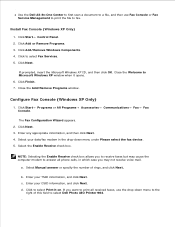
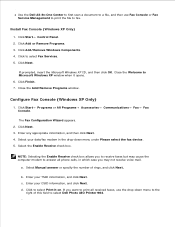
... of this field to select Print it opens. 6.
Configure Fax Console (Windows XP Only)
1. a. Click Add or Remove Programs. 3. d.
Click Start Control Panel. 2. Click Add/Remove Windows Components. 4. Click to Microsoft Windows XP window when it on. Click Finish. 7.
The Fax Configuration Wizard appears. 2. Click Next. 3.
c. Click to select Dell Photo AIO Printer 964.
User's Guide2 - Page 68


..., and click Finish. Make sure the printer is connected to be faxed. 2.
Enter any appropriate information, and then click Next. 4. In the printer list, select Fax. 4. Load your document on and that the printer is on the scanner glass or into the ADF.
Click Start Programs or All Programs Dell Printers Dell Photo AIO Printer 964 Dell
All-In-One Center. 4. Open...
Similar Questions
Paper Jam In Printer 964
How do I remove the page safely from the printer?
How do I remove the page safely from the printer?
(Posted by qgoodrich 8 years ago)
How Do I Get Incoming Fax
I am able to send FAXes, but do not know how to configure for incoming FAX vs phone vs answering mac...
I am able to send FAXes, but do not know how to configure for incoming FAX vs phone vs answering mac...
(Posted by ehay 11 years ago)
My Dellv515w Will Not Scan; It Continues To Print And Fax
my computer went totally blank several weeks ago and after it was repaired ,with Dell Tech by remote...
my computer went totally blank several weeks ago and after it was repaired ,with Dell Tech by remote...
(Posted by johnefaye 11 years ago)

