Dell 964 Support Question
Find answers below for this question about Dell 964.Need a Dell 964 manual? We have 2 online manuals for this item!
Question posted by jereueu on September 9th, 2014
Where Is Ink Sensor On Dell Aio 964 Cartridge
The person who posted this question about this Dell product did not include a detailed explanation. Please use the "Request More Information" button to the right if more details would help you to answer this question.
Current Answers
There are currently no answers that have been posted for this question.
Be the first to post an answer! Remember that you can earn up to 1,100 points for every answer you submit. The better the quality of your answer, the better chance it has to be accepted.
Be the first to post an answer! Remember that you can earn up to 1,100 points for every answer you submit. The better the quality of your answer, the better chance it has to be accepted.
Related Dell 964 Manual Pages
Owner's Manual - Page 2
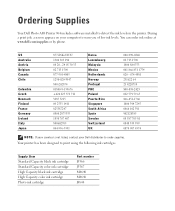
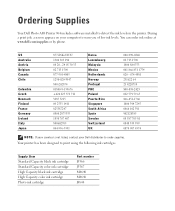
... 08 587 705 81 0848 335 599 0870 907 4574
NOTE: If your country is not listed, contact your computer to print using the following ink cartridges. Ordering Supplies
Your Dell Photo AIO Printer 964 includes software installed to order supplies.
Owner's Manual - Page 13


... can use the Save Photos to my Computer function.
• You do not need to connect your printer to a computer to print, scan, or use the Dell Photo AIO Printer 964 to do need to connect your printer to a computer to make photocopies, send faxes, or print from memory cards or a PictBridge-enabled camera.
NOTE: If...
Owner's Manual - Page 14
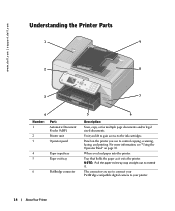
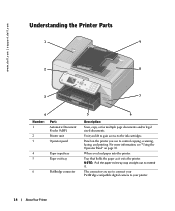
... to gain access to control copying, scanning, faxing, and printing. The connector you load paper into the printer. www.dell.com | support.dell.com
Understanding the Printer Parts
1
9
2
8
Photo 964
3
7
4
Number: 1
2 3
Part:
Automatic Document Feeder (ADF) Printer unit Operator panel
4
Paper input tray
5
Paper exit tray
6
PictBridge connector
5
6
Description:
Scan, copy, or fax...
Owner's Manual - Page 17
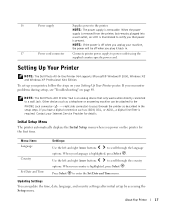
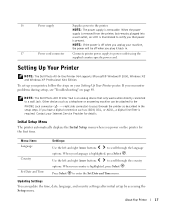
... Setup menu when you encounter problems during setup, see "Troubleshooting" on page 89.
NOTE: The Dell Photo AIO Printer 964 is an analog device that power is removable. Other devices such as described in .
17
Power cord connector
Connects printer power supply to the PHONE jack connector ( -
16
Power supply
Supplies power to pass through...
Owner's Manual - Page 21


... Media Type drop-down menu. 5 Click OK. To turn off the automatic paper type sensor for a specific print job:
1 With your program or
operating system). In Windows 2000, click Start→ Settings→ Printers.
2 Right-click the Dell Photo AIO Printer 964 icon. 3 Click Printing Preferences. 4 Click the Print Setup tab. 5 Select the paper type from...
Owner's Manual - Page 58


... connected to the FAX connector ( - a On the main screen in Fax mode, use the up the telephone, and listen for the fax calling tone. 4 Press DELL# (3355#) on the printer operator panel. d Press Select . 3 When the printer rings, pick up and down Arrow buttons to scroll
b Using the left side connector) on the...
Owner's Manual - Page 79
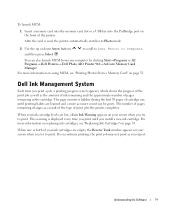
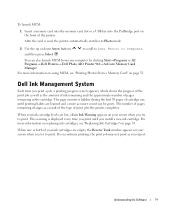
... are empty, the Reserve Tank window appears on page 83. For more information on using MCM, see "Replacing Ink Cartridges" on your computer by clicking Start→ Programs or All Programs→ Dell Printers→ Dell Photo AIO Printer 964→ Activate Memory Card Manager. When your screen when you try to Computer,
and then press Select . For...
Owner's Manual - Page 83
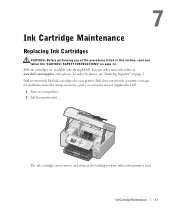
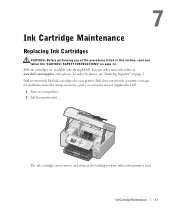
... Turn on page 2 Dell recommends Dell ink cartridges for your printer. 2 Lift the printer unit. Photo 964
The ink cartridge carrier moves and stops at www.dell.com/supplies or by phone, see "Ordering Supplies" on your printer. Dell ink cartridges are available only through Dell.
To order by phone. 7
Ink Cartridge Maintenance
Replacing Ink Cartridges
CAUTION: Before performing any...
Owner's Manual - Page 86
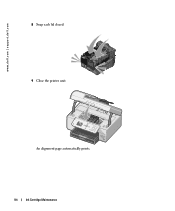
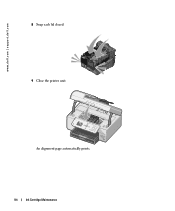
Photo 964
An alignment page automatically prints.
86
Ink Cartridge Maintenance www.dell.com | support.dell.com
8 Snap each lid closed.
9 Close the printer unit.
Owner's Manual - Page 87
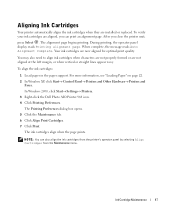
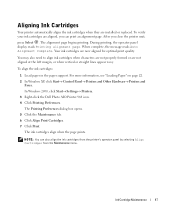
... properly formed or are now aligned for optimal print quality. In Windows 2000, click Start→ Settings→ Printers. 3 Right-click the Dell Photo AIO Printer 964 icon. 4 Click Printing Preferences.
The alignment page begins printing. Your ink cartridges are not aligned at the left margin, or when vertical or straight lines appear wavy. The Printing Preferences...
Owner's Manual - Page 88


... page 22. 2 In Windows XP, click Start→ Control Panel→ Printers and Other Hardware→ Printers and
Faxes. In Windows 2000, click Start→ Settings→ Printers. 3 Right-click the Dell Photo AIO Printer 964 icon. 4 Click Printing Preferences. www.dell.com | support.dell.com
Cleaning the Ink Cartridge Nozzles
You may need to verify the improved print quality. 9 If...
Owner's Manual - Page 91
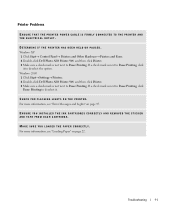
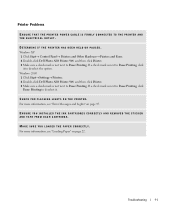
...Printer Problems
ENSURE THAT THE PRINTER POWER CABLE IS FIRMLY CONNECTED TO THE PRINTER AND THE ELECTRICAL OUTLET.
Windows 2000 1 Click Start→ Settings→ Printers. 2 Double-click Dell Photo AIO Printer 964, and then click Printer...DETERMINE IF THE PRINTER HAS BEEN HELD OR PAUSED. If a check mark is not next to Pause Printing. ENSURE YOU INSTALLED THE INK CARTRIDGES CORRECTLY AND ...
Owner's Manual - Page 128
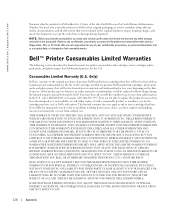
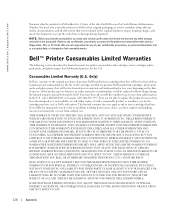
... in their original packaging, in material and workmanship for the cartridge purchase cost, at Dell's sole option.
Dell™ Printer Consumables Limited Warranties
The following section describes the limited warranty for printer consumables (ink cartridges, toner cartridges, photo print packs, and photo paper) for Dell-branded printers, for any media, documentation, and all other storage...
User's Guide2 - Page 4
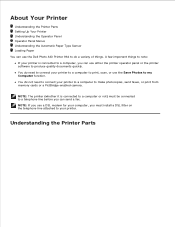
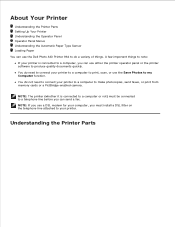
... use the Dell Photo AIO Printer 964 to connect your printer. You do not need to do a variety of things. NOTE: If you use a DSL modem for your printer to a computer to my Computer function. About Your Printer
Understanding the Printer Parts Setting Up Your Printer Understanding the Operator Panel Operator Panel Menus Understanding the Automatic Paper Type Sensor Loading...
User's Guide2 - Page 32
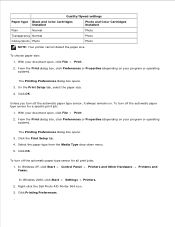
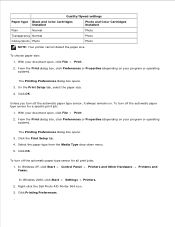
...-down menu. 5. Control Panel
Printers and Other Hardware
Printers and
In Windows 2000, click Start Settings Printers. 2. In Windows XP, click Start Faxes. To turn off the automatic paper type sensor for all print jobs:
1.
Right-click the Dell Photo AIO Printer 964 icon. 3. Click OK .
Quality/Speed settings
Paper type Black and Color Cartridges Installed
Plain
Normal
Transparency...
User's Guide2 - Page 63
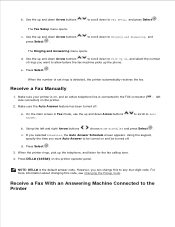
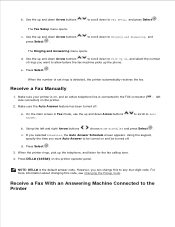
... to Ringing and Answering, and
The Ringing and Answering menu opens. Using the left side connector) on and be turned on the printer.
2. d. Press Select .
NOTE: DELL# is on the printer operator panel. b. Use the up and down to scroll down Arrow buttons Answer. d. However, you want Auto Answer to allow before the...
User's Guide2 - Page 88
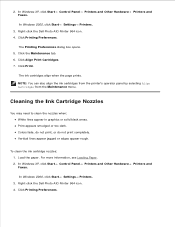
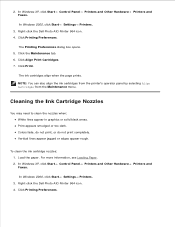
... Printing Preferences dialog box opens. 5.
Click Print. Right-click the Dell Photo AIO Printer 964 icon. 4.
In Windows 2000, click Start Settings Printers. 3.
In Windows 2000, click Start Settings Printers. 3. 1. 2. Print appears smudged or too dark. To clean the ink cartridge nozzles: 1. Load the paper. Cleaning the Ink Cartridge Nozzles
You may need to clean the nozzles when: White...
User's Guide2 - Page 91


...Click Start Control Panel Printers and Other Hardware Printers and Faxes. 2. Printer Problems
Ensure that the printer power cable is installed. Make sure you installed the ink cartridges correctly and removed the sticker and tape from the electrical outlet. Click Start Programs or All Programs Dell Printers Dell Photo AIO Printer 964. If the Dell Photo AIO Printer 964 does not appear in...
User's Guide2 - Page 101
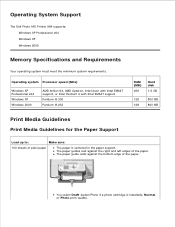
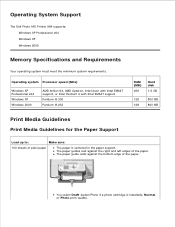
You select Draft (select Photo if a photo cartridge is centered in the paper support.
The paper guide rests against the... plain paper
The paper is installed), Normal, or Photo print quality.
Operating System Support
The Dell Photo AIO Printer 964 supports: Windows XP Professional x64 Windows XP Windows 2000
Memory Specifications and Requirements
Your operating system must meet ...
User's Guide2 - Page 127


apmarketing@dell.com (for your printer, refer to new in accordance with industry-standard practices. For information about the Dell warranty for Asian/Pacific countries only) Electronic Information Service info@dell.com
Warranty and Return Policy
Dell Inc. ("Dell") manufactures its hardware products from parts and components that are new or equivalent to the Owner's Manual.
Similar Questions
Paper Jam In Printer 964
How do I remove the page safely from the printer?
How do I remove the page safely from the printer?
(Posted by qgoodrich 8 years ago)
V515w Printer Won't Print Due To Low Black Ink Even After Changing Cartridge
(Posted by 1drmisuni 10 years ago)
Is There A Power Cord To This Printer?
is there a power cord to this printer?
is there a power cord to this printer?
(Posted by dwaylin1 12 years ago)

