Dell 964 Support Question
Find answers below for this question about Dell 964.Need a Dell 964 manual? We have 2 online manuals for this item!
Question posted by dwaylin1 on December 30th, 2011
Is There A Power Cord To This Printer?
is there a power cord to this printer?
Current Answers
There are currently no answers that have been posted for this question.
Be the first to post an answer! Remember that you can earn up to 1,100 points for every answer you submit. The better the quality of your answer, the better chance it has to be accepted.
Be the first to post an answer! Remember that you can earn up to 1,100 points for every answer you submit. The better the quality of your answer, the better chance it has to be accepted.
Related Dell 964 Manual Pages
Owner's Manual - Page 1


Dell™ Photo All-In-One Printer 964
Owner's Manual
Look Inside For: • Ordering Supplies • About Your Printer • Using the Printer • Understanding the Printer Software • Maintenance and Troubleshooting
Photo 964
www.dell.com/supplies | support.dell.com
Owner's Manual - Page 2
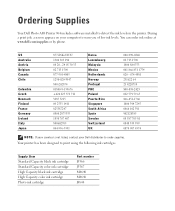
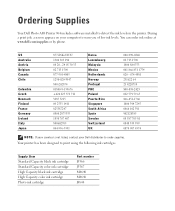
... ink levels.
During a print job, a screen appears on your Dell distributor to detect the ink levels in the printer. US Australia Austria Belgium Canada Chile
Colombia Czech Denmark Finland France Germany Ireland Italy Japan
877-INK-2-YOU 1300 303 290...at www.dell.com/supplies or by phone. Ordering Supplies
Your Dell Photo AIO Printer 964 includes software installed to order supplies.
Owner's Manual - Page 11
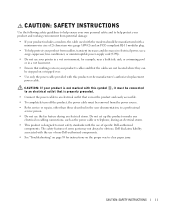
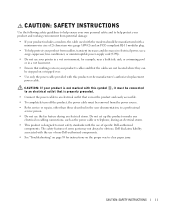
... up this product or make any electrical or cabling connections, such as the power cable or telephone, during an electrical storm. CAUTION: SAFETY INSTRUCTIONS
Use the ... sudden, transient increases and decreases in electrical power, use a surge suppressor, line conditioner, or uninterruptible power supply cord (UPS).
• Do not use your printer in a wet environment, for instructions on ...
Owner's Manual - Page 13


... a computer to my Computer function.
• You do a variety of things.
NOTE: If you use the Dell Photo AIO Printer 964 to do not need to connect your printer to a computer to print, scan, or use the Save Photos to make photocopies, send faxes, or print from memory cards or a PictBridge-enabled camera...
Owner's Manual - Page 14
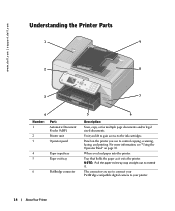
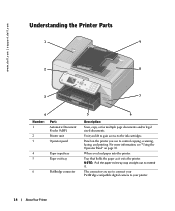
... to control copying, scanning, faxing, and printing. Unit you load paper into the printer. Tray that holds the paper as it . www.dell.com | support.dell.com
Understanding the Printer Parts
1
9
2
8
Photo 964
3
7
4
Number: 1
2 3
Part:
Automatic Document Feeder (ADF) Printer unit Operator panel
4
Paper input tray
5
Paper exit tray
6
PictBridge connector
5
6
Description:
Scan...
Owner's Manual - Page 17
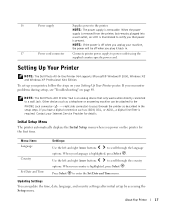
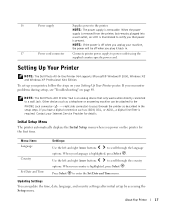
... Printer
17 NOTE: If the power is an analog device that power is illuminated to a wall jack. Setting Up Your Printer
NOTE: The Dell Photo All-In-One Printer 964 supports...power will be attached to scroll through the language
options.
Press Select to the printer. Other devices such as described in .
17
Power cord connector
Connects printer power supply to pass through the printer...
Owner's Manual - Page 18
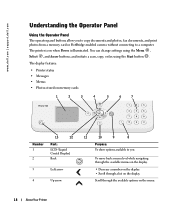
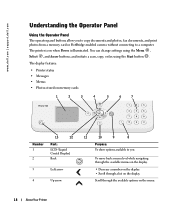
... on the menu.
18
About Your Printer You can change settings using the Start button .
To move back a menu level while navigating through the available menus on the display.
• Decrease a number on the display. • Scroll through the available options on when Power is illuminated. www.dell.com | support.dell.com...
Owner's Manual - Page 19


...line or get through the available options on the menu. To turn your printer on the display. About Your Printer
19
To choose the option that appears on or off. Enter fax ...10
Cancel
11
Down arrow
12
Select
13
Power
Purpose: Scroll through the available menus.
• Increase a number on the display. • Scroll through a list on the printer display.
• In copy mode, select...
Owner's Manual - Page 21


... type sensor for all print jobs:
1 In Windows XP, click Start→ Control Panel→ Printers and Other Hardware→ Printers and Faxes. In Windows 2000, click Start→ Settings→ Printers.
2 Right-click the Dell Photo AIO Printer 964 icon. 3 Click Printing Preferences. 4 Click the Print Setup tab. 5 Select the paper type from the...
Owner's Manual - Page 25
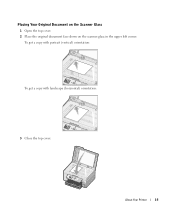
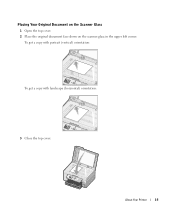
Photo 964
About Your Printer
25 To get a copy with portrait (vertical) orientation:
To get a copy with landscape (horizontal) orientation:
3 Close the top cover. Placing Your Original Document on the Scanner Glass 1 Open the top cover. 2 Place the original document face down on the scanner glass in the upper left corner.
Owner's Manual - Page 31
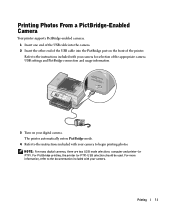
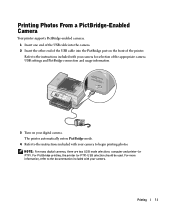
...NOTE: For many digital cameras, there are two USB mode selections: computer and printer (or PTP).
For PictBridge printing, the printer (or PTP) USB selection should be used. For more information, refer to... of the USB cable into the PictBridge port on your camera for selection of the printer. Photo 964
3 Turn on the front of the appropriate camera USB settings and PictBridge connection and ...
Owner's Manual - Page 32


The Dell Photo AIO Printer 964 supports the following digital media: • CompactFlash Type I and II • Memory Stick • Memory Stick PRO •... should be inserted with the label facing up. NOTE: Do not remove the card while it is transmitting data.
Photo 964
32
Printing
The card reader has four slots to store photos. www.dell.com | support.dell.com
Printing Photos From ...
Owner's Manual - Page 54
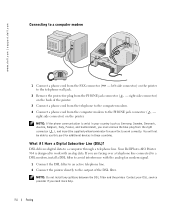
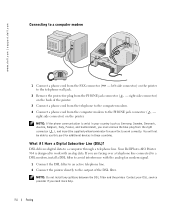
...: Do not install any splitters between the DSL filter and the printer. What if I Have a Digital Subscriber Line (DSL)? Your Dell Photo AIO Printer 964 is serial in these countries. www.dell.com | support.dell.com
Connecting to a computer modem
1 Connect a phone cord from the right connector ( ), and insert the supplied yellow terminator for...
Owner's Manual - Page 90


.... 2 Right-click Dell Photo AIO Printer 964, and select Set as Default. CO RR ECT CO MM U N I CAT I N T E R. S E T Y O U R P R I N T E R A S T H E D E F A U L T P R I O N P RO BL E MS BE T W EEN T HE P RI N T ER A ND T H E CO MP U T ER. • Remove the USB cable from the electrical outlet.
Unplug the printer power cable from your printer and your computer.
In Windows 2000, double...
Owner's Manual - Page 91
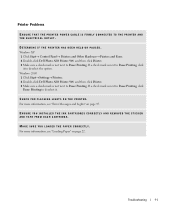
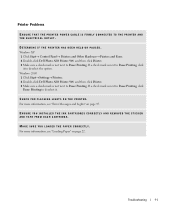
... information, see "Loading Paper" on page 97.
Printer Problems
ENSURE THAT THE PRINTER POWER CABLE IS FIRMLY CONNECTED TO THE PRINTER AND THE ELECTRICAL OUTLET.
Windows XP 1 Click Start→ Control Panel→ Printers and Other Hardware→ Printers and Faxes. 2 Double-click Dell Photo AIO Printer 964, and then click Printer. 3 Make sure a check mark is not next...
User's Guide2 - Page 7
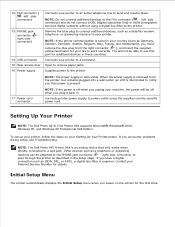
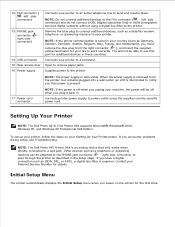
... setup steps. NOTE: The Dell Photo AIO Printer 964 is an analog device that power is present.
17 Power cord connector
NOTE: If the power is removable. Connects your printer to an active telephone line to work correctly. Connects printer power supply to power outlet using a digital line filter to pass through the printer as described in these countries. right side...
User's Guide2 - Page 60
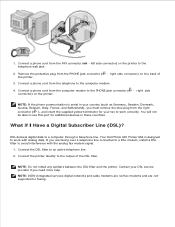
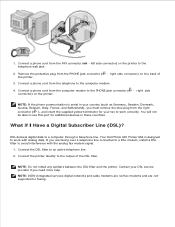
....
NOTE: If the phone communication is designed to the PHONE jack connector ( - Your Dell Photo AIO Printer 964 is serial in these countries. right side connector) on the back of the DSL filter. 1. Connect a phone cord from the PHONE jack connector ( - Remove the protective plug from the computer modem to work correctly. left...
User's Guide2 - Page 91


... problems between the printer and the computer. Unplug the printer power cable from your printer and your printer as Default.
Right-click Dell Photo AIO Printer 964, and select Set as the default printer. Click Start Control Panel Printers and Other Hardware Printers and Faxes. 2. Double-click Dell Photo AIO Printer 964, and then click Printer. 3. Check for flashing...
User's Guide2 - Page 92


...Printers and Other Hardware Printers and Faxes. Delete the other device is active. 4. Also, do not install the Dell printer drivers multiple times from your wall jack to fix the problem.
Make sure the power...the printer:
1. NOTE: Be careful not to delete any printers you want to each and selecting Delete. Set the active print object as Dell 964, Dell 964 (Copy 1), Dell 964 ...
User's Guide2 - Page 100
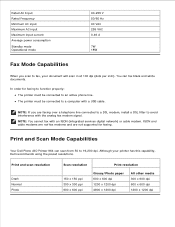
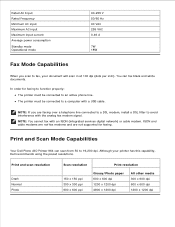
...dpi Rated AC Input Rated Frequency Minimum AC input Maximum AC input Maximum input current Average power consumption
Standby mode Operational mode
90-255 V 50/60 Hz 90 VAC 255 VAC 0....fax, your printer has this capability, Dell recommends using the preset resolutions. Print and Scan Mode Capabilities
Your Dell Photo AIO Printer 964 can fax black and white documents. The printer must be ...
Similar Questions
Paper Jam In Printer 964
How do I remove the page safely from the printer?
How do I remove the page safely from the printer?
(Posted by qgoodrich 8 years ago)
Yes I Need A Adapter Power Cord
I haev a dell inkjet all in one printer and I have lost my power cord and the adapter and I need to ...
I haev a dell inkjet all in one printer and I have lost my power cord and the adapter and I need to ...
(Posted by marriesylvia 10 years ago)
Printer Power Cord
I need a printer power cord for this printer. What is the part number and how can I get it?
I need a printer power cord for this printer. What is the part number and how can I get it?
(Posted by klandismullins 11 years ago)

