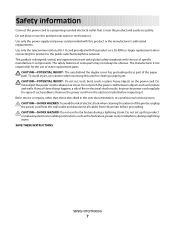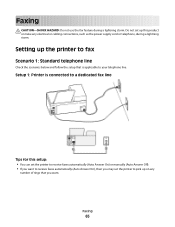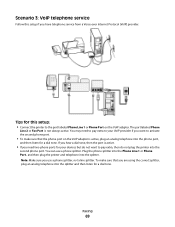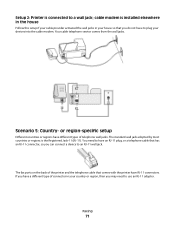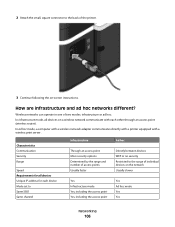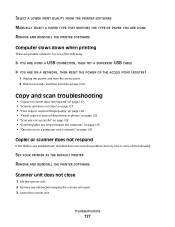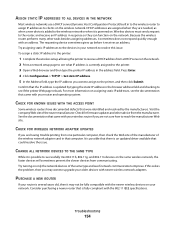Dell V515W Support Question
Find answers below for this question about Dell V515W.Need a Dell V515W manual? We have 1 online manual for this item!
Question posted by marriesylvia on April 5th, 2013
Yes I Need A Adapter Power Cord
I haev a dell inkjet all in one printer and I have lost my power cord and the adapter and I need to find out how to get one .
Current Answers
Related Dell V515W Manual Pages
Similar Questions
How To Change Wireless Settings On V515w Wireless Inkjet All-in-one Printer
(Posted by tylyndy 10 years ago)
Does Dell V515w Aio Inkjet Printer Work With Macbook Pro
(Posted by basilvacs 10 years ago)
I Need A Power Cord For A Dell V313w Printer, Does Anyone Know Where To Get One?
(Posted by madmapper2 10 years ago)
Printer Power Cord
I need a printer power cord for this printer. What is the part number and how can I get it?
I need a printer power cord for this printer. What is the part number and how can I get it?
(Posted by klandismullins 11 years ago)