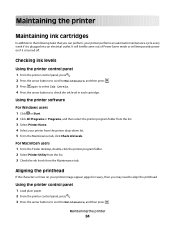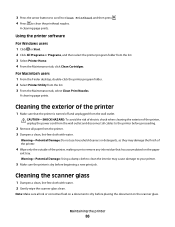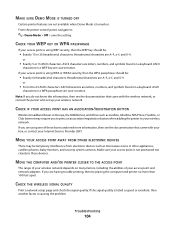Dell V313W Support Question
Find answers below for this question about Dell V313W.Need a Dell V313W manual? We have 1 online manual for this item!
Question posted by madmapper2 on May 28th, 2013
I Need A Power Cord For A Dell V313w Printer, Does Anyone Know Where To Get One?
The person who posted this question about this Dell product did not include a detailed explanation. Please use the "Request More Information" button to the right if more details would help you to answer this question.
Current Answers
Answer #1: Posted by DellJesse1 on May 28th, 2013 8:49 AM
madmapper2,
You can call Dell Spare Parts Department at 1-877-717-3355 top purchase a pwr cord for your pinter.
Thank You,
Dell-Jesse1
Dell Social Media and Communities
email:[email protected]
Dell Community Forum.
www.en.community.dell.com
Dell Twitter Support
@dellcares
Dell Facebook Support
www.facebook.com/dell
#iwork4dell
Related Dell V313W Manual Pages
Similar Questions
Yes I Need A Adapter Power Cord
I haev a dell inkjet all in one printer and I have lost my power cord and the adapter and I need to ...
I haev a dell inkjet all in one printer and I have lost my power cord and the adapter and I need to ...
(Posted by marriesylvia 11 years ago)
Huge Paper Jam V313w Printer
I have a huge paper jam in my V313w printer. It started to feed through the entire stack about 25 pa...
I have a huge paper jam in my V313w printer. It started to feed through the entire stack about 25 pa...
(Posted by warmuth704 11 years ago)
How Do You Open Dell V313w Printer To Clear A Paper Jam That You Do Not See?
(Posted by nickaru 11 years ago)
Printer Power Cord
I need a printer power cord for this printer. What is the part number and how can I get it?
I need a printer power cord for this printer. What is the part number and how can I get it?
(Posted by klandismullins 11 years ago)