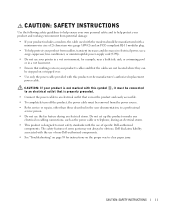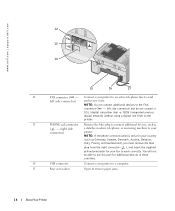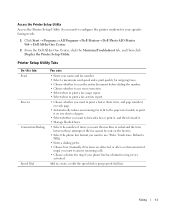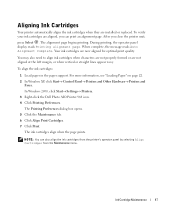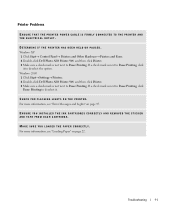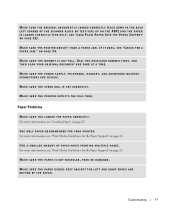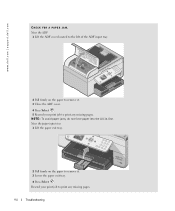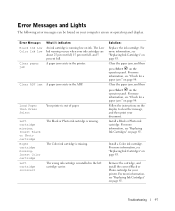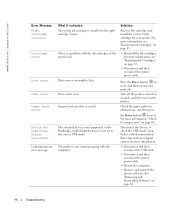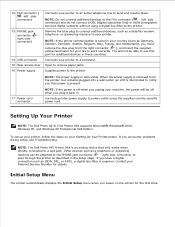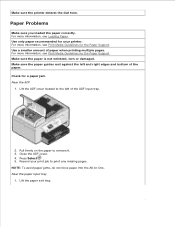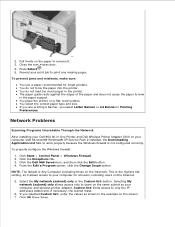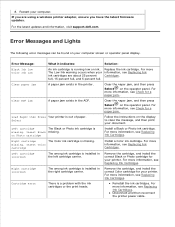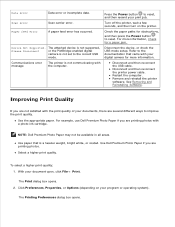Dell 964 Support Question
Find answers below for this question about Dell 964.Need a Dell 964 manual? We have 2 online manuals for this item!
Question posted by qgoodrich on May 16th, 2015
Paper Jam In Printer 964
How do I remove the page safely from the printer?
Current Answers
Answer #1: Posted by freginold on May 16th, 2015 1:19 PM
Hi, you can find instructions (with pictures) for safely removing jammed paper in the user's guide, under "Check for a paper jam" in the "Paper Problems" section. If you don't have the user's guide, you can download it here.
Related Dell 964 Manual Pages
Similar Questions
We Are Not Able To Get Anything To Print And Printer Keeps Saying Paper Jam,
we have checked everything and there is no paper jam!
we have checked everything and there is no paper jam!
(Posted by rachel95064 11 years ago)
Printer Paper Jam
why does printer keeps have a paper jam after printing one paper?
why does printer keeps have a paper jam after printing one paper?
(Posted by cmatthews248 11 years ago)
Is There A Power Cord To This Printer?
is there a power cord to this printer?
is there a power cord to this printer?
(Posted by dwaylin1 12 years ago)