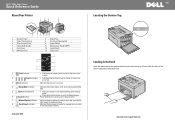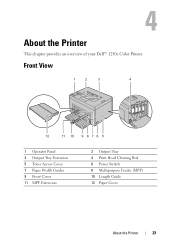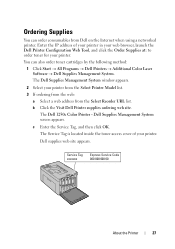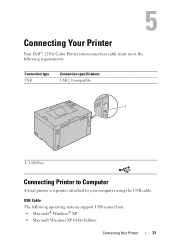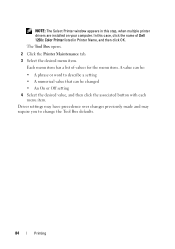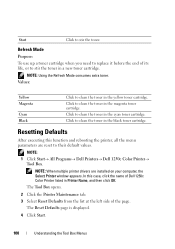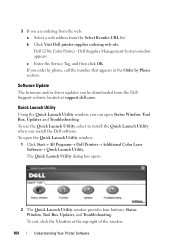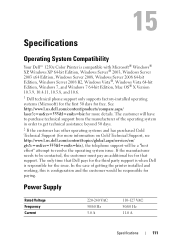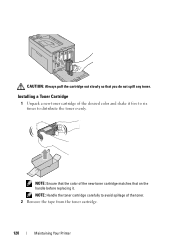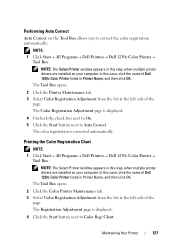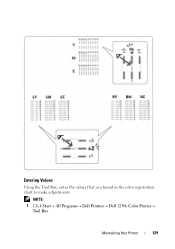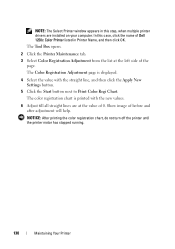Dell 1250c Color Support Question
Find answers below for this question about Dell 1250c Color.Need a Dell 1250c Color manual? We have 3 online manuals for this item!
Question posted by williamsE22 on September 19th, 2012
Printer Has Beep Sound
I just bought a new Dell 1250c printer. When I go to print a long beep sound starts when the printer starts. This seems to only happen after the printer has been asleep. Is this normal?
Current Answers
Answer #1: Posted by NiranjanvijaykumarAtDell on November 2nd, 2012 5:49 AM
Hello williamsE22,
I am from Dell Social Media and Community.
I believe this is the printer start up beep, which is normal.
Do you get any error while printing?
Does this happen when you turn off and restart your printer?
Let me know if you need any further assistance.
Dell-Niranjan
Twitter: @NiranjanatDell
I am from Dell Social Media and Community.
I believe this is the printer start up beep, which is normal.
Do you get any error while printing?
Does this happen when you turn off and restart your printer?
Let me know if you need any further assistance.
Dell-Niranjan
Twitter: @NiranjanatDell
NiranjanAtDell
Dell Inc
Related Dell 1250c Color Manual Pages
Similar Questions
Dell P1500 Printer
My Dell p1500 laser printer which I got as a package when I ordered a Dell computer in 2003 no longe...
My Dell p1500 laser printer which I got as a package when I ordered a Dell computer in 2003 no longe...
(Posted by hgibson 7 years ago)
How To Print Black And White Only When Color Cartridge Out Dell 2155 Cdn Print
(Posted by alphaFlorda 9 years ago)
How Can I Fix Or Replace The Ctd In A Dell 1250c Printer?
How can I fix or replace tghe CTD sensor? My 15 Mo. old Dell 1250c color laser printer came down wi...
How can I fix or replace tghe CTD sensor? My 15 Mo. old Dell 1250c color laser printer came down wi...
(Posted by abcsol 10 years ago)