Dell 2155cn Support Question
Find answers below for this question about Dell 2155cn.Need a Dell 2155cn manual? We have 1 online manual for this item!
Question posted by alphaFlorda on August 8th, 2014
How To Print Black And White Only When Color Cartridge Out Dell 2155 Cdn Print
The person who posted this question about this Dell product did not include a detailed explanation. Please use the "Request More Information" button to the right if more details would help you to answer this question.
Current Answers
There are currently no answers that have been posted for this question.
Be the first to post an answer! Remember that you can earn up to 1,100 points for every answer you submit. The better the quality of your answer, the better chance it has to be accepted.
Be the first to post an answer! Remember that you can earn up to 1,100 points for every answer you submit. The better the quality of your answer, the better chance it has to be accepted.
Related Dell 2155cn Manual Pages
User Manual - Page 59


... All Programs Dell Printers Dell 2155
Multifunction Color Printer Tool Box.
c Select Reports from the list at the left side of Memory Capacity listed in Printer Names, and then ... multiple printer drivers are using. The Tool Box opens. d Ensure that the Printer Settings Report tab is printed. NOTE: The Select Printer window appears in this printer listed ...
User Manual - Page 63
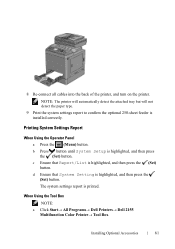
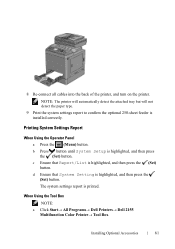
... System Settings Report
When Using the Operator Panel a Press the (Menu) button. b Press button until System Setup is printed. When Using the Tool Box NOTE:
a Click Start All Programs Dell Printers Dell 2155 Multifunction Color Printer Tool Box. Installing Optional Accessories
61
c Ensure that System Setting is highlighted, and then press the (Set...
User Manual - Page 70


a Click Start All Programs Dell Printers Dell 2155 Multifunction Color Printer Tool Box. The system settings report is open.
b Ensure that the Printer Settings Report tab is printed.
5 Confirm that the Network (Wireless) section exists.
In this case, click the name of the settings, contact your computer.
Determining the Wireless Network Settings
...
User Manual - Page 108


... the IP Settings
You can also assign the IP address to the printer when installing the printer drivers with the installer. b Press button until System Setup is printed.
When Using the Tool Box
NOTE: a Click Start All Programs Dell Printers Dell 2155
Multifunction Color Printer Tool Box. FOR PROOF ONLY
106
Setting the IP Address...
User Manual - Page 115


... the Tool Box
NOTE: 1 Click Start All Programs Dell Printers Dell 2155 Multifunction
Color PrinterTool Box. If the IP address shows 0.0.0.0 (the factory...printed.
5 Look under the TCP/IP heading on the Windows Computers
113 10
Installing Printer Drivers on the Windows Computers
Identifying Printer Driver Pre-install Status
Before installing the printer...
User Manual - Page 149


... this manual are those of your system. 1 Double-click Dell-2155-Color-MFP-x.x-x.i686.rpm in the Drivers and Utilities CD. 2 Type the administrator's password. 3 Click Continue in the Completed System Preparation window. Installation starts. Installing the Printer Driver
NOTICE: Before you install the printer driver on Red Hat Enterprise Linux 4, confirm that Update 5 or...
User Manual - Page 152
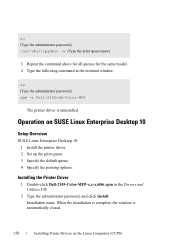
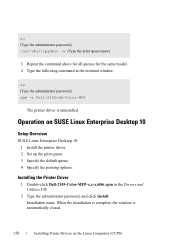
Installing the Printer Driver
1 Double-click Dell-2155-Color-MFP-x.x-x.i686.rpm in the terminal window. Operation on the Linux Computers (CUPS)
FOR PROOF ONLY
150
Installing Printer Drivers on SUSE Linux Enterprise Desktop 10
Setup Overview
SUSE Linux Enterprise Desktop 10: 1 Install the printer driver. 2 Set up the print queue. 3 Specify the default queue. 4 Specify the printing options...
User Manual - Page 156
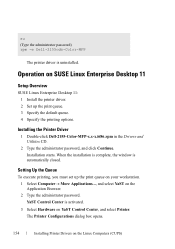
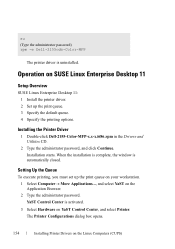
...default queue. 4 Specify the printing options. YaST Control Center is activated.
3 Select Hardware on the Application Browser. 2 Type the administrator password. DE LL CONFIDENTIAL - Operation on the Linux Computers (CUPS) The Printer Configurations dialog box opens. Installation starts.
PRE LIMINARY 9/13/10 - Installing the Printer Driver
1 Double-click Dell-2155-Color-MFP-x.x-x.i686.rpm in...
User Manual - Page 164


... the Dell Printer Configuration Web Tool. The Dell Printer Configuration Web Tool feature also allows you do not know the IP address of this case, click the name of your computer.
When Using the Tool Box
NOTE:
1 Click Start All Programs Dell Printers Dell 2155 Multifunction Color Printer Tool Box. Enter the IP address of printing trends...
User Manual - Page 192


....
Max Email Size Displays the maximum size of the transmission source when you use Scan to Email.
190
Dell Printer Configuration Web Tool File Format
Displays the file format in grayscale when Black & White is selected for a color mode. Email From Field
Displays whether to enable editing of e-mail that can be saved.
Scan Defaults...
User Manual - Page 210


...of 0 mm (0.0 inch) to scan in color or in which scanned documents are to 16384 K bytes.
208
Dell Printer Configuration Web Tool Color
Sets whether to TIFF V6 or TTN2.
Auto...scan in color or in grayscale when
Button
Black & White is selected for a color mode.
Document Size Sets the paper size of 0 mm (0.0 inch) to scan in black and white or in black and white. Contrast
Sets...
User Manual - Page 289


... Dell 2155 Multifunction
Color Printer Tool Box.
FILE LOCATION: C:\Users\fxstdpcadmin\Desktop\0630_UG??\Mioga_AIO_UG_FM\Mioga_AIO_UG_FM\section16.fm
19
(Back) button
• Returns to the previous screen.
20 LCD panel
• Displays various settings, instructions, and error messages.
21
(Scan) button
• Moves to the top level of the Print from USB Memory...
User Manual - Page 305
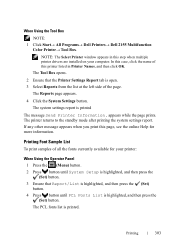
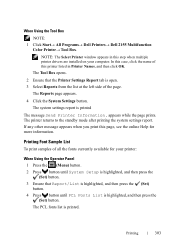
... until System Setup is highlighted, and then press the (Set) button. 3 Ensure that the Printer Settings Report tab is printed. appears while the page prints. When Using the Tool Box
NOTE: 1 Click Start All Programs Dell Printers Dell 2155 Multifunction
Color Printer Tool Box. The system settings report is highlighted, and then press the (Set...
User Manual - Page 450


Color Select Tray
Black & White Color* Tray 1*
Tray 2*1
SSF Paper Size
SSF
A4* A5 B5 Letter Folio Legal Executive Envelope #10 Monarch DL C5
Prints in color mode. Prints in black and white mode. Sets the document size loaded in the single sheet feeder.
448
Understanding the Tool Box Menus
The paper is fed from the optional 250sheet ...
User Manual - Page 456


... the scanned image on a computer using the FTP protocol.
TIFF
TIFF
Saves the scanned image in black and white. Black & White*
Scans in TIFF. Saves the scanned image in grayscale. A4
Sets the document size. GrayScale Color*
Scans in PDF.
Black & White
Color*
Scans in JPEG.
Computer (Network)* PDF*
Stores the scanned image on a server using the Server...
User Manual - Page 460
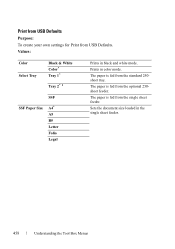
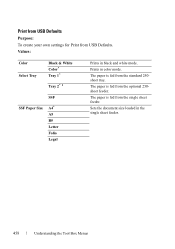
... own settings for Print from the standard 250sheet tray. Prints in the single sheet feeder.
458
Understanding the Tool Box Menus
The paper is fed from the optional 250sheet feeder. The paper is fed from the single sheet feeder. Sets the document size loaded in color mode.
Values:
Color Select Tray
Black & White Color* Tray 1*
Tray 2* 1
SSF...
User Manual - Page 646
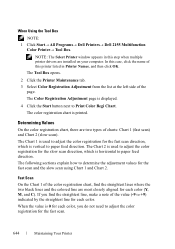
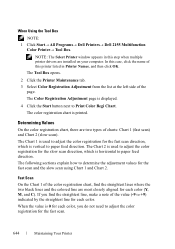
... straightest lines where the two black lines and the colored line are most closely aligned for the slow scan direction, which is vertical to paper feed direction. When Using the Tool Box
NOTE: 1 Click Start All Programs Dell Printers Dell 2155 Multifunction
Color Printer Tool Box.
Determining Values
On the color registration chart, there are...
User Manual - Page 699
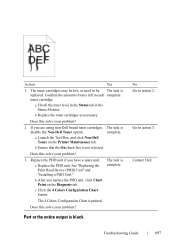
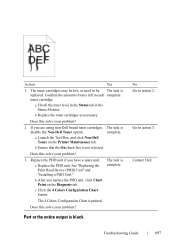
...-Dell brand toner cartridges, The task is black
No Go to action 3. Part or the entire output is
disable the Non-Dell Toner option. P R E L I M I A L - Does this solve your problem?
3 Replace the PHD unit if you replace the PHD unit, click Chart Print on the Printer Maintenance tab. b Ensure that the On check box is complete.
The 4 Colors...
User Manual - Page 746


...Auto Expo. Level, 428, 430, 451,
455
B
B&W / Color LED, 286 B5, 270
Auto Exposure, 185, 190, 202,...Print, 181, 196, 424,
Base Tone, 181, 196, 423, 436
437, 506
Basic Information, 222
Auto Rec Ans/Fax, 431, 460, 491 Basic printer problem, 685
Auto Rec Fax, 431, 460, 490
Belt unit, 41
Auto Rec Fax/Tel, 431, 460
Bitmapped font, 583
Auto Rec Tel/Fax, 491
Black & White Button, 190, 208
DELL...
User Manual - Page 747
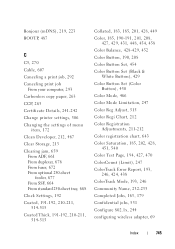
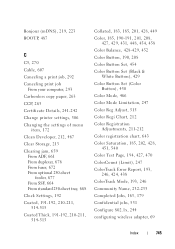
...print job, 292
Color Balance, 428-429, 452 Color Button, 190, 208 Color Button Set, 454 Color Button Set (Black &
White Button), 429
Canceling print job From your computer, 293
Color Button Set (Color Button), 430
Carbonless copy paper, 263
Color Mode, 466
CCP, 263 Certificate Details, 241-242 Change printer settings, 306
Color Mode Limitation, 247 Color...-211,
514-515 DELL CONFIDENTIAL
-
Similar Questions
What Does The Replacement Color Cartridge Not Fit In The Printer
What does the replace color cartridge not fit in the printeer
What does the replace color cartridge not fit in the printeer
(Posted by barbf0805 9 years ago)
Dell 2155cdn Manual Printing When Color Cartridge Empty
(Posted by JCJUZamrit 10 years ago)

