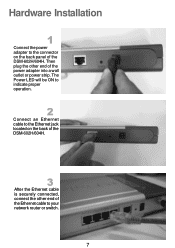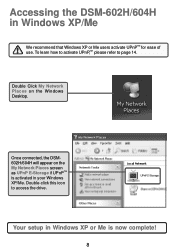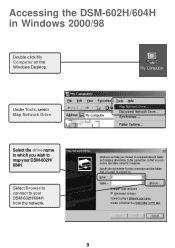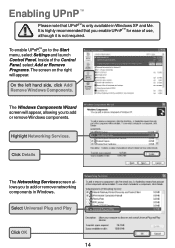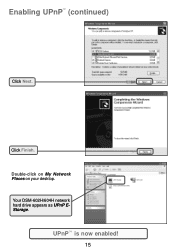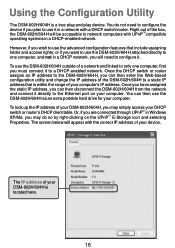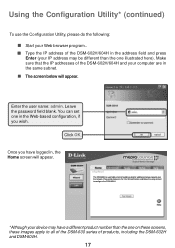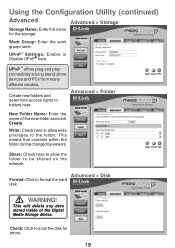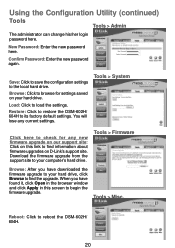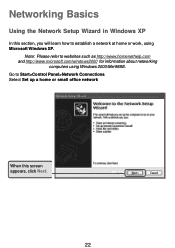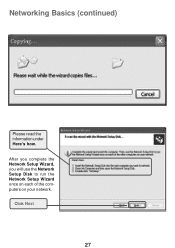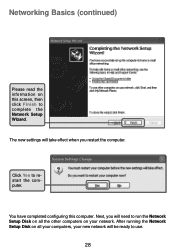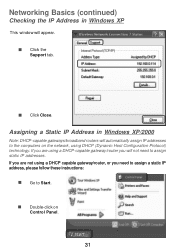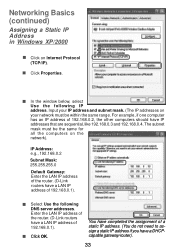D-Link DSM-602H Support Question
Find answers below for this question about D-Link DSM-602H - Central Home Drive Network.Need a D-Link DSM-602H manual? We have 1 online manual for this item!
Question posted by Weisgerbermatthew on June 24th, 2016
Is It Safe To Buy A Used Dms 602h And Plug It Into My Network?
bought an Ethernet media storage at a goodwill. I rest it but I'm still cautious about adding it to my network.
Current Answers
Answer #1: Posted by TommyKervz on July 16th, 2016 2:58 AM
Safe' Yes.
Do also download Product manual here https://www.helpowl.com/manuals/D-Link/DSM602H/20863
Related D-Link DSM-602H Manual Pages
Similar Questions
Why Is My D-link Router Slowing Down My Internet?
When using WiFi, the D-Link Router slows down the internet. Even though it is linked via an Ethernet...
When using WiFi, the D-Link Router slows down the internet. Even though it is linked via an Ethernet...
(Posted by Gorasaghi 1 year ago)
How To Update Firmware On Dlink Wbr 1310
(Posted by mnfasIAChar 9 years ago)
Everything Seems To Be Right Yet Still Cant Get Dlinkdsm 320 To Find My Server
hello! dlink dsm 320 media player seems to have all the right info.it found network it says the righ...
hello! dlink dsm 320 media player seems to have all the right info.it found network it says the righ...
(Posted by witchinflyt 10 years ago)
Cannot Set Up Remote Backup Job Nas-nas
All, I am new to DNS and I am trying to create a NAS to NAS backup job. During the setup wizard I a...
All, I am new to DNS and I am trying to create a NAS to NAS backup job. During the setup wizard I a...
(Posted by einkauf 11 years ago)
Dmc-300sc Converter Not Working
i have a DMC-300sc media converter which when i connect them back to back with a single mode fiber c...
i have a DMC-300sc media converter which when i connect them back to back with a single mode fiber c...
(Posted by lesskosgei 14 years ago)