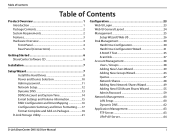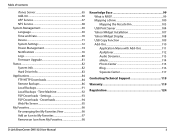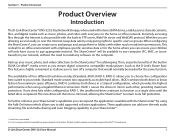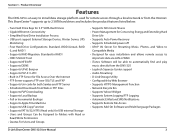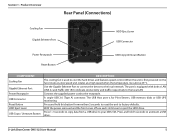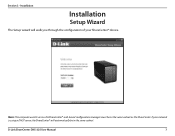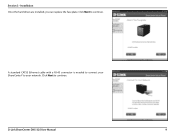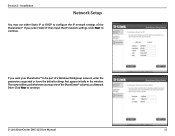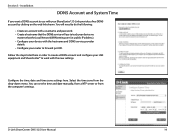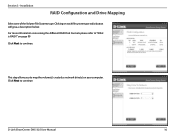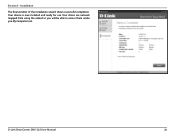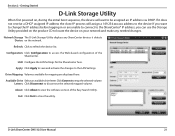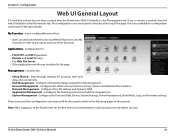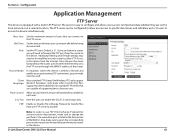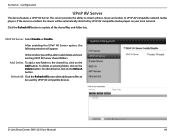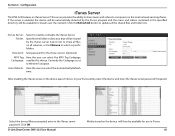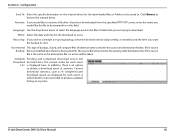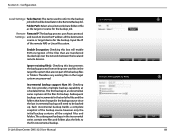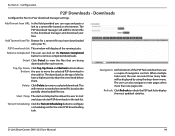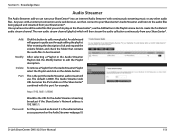D-Link DNS-325 Support Question
Find answers below for this question about D-Link DNS-325.Need a D-Link DNS-325 manual? We have 1 online manual for this item!
Question posted by helbek on May 21st, 2012
Can I Stream Movies From Remote Computer?
hey can any one tell me if i can stream movies in iso directly from a remote computer or do i have to downloade the file first before i can watch it ?
would really prefere to be able to stream it
best regards lyngbak
Current Answers
Related D-Link DNS-325 Manual Pages
Similar Questions
Why When I Upgrade My D-link Streaming Movie Night It Don't Work
(Posted by s2kto 9 years ago)
Log In
I have a problem. I uppgraded my firmware om my router DIR-645 and i cant log in. I use the same nam...
I have a problem. I uppgraded my firmware om my router DIR-645 and i cant log in. I use the same nam...
(Posted by berzikauffe 11 years ago)
Smart Tv Connectivity W/dns-325
I've installed my new DNS-325, but not sure if I failed to properly configure the UPnP of the server...
I've installed my new DNS-325, but not sure if I failed to properly configure the UPnP of the server...
(Posted by lozanoluis 11 years ago)
Dlink Nas Dns-320. I Cant Login With Admin And Blank Password Why?
I am novice and need help, i can not setup my new dlink dns-320. Manual tell me to login first time ...
I am novice and need help, i can not setup my new dlink dns-320. Manual tell me to login first time ...
(Posted by Obasuha 12 years ago)