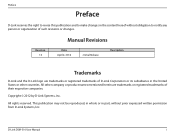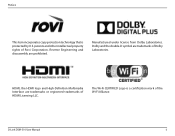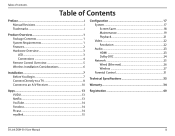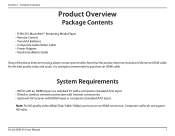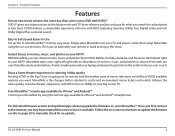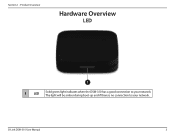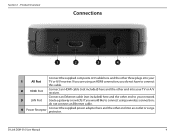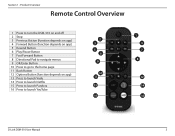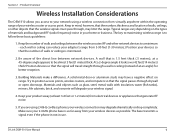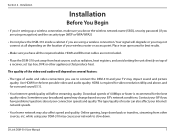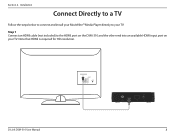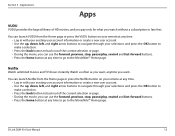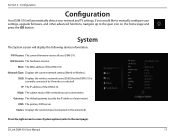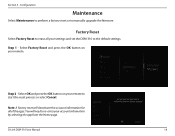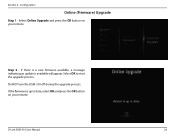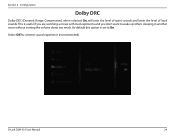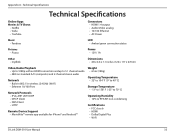D-Link DSM-310 Support Question
Find answers below for this question about D-Link DSM-310.Need a D-Link DSM-310 manual? We have 3 online manuals for this item!
Question posted by s2kto on May 30th, 2014
Why When I Upgrade My D-link Streaming Movie Night It Don't Work
The person who posted this question about this D-Link product did not include a detailed explanation. Please use the "Request More Information" button to the right if more details would help you to answer this question.
Current Answers
Related D-Link DSM-310 Manual Pages
Similar Questions
How Do I Reset The Dsm-310
I would like to reset the box in order to stream movies
I would like to reset the box in order to stream movies
(Posted by raycurry 10 years ago)
Dsm 310 Issues
When I plug in my Movie Night box a black screen with D-Link appears. That is it. I cannot get the d...
When I plug in my Movie Night box a black screen with D-Link appears. That is it. I cannot get the d...
(Posted by mollymcclendon10 11 years ago)
Can I Stream Movies From Remote Computer?
hey can any one tell me if i can stream movies in iso directly from a remote computer or do i have t...
hey can any one tell me if i can stream movies in iso directly from a remote computer or do i have t...
(Posted by helbek 11 years ago)