D-Link DNS-325 Support Question
Find answers below for this question about D-Link DNS-325.Need a D-Link DNS-325 manual? We have 1 online manual for this item!
Question posted by Eane on July 10th, 2014
How To Access Audio Streamer From Dlink Dns 325
The person who posted this question about this D-Link product did not include a detailed explanation. Please use the "Request More Information" button to the right if more details would help you to answer this question.
Current Answers
There are currently no answers that have been posted for this question.
Be the first to post an answer! Remember that you can earn up to 1,100 points for every answer you submit. The better the quality of your answer, the better chance it has to be accepted.
Be the first to post an answer! Remember that you can earn up to 1,100 points for every answer you submit. The better the quality of your answer, the better chance it has to be accepted.
Related D-Link DNS-325 Manual Pages
Product Manual - Page 3
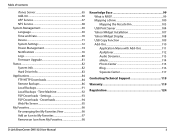
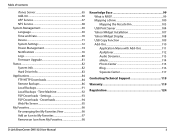
... USB Copy Function 109 Add-Ons 110 Application Menu with Add-Ons 111 AjaXplorer 112 Audio Streamer 113 aMule 114 Photo Center 115 Blog 116 Squeeze Center 117
Contacting Technical Support 118
Warranty 119
Registration 124
D-Link ShareCenter DNS-325 User Manual
ii Widget Installation 107 Yahoo! Settings 93 P2P Downloads - Downloads 94 Web...
Product Manual - Page 4
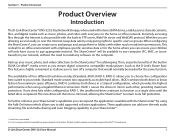
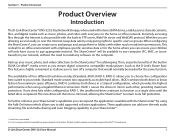
...would normally be needed for the home where you are allowing access locally or over the web audio streaming, file and media sharing and even blogging capability to... drive will only have access to add supported software applications. D-Link ShareCenter DNS-325 User Manual
1 Product Overview
Product Overview
Introduction
The D-Link ShareCenter® DNS-325 2-Bay Network Storage, when used with...
Product Manual - Page 6
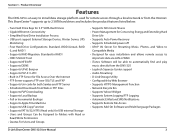
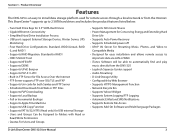
...install data storage platform used for remote access through a local network or from the DNS-325 • Logitech Squeeze Center support • Audio Streaming • D-Link Storage Utility • Configurable by Web Browser • Supports HTTPS Management Function • Network Recycle Bin • Supports Yahoo! Product Overview
Features
The DNS-325 is an easy to automatically find and...
Product Manual - Page 7
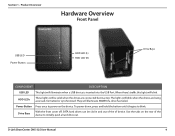
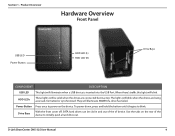
... USB Port. The lights will blink when the drives are connected but inactive.
D-Link ShareCenter DNS-325 User Manual
4 Power Button Press once to power on the rear of device. Drive Bays
With... the front cover off, SATA hard drives can be solid when the drives are being accessed, formatted or synchronized. HDD LEDs
These lights will illuminate AMBER if a drive has failed....
Product Manual - Page 10
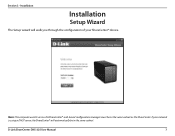
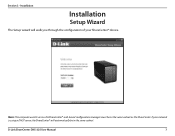
Note: The computer used to access the ShareCenter® web-based configuration manager must be in the same subnet. If your network is using a DHCP server, the ShareCenter® will walk you through the configuration of your ShareCenter® device. Section 3 -
D-Link ShareCenter DNS-325 User Manual
7 Installation
Installation
Setup Wizard
The Setup wizard will...
Product Manual - Page 16
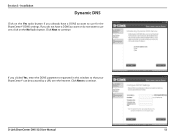
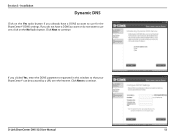
... in this window so that your ShareCenter® can be accessed by a URL over the Internet. If you do not have a DDNS account to use for the ShareCenter® DDNS settings.
Installation
Dynamic DNS
Click on the No Radio button. D-Link ShareCenter DNS-325 User Manual
13 Click Next to continue. Section 3 - Click Next...
Product Manual - Page 21
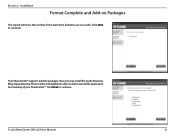
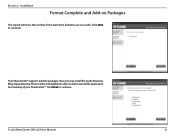
... 3 -
Installation
Format Complete and Add-on Packages
The wizard will show this window if the hard drive format(s) are successful. Here you may install the Audio Streamer, Blog, SqueezeCenter, Photo Center and AjaXplorer add-ons which extend the application functionality of your ShareCenter®. Click Next to continue. Click Next to continue...
Product Manual - Page 23
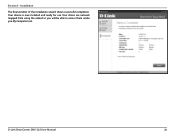
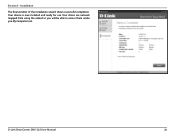
Installation
The final window of the installation wizard shows successful completion. Section 3 -
Your device is now installed and ready for use. Your drives are network mapped from using the wizard so you will be able to access them under you My Computer icon. D-Link ShareCenter DNS-325 User Manual
20
Product Manual - Page 24
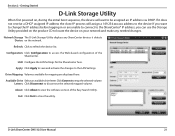
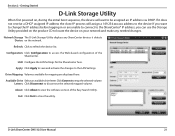
...the Storage Utility provided on the network.
D-Link ShareCenter DNS-325 User Manual
21
Network Storage The D-Link Storage Utility displays any...network and make any ShareCenter devices it does not receive a DHCP assigned IP address the Auto-IP process will wait to close the utility. Exit: Click Exit to be assigned an IP address via DHCP. Configuration: Click Configuration to access...
Product Manual - Page 25
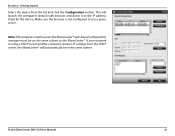
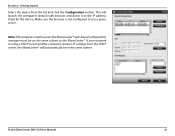
D-Link ShareCenter DNS-325 User Manual
22 This will automatically be on the same subnet as the ShareCenter®. If your network is not configured to access the ShareCenter® web-based configuration manager must be in the same subnet.
Section 2 - Note: The computer used to use a proxy server. Getting Started
Select ...
Product Manual - Page 26
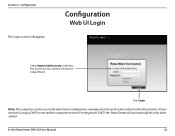
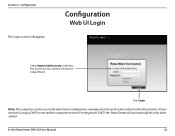
...network is using a DHCP server and the computer receives IP settings from DHCP, the ShareCenter will appear:
Configuration
Web UI Login
Select System Administrator and enter the password you created during the Setup Wizard. Click Login
Note: The computer, used to access... the web-based configuration, manager must be in the same subnet. Section 4 - D-Link ShareCenter DNS-325 User ...
Product Manual - Page 27
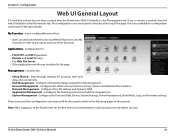
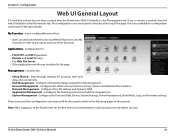
... Account Management - Configures the Admin Password, Users, Groups, Quotas and Network Share Folders. • Network Management -
These icons and their configuration sub-menus will be added to...DNS-325 User Manual
24 Once a volume is recommended to add a password to these functions. Applications - Contains the:
• Setup Wizard - Note: After logging in order to give quick access...
Product Manual - Page 41
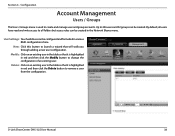
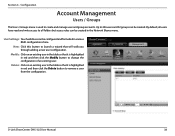
... to launch a wizard that it is used to all folders but access rules can be created in red and then click the Modify button to remove a user from the configuration. D-Link ShareCenter DNS-325 User Manual
38 Configuration
Account Management
Users / Groups
The Users / Groups menu is highlighted in the Network Shares menu. Section 4 -
Product Manual - Page 43
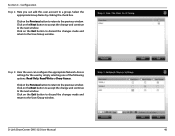
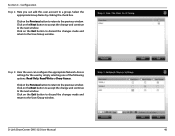
...appropriate Network Access settings for the user by clicking the check box.
Select the appropriate Group Name by simply selecting one of the following options: Read Only, Read/Write or Deny Access.... previous window.
Click on the Previous button to return to a group. D-Link ShareCenter DNS-325 User Manual
40 Click on the Previous button to return to the User/Group window. Click...
Product Manual - Page 44
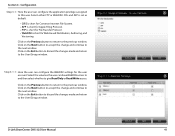
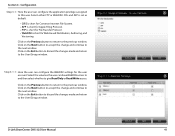
... button to return to the previous window. Select the volumes the user can have WebDAV access to and then select whether to the next window.
Click on the Next button to accept...on the Next button to accept the change and continue to give Read Only or Read/Write access. D-Link ShareCenter DNS-325 User Manual
41 Click on the Exit button to discard the changes made and return to ...
Product Manual - Page 47
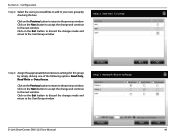
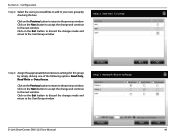
...Network Access settings for this group by checking the box.
Click on the Previous button to return to the previous window. Click on the Previous button to return to the previous window. D-Link ShareCenter DNS-325... group by simply clicking one of the following options: Read Only, Read Write or Deny Access. Configuration
Step 2: Select the users you would like to add to the next window....
Product Manual - Page 51
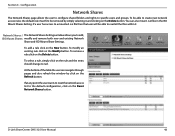
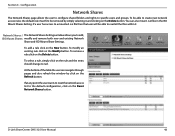
... Modify button. If at any point the user wants to reset the network access list to read all the files within it and clicking on the Delete button. To modify an existing rule click on the Reset Network Shares button.
D-Link ShareCenter DNS-325 User Manual
48 To remove a rule click on the Delete button.
Product Manual - Page 69
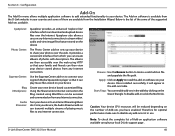
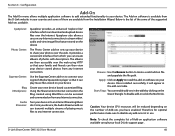
...audio and view image files that are then accessible over the web using WordPress can create albums of them are available from any Internet connection. Below is available from any Internet connection.
D-Link ShareCenter DNS-325...
Photo Center:
The Photo Center add-on sets up your device, the Audio Streamer add-on Apply to connect your device. Apply: Click on can transmit ...
Product Manual - Page 74
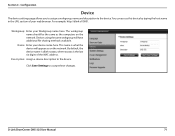
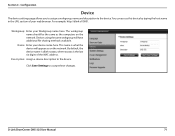
You can access this device by typing the host name in the URL section of the MAC address. For example: http://dlink-d10001. By default, the device name is dlink-xxxxxx, where ...DNS-325 User Manual
71 Workgroup: Enter your web browser. Name: Enter your device name here. Click Save Settings to the device.
Devices using the same workgroup will appear as the computers on the network...
Product Manual - Page 116
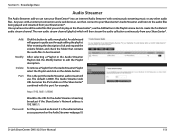
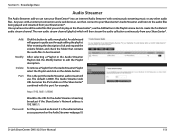
Once you have stored the audio files that contains the audio files to be the URL for the Audio Streamer streaming broadcast if the ShareCenter's Network address is the administrative access password on can then connect to your ShareCenter's Audio Streamer and listen to create the"IceStation" audio stream channel.
Modify: After selecting a Playlist in the Playlists menu item to...
Similar Questions
Can The Dlink Dns-320 Be Installed Without Inserting Hdd
(Posted by chaullk824 10 years ago)
Smart Tv Connectivity W/dns-325
I've installed my new DNS-325, but not sure if I failed to properly configure the UPnP of the server...
I've installed my new DNS-325, but not sure if I failed to properly configure the UPnP of the server...
(Posted by lozanoluis 11 years ago)

