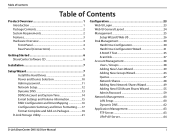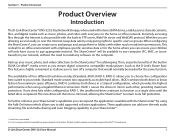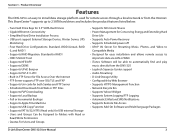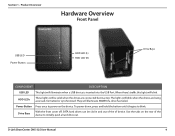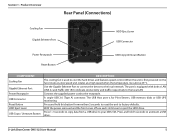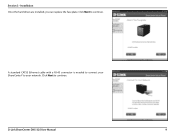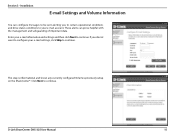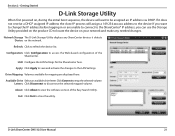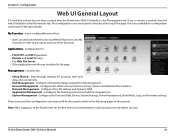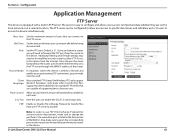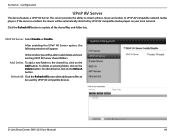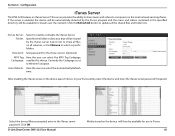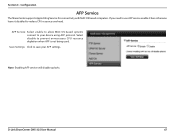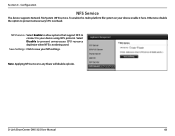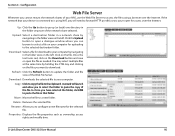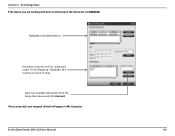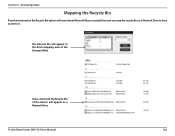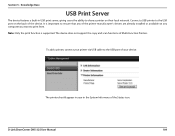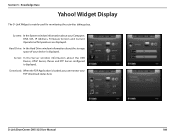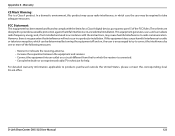D-Link DNS-325 Support Question
Find answers below for this question about D-Link DNS-325.Need a D-Link DNS-325 manual? We have 1 online manual for this item!
Question posted by lozanoluis on December 20th, 2012
Smart Tv Connectivity W/dns-325
I've installed my new DNS-325, but not sure if I failed to properly configure the UPnP of the server, since my Samsung TV (allShare) can "see" the drive, but is unable to locate any media on it.
Is there a step by step instruction to properly configure it? or is the NAS unable to live with "allShare"?
Current Answers
Related D-Link DNS-325 Manual Pages
Similar Questions
D-link Wireless N 300 Cloud Router Wont Connect With Samsung Smart Tv.
Just bought d-link DIR-605L. it wont connect with series 5 samsung smart tv. does connect with ipad ...
Just bought d-link DIR-605L. it wont connect with series 5 samsung smart tv. does connect with ipad ...
(Posted by rell15 11 years ago)
Connecting To The Above
I have a prepaid optus stick, my laptop is connecting to Dlink fine but will not connect to internet...
I have a prepaid optus stick, my laptop is connecting to Dlink fine but will not connect to internet...
(Posted by gclenton 11 years ago)