D-Link DNS-320 Support Question
Find answers below for this question about D-Link DNS-320.Need a D-Link DNS-320 manual? We have 2 online manuals for this item!
Question posted by chaullk824 on April 4th, 2014
Can The Dlink Dns-320 Be Installed Without Inserting Hdd
The person who posted this question about this D-Link product did not include a detailed explanation. Please use the "Request More Information" button to the right if more details would help you to answer this question.
Current Answers
There are currently no answers that have been posted for this question.
Be the first to post an answer! Remember that you can earn up to 1,100 points for every answer you submit. The better the quality of your answer, the better chance it has to be accepted.
Be the first to post an answer! Remember that you can earn up to 1,100 points for every answer you submit. The better the quality of your answer, the better chance it has to be accepted.
Related D-Link DNS-320 Manual Pages
Product Manual - Page 2
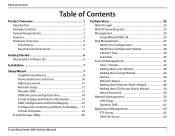
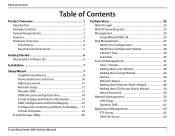
...6
Installation 7
Setup Wizard 7 Install the Hard Drives 8 Power and Device Selection 10 Admin password 11 Network Setup 12 Dynamic DNS 13...Network Shares 47 Adding New Network Shares Wizard 48 Adding New ISO Mount Shares Wizard 54 Admin Password 58 Network Management 59 LAN Setup 59 Dynamic DNS 61 Application Management 62 FTP Server 62 UPnP AV Server 63
D-Link ShareCenter DNS-320...
Product Manual - Page 3
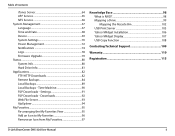
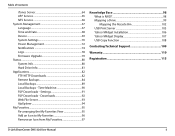
Time Machine 90 P2P Downloads - Widget Display 107 USB Copy Function 108
Contacting Technical Support 109
Warranty 110
Registration 115
D-Link ShareCenter DNS-320 User Manual
ii Widget Installation 106 Yahoo! Downloads 92 Web File Server 93 AjaXplorer 94 My Favorites 95 Re-arranging the My Favorites View 95 Add an Icon to My...
Product Manual - Page 4
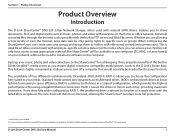
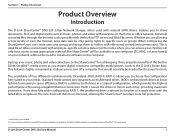
... specific users or groups.
Product Overview
Product Overview
Introduction
The D-Link ShareCenter® DNS-320 2-Bay Network Storage, when used with internal SATA drives, enables you can ensure your music,...drive is ideal for maximum space efficiency. This is replaced. RAID 1 causes the drives to install any computer (PC, MAC, or Linux-based) on the codec support of four different ...
Product Manual - Page 5
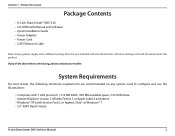
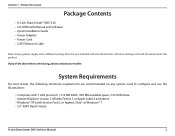
... Firefox 3 or Apple Safari 4 and above items are missing, please contact your reseller. Product Overview
Package Contents
• D-Link ShareCenter® DNS-320 • CD-ROM with Manual and Software • Quick Installation Guide • Power Adapter • Power Cord • CAT5 Ethernet Cable
Note: Using a power supply with a different voltage than the...
Product Manual - Page 6
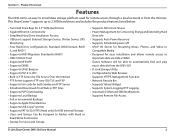
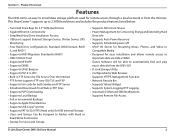
Product Overview
Features
The DNS-320 is an easy to install data storage platform used for easy installation and allows remote access to
important data via LAN or WAN. • iTunes Software will be able to
Compatible Media • Designed for remote access through a local network or from the DNS-320 • D-Link Storage Utility • Configurable by...
Product Manual - Page 7
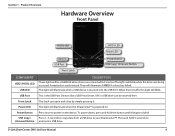
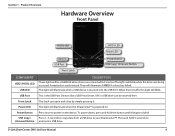
...DESCRIPTION
These lights will blink when the drives are being accessed, formatted or synchronized. They will illuminate when a USB device is inserted into the USB Port.
To power down, press and hold 5 seconds to blink.
When there's traffic this ShareCenter® ...drive. This is powered on the device. Press once to your ShareCenter®F. D-Link ShareCenter DNS-320 User Manual
4
Product Manual - Page 9


D-Link ShareCenter DNS-320 User Manual
6 Section 2 -
Getting Started
Getting Started
ShareCenter Software CD
To get started with the ShareCenter® Setup Wizard, insert the supplied CD into your CD-ROM drive:
Click the Install button to start the ShareCenter® Setup Wizard.
Product Manual - Page 10
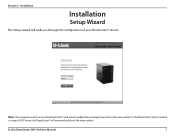
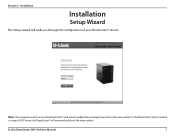
... configuration of your ShareCenter® device.
Note: The computer used to access the ShareCenter® web-based configuration manager must be in the same subnet. Installation
Installation
Setup Wizard
The Setup wizard will automatically be on the same subnet as the ShareCenter. D-Link ShareCenter DNS-320 User Manual
7
Section 3 -
Product Manual - Page 11
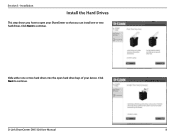
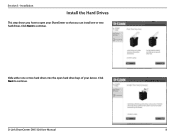
Click Next to continue.
Installation
Install the Hard Drives
This step shows you how to open hard drive bays of your ShareCenter so that you can install one or two hard drives.
Click Next to continue. Slide either one or two hard drives into the open your device. Section 3 - D-Link ShareCenter DNS-320 User Manual
8
Product Manual - Page 12
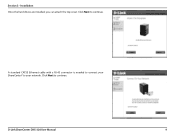
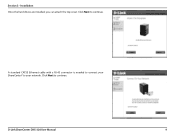
D-Link ShareCenter DNS-320 User Manual
9
Installation Once the hard drives are installed, you can attach the top cover. A standard CAT5E Ethernet cable with a RJ-45 connector is needed to connect your ShareCenter® to continue. Click Next to your network. Section 3 - Click Next to continue.
Product Manual - Page 13
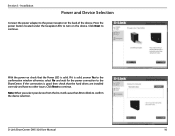
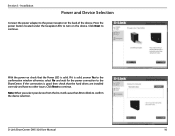
D-Link ShareCenter DNS-320 User Manual
10 With the power on the device. Note: When you select your device from the list,...connection is solid. Press the power button located under the faceplate LEDs to the power receptor on the back of the device. Installation
Power and Device Selection
Connect the power adapter to turn on check that the Power LED is good then check that the hard...
Product Manual - Page 14
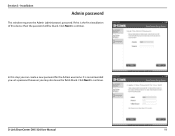
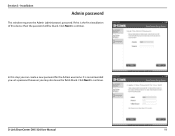
... you set a password however you can create a new password for the Admin username. It is the first installation of this device then the password will be blank. Section 3 - Click Next to continue. D-Link ShareCenter DNS-320 User Manual
11 If this step you may also leave the fields blank.
Click Next to continue...
Product Manual - Page 15
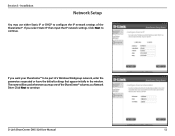
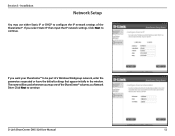
... Next to continue.
If you want your ShareCenter® to configure the IP network settings of a Windows Workgroup network, enter the parameters requested or leave the default settings that appear initially in the window. D-Link ShareCenter DNS-320 User Manual
12 Installation
Network Setup
You may use either Static IP or DHCP to be used whenever...
Product Manual - Page 16
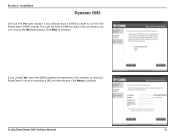
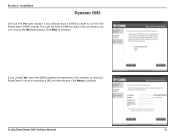
... to continue. Installation
Dynamic DNS
Click on the No Radio button. Click Next to use one, click on the Yes radio button if you already have a DDNS account or do not have a DDNS account to continue.
Section 3 - Click Next to use for the ShareCenter® DDNS settings. D-Link ShareCenter DNS-320 User Manual
13...
Product Manual - Page 17
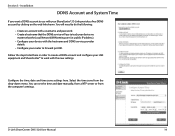
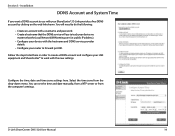
You will need to work with your device no
matter what the Local Network WAN settings are (i.e. public IP address). • Configure your device...manually, from a NTP server or from the drop-down menu.
D-Link ShareCenter DNS-320 User Manual
14 Select the time zone from the computer's settings.
Installation
DDNS Account and System Time
If you want a DDNS account to use to ...
Product Manual - Page 18


... currently configured Volumes previously setup on the ShareCenter®. Enter your e-mail account.
Click Next to continue.
Installation
E-mail Settings and Volume Information
You can prove helpful with the management and safeguarding of important data. These alerts... e-mail information and settings and then click Next to continue. D-Link ShareCenter DNS-320 User Manual
15
Product Manual - Page 19
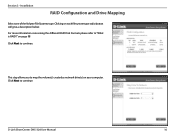
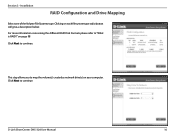
... Disk Formats please refer to map the volume(s) created as network drive(s) on your computer. on each file system type radio button will give a description below. This step allows you to "What is RAID?" Section 3 -
D-Link ShareCenter DNS-320 User Manual
16
Installation
RAID Configuration and Drive Mapping
Select one of the Volume File...
Product Manual - Page 20
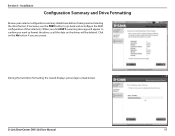
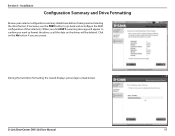
... reconfigure the RAID configuration of the volume(s). When you click NEXT a warning message will be deleted. D-Link ShareCenter DNS-320 User Manual
17 If necessary use the PREV button to confirm you are unsure. Installation
Configuration Summary and Drive Formatting
Review your volume configuration summary details here before clicking next and starting the...
Product Manual - Page 33
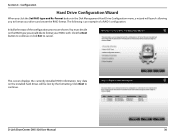
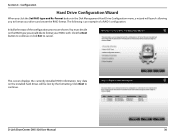
...Any data on the RAID type you would like to continue. D-Link ShareCenter DNS-320 User Manual
30
You must decide on the installed hard drives will launch allowing you click the Set RAID type and Re-Format... Next button to continue or click Exit to format your HDDs with. Section 4 - Configuration
Hard Drive Configuration Wizard
When you to cancel. This screen displays the currently...
Product Manual - Page 114
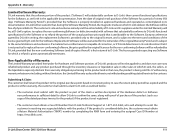
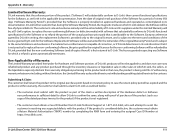
... the Software.
https://rma.dlink.com/. Except as described herein...that the non-conforming Software (and all copies thereof ) is properly installed on its suppliers under this Limited Warranty will be warranted for the non...hereunder for the Software, as contemplated in its documentation. D-Link ShareCenter DNS-320 User Manual
111 provided that the Software is first returned to the...

