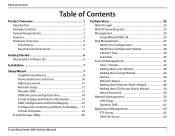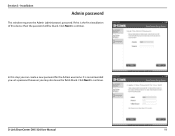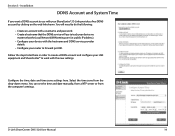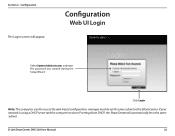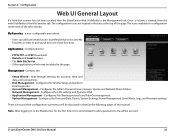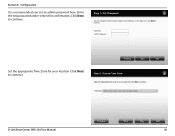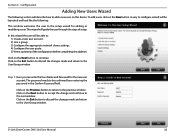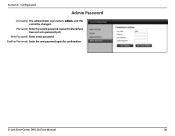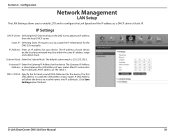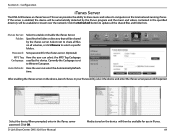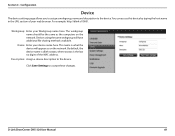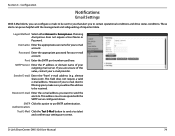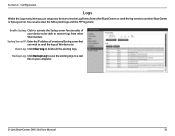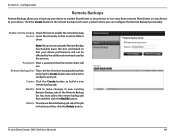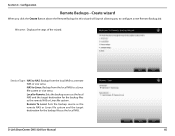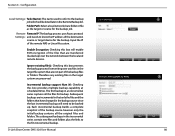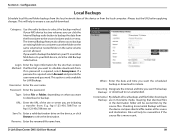D-Link DNS-320 Support Question
Find answers below for this question about D-Link DNS-320.Need a D-Link DNS-320 manual? We have 2 online manuals for this item!
Question posted by Obasuha on February 9th, 2012
Dlink Nas Dns-320. I Cant Login With Admin And Blank Password Why?
I am novice and need help, i can not setup my new dlink dns-320. Manual tell me to login first time with admin and blank password...It gets me faild login ...can anyone tell me why? And how i should do to..
I have cable between dlink dir 615 and dlink dns 320
Current Answers
Related D-Link DNS-320 Manual Pages
Similar Questions
Can The Dlink Dns-320 Be Installed Without Inserting Hdd
(Posted by chaullk824 10 years ago)
My Login In To The Router Username =admin Then Am Getting Login In Correct
My Login in to the router username =admin then am getting login in username and password is incorrec...
My Login in to the router username =admin then am getting login in username and password is incorrec...
(Posted by madhoonu 11 years ago)
I Need Help With The Dir-815.
I have the DIR-815 connected to my modem along with the Verizon network extender. In the afternoon m...
I have the DIR-815 connected to my modem along with the Verizon network extender. In the afternoon m...
(Posted by dsaverance 12 years ago)