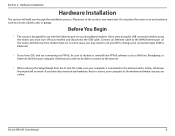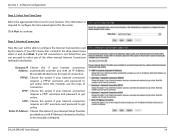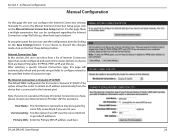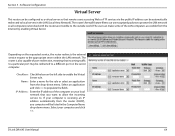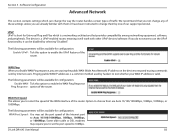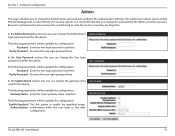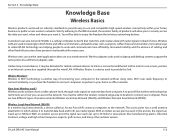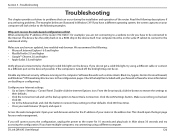D-Link DIR-645 Support Question
Find answers below for this question about D-Link DIR-645.Need a D-Link DIR-645 manual? We have 1 online manual for this item!
Question posted by berzikauffe on February 11th, 2013
Log In
I have a problem. I uppgraded my firmware om my router DIR-645 and i cant log in. I use the same name as defult! username:admin and password i leave it blank. And i cant come in to the web interface.
The wifi and the network is working fine :) But the problem will be when i have some new products in my network... I cant use the portforward and some other stuff.¨
Hope you can help me :)
Best regards Mr Ulf Eriksson, In the north of Sweden
Current Answers
Related D-Link DIR-645 Manual Pages
Similar Questions
Dir-645 For Windows 8
set up wizard says Router Setup requires a wired network adapter to continue even though the adapt...
set up wizard says Router Setup requires a wired network adapter to continue even though the adapt...
(Posted by wenzelb 11 years ago)
Dir-645 To 2wire Dsl Wireless Router
What do I have to do to make a dlink dir-645 work with a 2wire DSL router? Settings etc. The 2Wire w...
What do I have to do to make a dlink dir-645 work with a 2wire DSL router? Settings etc. The 2Wire w...
(Posted by medrepairs 11 years ago)
Problem With Dir-412
Im having the problems in powering up the router. Whenever i plugin the power cable , all lights sta...
Im having the problems in powering up the router. Whenever i plugin the power cable , all lights sta...
(Posted by waqassahmed 12 years ago)