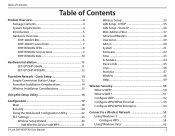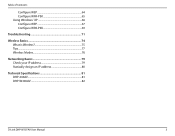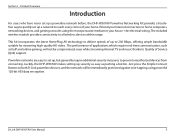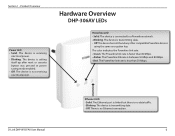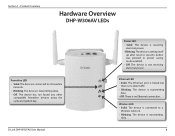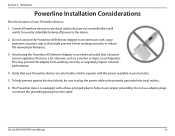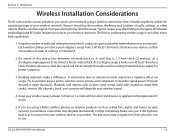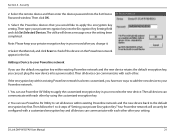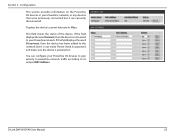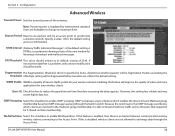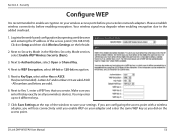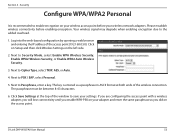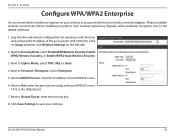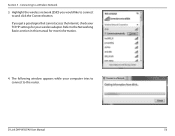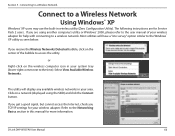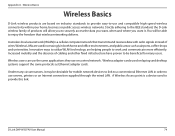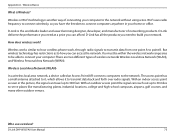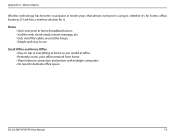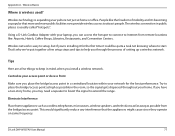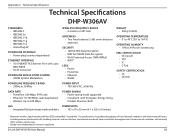D-Link DHP-W307AV Support Question
Find answers below for this question about D-Link DHP-W307AV.Need a D-Link DHP-W307AV manual? We have 1 online manual for this item!
Question posted by barry398 on August 14th, 2012
Lack Of Signal
power light is on - OK, ethernet light is on - OK, home plug light is not on. hit reset - still no signal - checked signal from modem to unit by plugging into laptop - signal fine to D-Link but no signal at remote location. System was working fine, then I plugged a third D-Link in and the remote location stopped working.
Current Answers
Related D-Link DHP-W307AV Manual Pages
Similar Questions
Dhpw307av Units Wont Work With My New Router,before Replacement Worked Perfectly
My SKY broadband router failed and SKY have replaced with a new router.My Dlink worked perfectly wit...
My SKY broadband router failed and SKY have replaced with a new router.My Dlink worked perfectly wit...
(Posted by jim10965 11 years ago)
D-link Dhp-w306av Led Lights
The extender has been set up & when switched on commences to work correctly. After a short time ...
The extender has been set up & when switched on commences to work correctly. After a short time ...
(Posted by bloese 11 years ago)
Cant Find Other Device
Hi,I just bought a starter kit DHP-307AV. I have plugged in the two devices. Device one with cable t...
Hi,I just bought a starter kit DHP-307AV. I have plugged in the two devices. Device one with cable t...
(Posted by cina 11 years ago)
Dropping The Network
I just unpacked the DHP-W307AV and did some testing. After a while it worked, BUT later the network ...
I just unpacked the DHP-W307AV and did some testing. After a while it worked, BUT later the network ...
(Posted by petersterwe 11 years ago)
Problem With Dir-412
Im having the problems in powering up the router. Whenever i plugin the power cable , all lights sta...
Im having the problems in powering up the router. Whenever i plugin the power cable , all lights sta...
(Posted by waqassahmed 12 years ago)