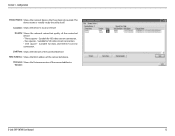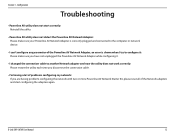D-Link DHP-307AV Support Question
Find answers below for this question about D-Link DHP-307AV.Need a D-Link DHP-307AV manual? We have 1 online manual for this item!
Question posted by cina on September 2nd, 2012
Cant Find Other Device
Hi,I just bought a starter kit DHP-307AV. I have plugged in the two devices. Device one with cable to network and the other one to my computer. On my computer I can find de device thats conected to my computer. Bothe devices shows that they are working. The thing that dosent work is that the two devices cant find each other. Please help me.
Current Answers
Related D-Link DHP-307AV Manual Pages
Similar Questions
Dcs-930l
I Just bought a DCS-930L. I am trying to access via browse (Safari on OS) but when I login with use...
I Just bought a DCS-930L. I am trying to access via browse (Safari on OS) but when I login with use...
(Posted by stevensassoon 10 years ago)
D-link Wireless N 300 Cloud Router Wont Connect With Samsung Smart Tv.
Just bought d-link DIR-605L. it wont connect with series 5 samsung smart tv. does connect with ipad ...
Just bought d-link DIR-605L. it wont connect with series 5 samsung smart tv. does connect with ipad ...
(Posted by rell15 11 years ago)
I Cannot Find Utility Installation Wizard To Download It
I just bought DHO-360AV and am trying to set it up
I just bought DHO-360AV and am trying to set it up
(Posted by susanswingler 11 years ago)
Installing The Dhp-307av On A Mac Computer Running Osx.
The installation disk does not work on my apple mac computer using OS.X. How do I find a download to...
The installation disk does not work on my apple mac computer using OS.X. How do I find a download to...
(Posted by braham 11 years ago)
Lost Connection Between Devices
My connection worked for two weeks, then suddenly yesterday when I should login my connectivity was ...
My connection worked for two weeks, then suddenly yesterday when I should login my connectivity was ...
(Posted by anettedunvald 12 years ago)