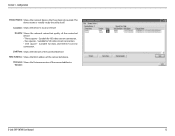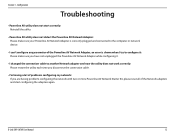D-Link DHP-307AV Support Question
Find answers below for this question about D-Link DHP-307AV.Need a D-Link DHP-307AV manual? We have 1 online manual for this item!
Question posted by anettedunvald on July 16th, 2011
Lost Connection Between Devices
My connection worked for two weeks, then suddenly yesterday when I should login my connectivity was not the same? connected for a couple of minutes then disconnected, and again connected? Internet hanging. I have restarted the devices both via manager 8 factory reset) and on the device itself. I have nothing else connected in the power outlets noone was at home so nothing else could have been connected by someone else in the family. Please advice. The only thing I could think of is that I think we had a powerlost och glich, in the house during this day. Thanks
Current Answers
Related D-Link DHP-307AV Manual Pages
Similar Questions
Lost Connection
I have installed the Dlink 651 six months ago. Since 2 week the rooter constantly disconnect(lost th...
I have installed the Dlink 651 six months ago. Since 2 week the rooter constantly disconnect(lost th...
(Posted by sylvainplourde 11 years ago)
Cant Find Other Device
Hi,I just bought a starter kit DHP-307AV. I have plugged in the two devices. Device one with cable t...
Hi,I just bought a starter kit DHP-307AV. I have plugged in the two devices. Device one with cable t...
(Posted by cina 11 years ago)
Installing The Dhp-307av On A Mac Computer Running Osx.
The installation disk does not work on my apple mac computer using OS.X. How do I find a download to...
The installation disk does not work on my apple mac computer using OS.X. How do I find a download to...
(Posted by braham 11 years ago)
D-link Dhp-500av Not Work After 3 Months Using
I have pushed the reset button but not work. How can I do? And what about warranty? Thanks
I have pushed the reset button but not work. How can I do? And what about warranty? Thanks
(Posted by danhho 11 years ago)