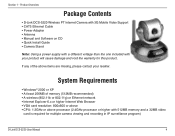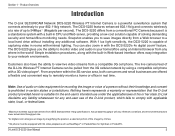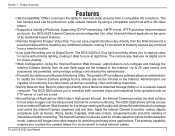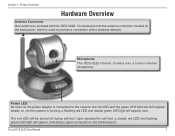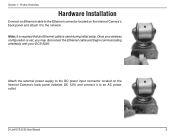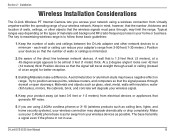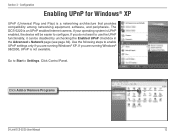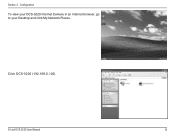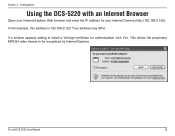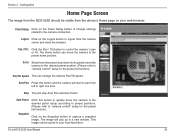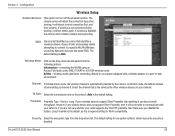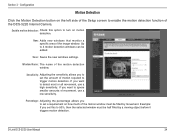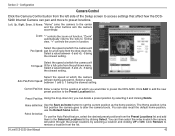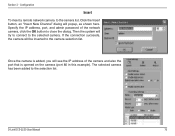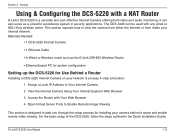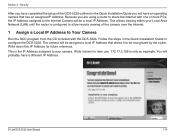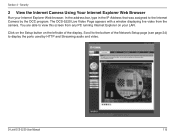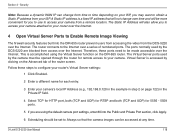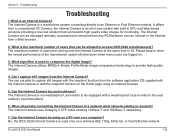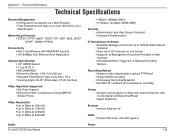D-Link DCS-5220 Support Question
Find answers below for this question about D-Link DCS-5220 - Wireless Pan/Tilt Internet Camera Network.Need a D-Link DCS-5220 manual? We have 1 online manual for this item!
Question posted by etienne46131 on July 3rd, 2017
Dcs 5220 Is Recognized All Functions Ok But No Live Picture
Current Answers
Answer #1: Posted by BusterDoogen on July 3rd, 2017 10:06 AM
I hope this is helpful to you!
Please respond to my effort to provide you with the best possible solution by using the "Acceptable Solution" and/or the "Helpful" buttons when the answer has proven to be helpful. Please feel free to submit further info for your question, if a solution was not provided. I appreciate the opportunity to serve you!
Related D-Link DCS-5220 Manual Pages
Similar Questions
HelloI want to install the D-Link Software Dss -920 but lost the camera that you can find in the Int...
Model is DCS-933L, Cloud Camera 1150, S/N R3YC1D4005568, I have Quick Install Guide D-Link I have...
How do I set a wireless ip address forD-Link DCS-5300G
Hi, I cannot get my Cam to connect to the Network with DHCP. I started the software and did a searc...