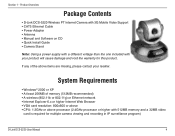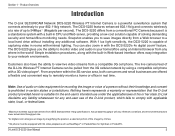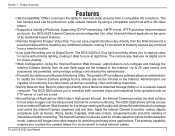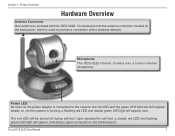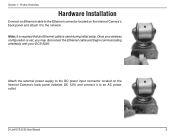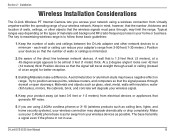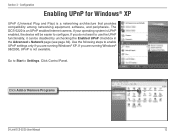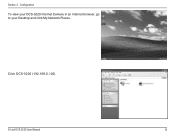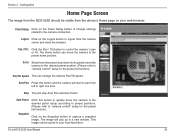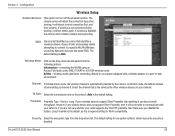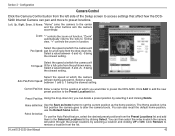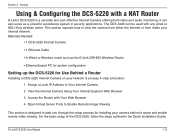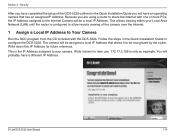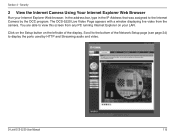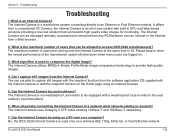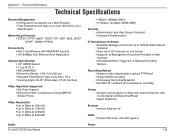D-Link DCS-5220 Support Question
Find answers below for this question about D-Link DCS-5220 - Wireless Pan/Tilt Internet Camera Network.Need a D-Link DCS-5220 manual? We have 1 online manual for this item!
Question posted by thaikhaou on May 8th, 2010
Dcs-5220
Hi,
I cannot get my Cam to connect to the Network with DHCP. I started the software and did a search won't work. I reset the cam as in the manual, that didn't work. I am really despearate, it has been a long time now trying to troublshoot.
Thanks
Current Answers
Related D-Link DCS-5220 Manual Pages
Similar Questions
Dcs 5220 Is Recognized All Functions Ok But No Live Picture
I suppose I have a problem linked with the de-activation of active x controls under Windows 10 and C...
I suppose I have a problem linked with the de-activation of active x controls under Windows 10 and C...
(Posted by etienne46131 6 years ago)
How To Connect Dcs-934l Using Wifi Connection. Its Working Via Ethernet.
how to connect dcs-934L using wifi connection. its working via ethernet.BUt cldnt setup via wifi.PLe...
how to connect dcs-934L using wifi connection. its working via ethernet.BUt cldnt setup via wifi.PLe...
(Posted by yuthistra 9 years ago)
I Want Software D-link Dcs-920
HelloI want to install the D-Link Software Dss -920 but lost the camera that you can find in the Int...
HelloI want to install the D-Link Software Dss -920 but lost the camera that you can find in the Int...
(Posted by kamalhilal100 10 years ago)
The Camera Is Bloked
THE TWO LED ALWAYS IS ON ,I CAN'T RESET NOT FUNTION RESET
THE TWO LED ALWAYS IS ON ,I CAN'T RESET NOT FUNTION RESET
(Posted by CCD71 11 years ago)
Pan Angle
iS IT POSSIBLE TO DECREASE THE ANGLE OF PAN, I MEAN, I WOULD NOT LIKE TO HAVE 270 DEGRES BECAUSE ALL...
iS IT POSSIBLE TO DECREASE THE ANGLE OF PAN, I MEAN, I WOULD NOT LIKE TO HAVE 270 DEGRES BECAUSE ALL...
(Posted by ireno 13 years ago)