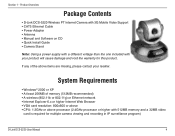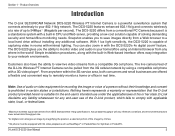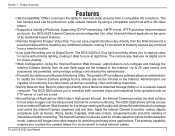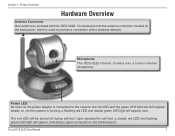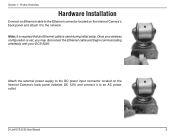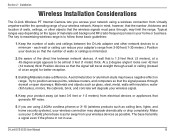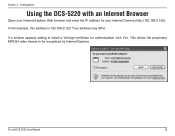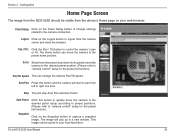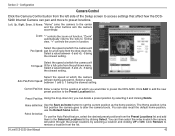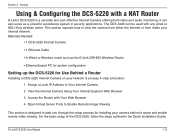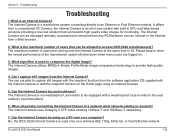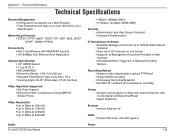D-Link DCS-5220 Support Question
Find answers below for this question about D-Link DCS-5220 - Wireless Pan/Tilt Internet Camera Network.Need a D-Link DCS-5220 manual? We have 1 online manual for this item!
Question posted by CCD71 on July 4th, 2012
The Camera Is Bloked
THE TWO LED ALWAYS IS ON ,I CAN'T RESET NOT FUNTION RESET
Current Answers
Related D-Link DCS-5220 Manual Pages
Similar Questions
Motion Settings
I'm confused if my motion setting should be fully set to all yellow another words all the boxes in t...
I'm confused if my motion setting should be fully set to all yellow another words all the boxes in t...
(Posted by mikegray472 1 year ago)
Camera Wi-fi Password Doesn't Match
my d link camera DCS5030L connecting password (default) don't match
my d link camera DCS5030L connecting password (default) don't match
(Posted by sati50824 2 years ago)
How Do I Set A Wireless Ip Address For
D-link Dcs-5300g
How do I set a wireless ip address forD-Link DCS-5300G
How do I set a wireless ip address forD-Link DCS-5300G
(Posted by johnwperrett 11 years ago)
Pan Angle
iS IT POSSIBLE TO DECREASE THE ANGLE OF PAN, I MEAN, I WOULD NOT LIKE TO HAVE 270 DEGRES BECAUSE ALL...
iS IT POSSIBLE TO DECREASE THE ANGLE OF PAN, I MEAN, I WOULD NOT LIKE TO HAVE 270 DEGRES BECAUSE ALL...
(Posted by ireno 13 years ago)