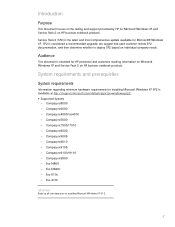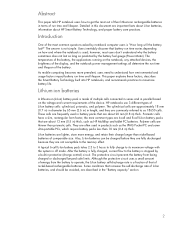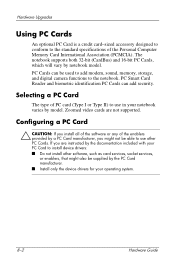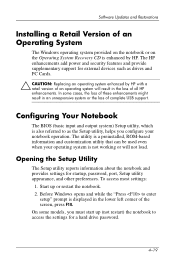Compaq nx9105 Support Question
Find answers below for this question about Compaq nx9105 - Notebook PC.Need a Compaq nx9105 manual? We have 10 online manuals for this item!
Question posted by liznutty1 on February 18th, 2011
Nx9105 Memory Replacement Problems
memory registers then blue screens and dumps physical memory.
Current Answers
Related Compaq nx9105 Manual Pages
Similar Questions
Hallo. I Have Problem With My Laptop. If I Open Youtube Or Open Vidio.
if me opened youtube my laptop always restart(blue screen) . i try to update with hp support assista...
if me opened youtube my laptop always restart(blue screen) . i try to update with hp support assista...
(Posted by izalmaster09 8 years ago)
How To Unlock Compaq Presarrio C769us Notebook Pc
its locked i dont know the password
its locked i dont know the password
(Posted by palmajonathan57 11 years ago)
I Can Not Turn On My Compaq Presario Cq40-500 Notebook Pc Series.
I can not turn on my Compaq Presario CQ40-500 Notebook PC series.when turned on right in 5 secondsan...
I can not turn on my Compaq Presario CQ40-500 Notebook PC series.when turned on right in 5 secondsan...
(Posted by lydtomei 11 years ago)
What Will The Problem In My Laptop When I Start You Tube It Shows Couldn't Load
(Posted by rajawaseemmir786 11 years ago)
What Are The Common Problems With This Laptop?
Is it a durable mark that one can recommend?What common issues can one have with it?For example func...
Is it a durable mark that one can recommend?What common issues can one have with it?For example func...
(Posted by davidfokala 13 years ago)