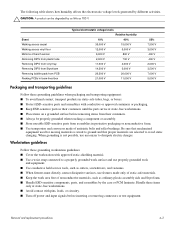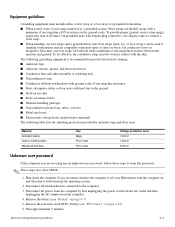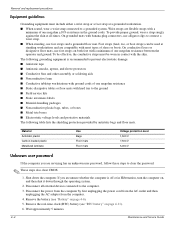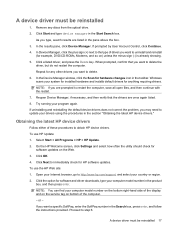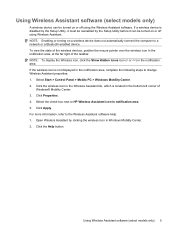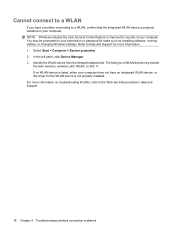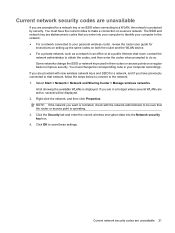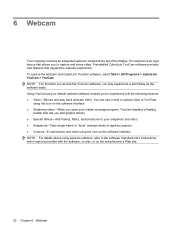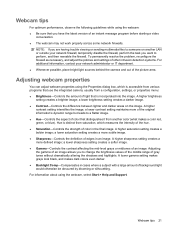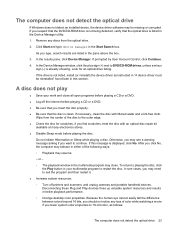Compaq Presario CQ60-100 Support Question
Find answers below for this question about Compaq Presario CQ60-100 - Notebook PC.Need a Compaq Presario CQ60-100 manual? We have 20 online manuals for this item!
Question posted by rajawaseemmir786 on September 12th, 2012
What Will The Problem In My Laptop When I Start You Tube It Shows Couldn't Load
The person who posted this question about this Compaq product did not include a detailed explanation. Please use the "Request More Information" button to the right if more details would help you to answer this question.
Current Answers
Related Compaq Presario CQ60-100 Manual Pages
Similar Questions
Hp Laptop Presario Cq62 Windows 7 Home Premium Does Not Boot Up
(Posted by DOzomb 10 years ago)
How To Fix Compaq Laptop Presario Cq56 Types Double Characters
(Posted by roam 10 years ago)
Fn Key Problem
When i type words key U,I,O,J,K,L,M I show me no. every time i use fn key for words. how to lo...
When i type words key U,I,O,J,K,L,M I show me no. every time i use fn key for words. how to lo...
(Posted by mtumbda 11 years ago)
Why The Loud Beep Sound While Start Up
(Posted by jishnucrajan 11 years ago)
Error Message When Starting Compaq 100 Eu All In One Pc!
Everytime I start my compaq 100 eu all in one PC, I got this message:" Not enough space in Run time ...
Everytime I start my compaq 100 eu all in one PC, I got this message:" Not enough space in Run time ...
(Posted by winnybay 12 years ago)