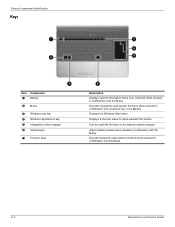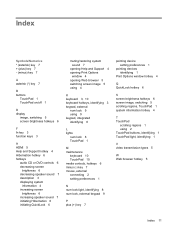Compaq Presario CQ60-100 Support Question
Find answers below for this question about Compaq Presario CQ60-100 - Notebook PC.Need a Compaq Presario CQ60-100 manual? We have 20 online manuals for this item!
Question posted by mtumbda on December 27th, 2012
Fn Key Problem
When i type words key U,I,O,J,K,L,M I show me no. every time i use fn key for words. how to lock fn key ?
Current Answers
Related Compaq Presario CQ60-100 Manual Pages
Similar Questions
The Cq60-615dx Turns On But The Screen Is Blank. It Dose Light Up But Stays Blan
i turn on the laptop and the screen turns on but stays blank.
i turn on the laptop and the screen turns on but stays blank.
(Posted by sakuracha26 10 years ago)
I Can Not Turn On My Compaq Presario Cq40-500 Notebook Pc Series.
I can not turn on my Compaq Presario CQ40-500 Notebook PC series.when turned on right in 5 secondsan...
I can not turn on my Compaq Presario CQ40-500 Notebook PC series.when turned on right in 5 secondsan...
(Posted by lydtomei 11 years ago)
What Will The Problem In My Laptop When I Start You Tube It Shows Couldn't Load
(Posted by rajawaseemmir786 11 years ago)
How To Get Webcam Working On A Compaq Presario Cq56-219wm 15.6' Notebook Pc
(Posted by Anonymous-38926 12 years ago)
Error Message When Starting Compaq 100 Eu All In One Pc!
Everytime I start my compaq 100 eu all in one PC, I got this message:" Not enough space in Run time ...
Everytime I start my compaq 100 eu all in one PC, I got this message:" Not enough space in Run time ...
(Posted by winnybay 12 years ago)