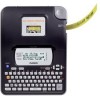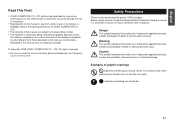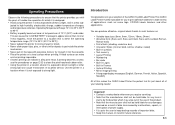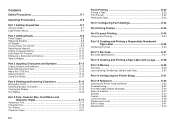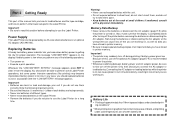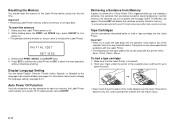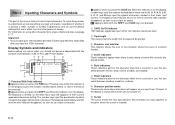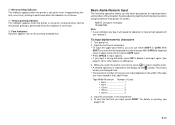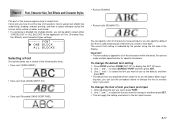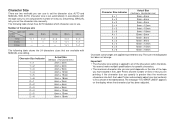Casio KL-820 Support Question
Find answers below for this question about Casio KL-820 - Label Printer.Need a Casio KL-820 manual? We have 1 online manual for this item!
Question posted by narayanaveeramalla on October 18th, 2021
More Spacing Is Observed On Left Hand Side And Right Hand Side Of Lettering
The person who posted this question about this Casio product did not include a detailed explanation. Please use the "Request More Information" button to the right if more details would help you to answer this question.
Current Answers
Answer #1: Posted by SonuKumar on October 18th, 2021 7:48 AM
https://static.rapidonline.com/pdf/775458_an_en_01.pdf
Follow Page E32
Please respond to my effort to provide you with the best possible solution by using the "Acceptable Solution" and/or the "Helpful" buttons when the answer has proven to be helpful.
Regards,
Sonu
Your search handyman for all e-support needs!!
Related Casio KL-820 Manual Pages
Similar Questions
What Does Code .8888 Or 888 On My Screen Mean. Keys Don't Work, Doesn't Print
After Printing A Label, The Above Code Appears In The Window. None Of The Keys-letter-backspace-dele...
After Printing A Label, The Above Code Appears In The Window. None Of The Keys-letter-backspace-dele...
(Posted by PKSMSW 8 years ago)
I Am Having A Problem With The Journal Paper Moving Left And Right.
When the journal paper feeds it moves mostly to the left and chews up the paper and some times it wi...
When the journal paper feeds it moves mostly to the left and chews up the paper and some times it wi...
(Posted by apollock 11 years ago)
Casio Label Maker
I need a 9mm white tape ribbon for a Casio kl-750 label maker #xr- 9we black ink
I need a 9mm white tape ribbon for a Casio kl-750 label maker #xr- 9we black ink
(Posted by Elbertmason 11 years ago)
Casio Kl-780
Would you please tell me if there is a way to type vertical labels with this label maker? And, if so...
Would you please tell me if there is a way to type vertical labels with this label maker? And, if so...
(Posted by casadelydia 11 years ago)
Printer Won't Print. Error (err) Message.'
I have a brand new Casio KL-60 label maker that will not print after the message is inputed. The mes...
I have a brand new Casio KL-60 label maker that will not print after the message is inputed. The mes...
(Posted by rpopovich 12 years ago)