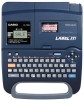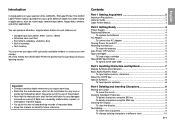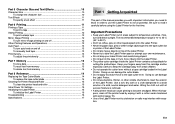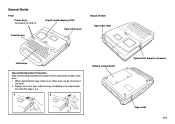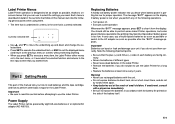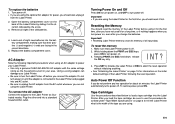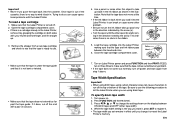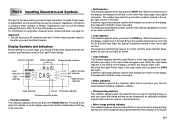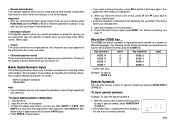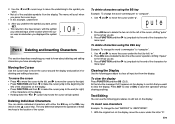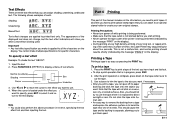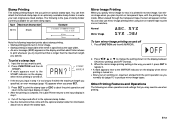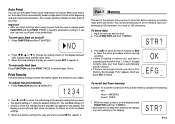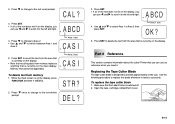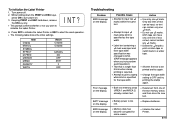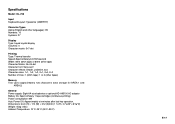Casio KL 750B Support Question
Find answers below for this question about Casio KL 750B - 2 Line Label Printer.Need a Casio KL 750B manual? We have 1 online manual for this item!
Question posted by PKSMSW on March 20th, 2016
What Does Code .8888 Or 888 On My Screen Mean. Keys Don't Work, Doesn't Print
After Printing A Label, The Above Code Appears In The Window. None Of The Keys-letter-backspace-delete, Etc Work. And The Print Function Does Not Work. I Have Tried To Clear Memory, Changed The Tape, But Neither Worked.what's Going On, And Is It Fixable?
Current Answers
Answer #1: Posted by TechSupport101 on March 20th, 2016 7:55 AM
Hi. The error code(s) do not appear documented for online. I therefore suggest you contact support directly from here http://www.casio.com/support/contactus/contact/ to avail further help.
Related Casio KL 750B Manual Pages
Similar Questions
Nothing Printed On Tape
tape comes out when print is pressed, but nothing is printed on it and when press print command appe...
tape comes out when print is pressed, but nothing is printed on it and when press print command appe...
(Posted by viriya94 1 year ago)
My Printer Doesn't Respond To Print, Bs, Del, Arrows Keys.
My printer doesn't respond to Print, BS, del, arrows keys. And because of that I cannot initialize i...
My printer doesn't respond to Print, BS, del, arrows keys. And because of that I cannot initialize i...
(Posted by musia60 2 years ago)
How Do I Run The Tape Thru The Yellow Tape Cutter?
(Posted by artklong2383 3 years ago)
The Manual Does Not Say Anything About The Meaning Of The 888/8888 Code. Where
can I find out what that means?
can I find out what that means?
(Posted by PKSMSW 8 years ago)
Replacement Tape Cartridge For Casio Kl-750b
Can a 12mm (1/2") tape cartridge fit the Casion KL-750B?
Can a 12mm (1/2") tape cartridge fit the Casion KL-750B?
(Posted by deborahmcgee8 10 years ago)