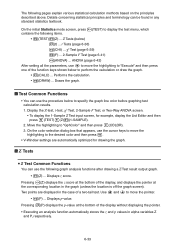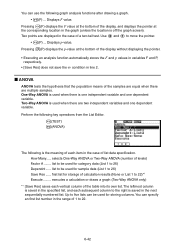Casio FX-CG10 Support Question
Find answers below for this question about Casio FX-CG10.Need a Casio FX-CG10 manual? We have 2 online manuals for this item!
Question posted by Anonymous-118465 on August 17th, 2013
How To Graph Piecewise Functions On Fx Cg 10?
The person who posted this question about this Casio product did not include a detailed explanation. Please use the "Request More Information" button to the right if more details would help you to answer this question.
Current Answers
Answer #1: Posted by TommyKervz on August 17th, 2013 10:02 AM
Greetings - The pdf resource on the link below may come in handy.
http://www.helpowl.com/manuals/Casio/FXCG10/147727
http://www.helpowl.com/manuals/Casio/FXCG10/147727
Related Casio FX-CG10 Manual Pages
Similar Questions
How To Draw Shaded Graph In Casio Fx-9750gii
(Posted by shotec 9 years ago)
How To Graph A Piecewise Function On A Casio Fx-9750gii
(Posted by TEE7kyya 9 years ago)
How To Graph Log Function On Casio Prizm?
How would you say graph log base 3 of x on Casio Prizm.
How would you say graph log base 3 of x on Casio Prizm.
(Posted by swagatbhattacharyya 9 years ago)
It Says 'invalid Setting' Whenever I Try To Graph Any Function.
I am not sure where or what I am supposed to change to make it work. I tried going into setup but i ...
I am not sure where or what I am supposed to change to make it work. I tried going into setup but i ...
(Posted by bieleckiandrzej 10 years ago)
Input Fraction
Hi, how do I input fraction to graph rational function? thanks
Hi, how do I input fraction to graph rational function? thanks
(Posted by markn775 11 years ago)