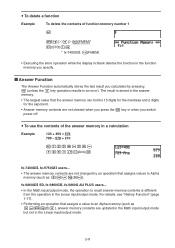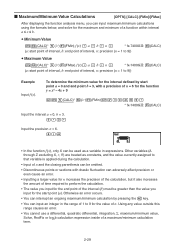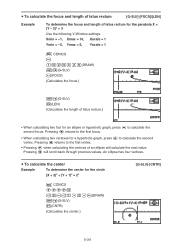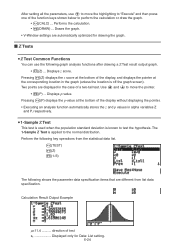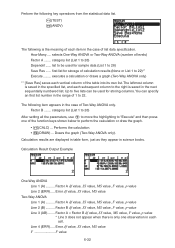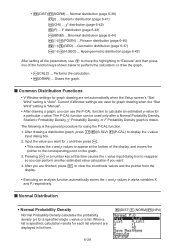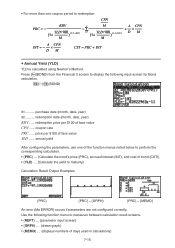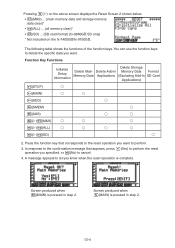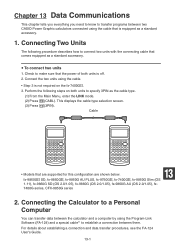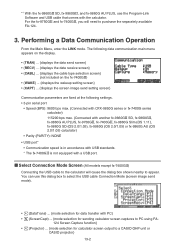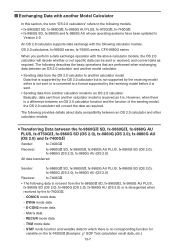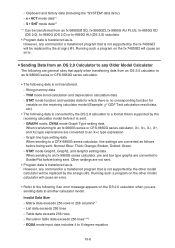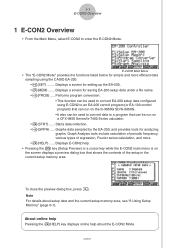Casio FX9860GII Support Question
Find answers below for this question about Casio FX9860GII - Graph Calcltr W/Usb.Need a Casio FX9860GII manual? We have 1 online manual for this item!
Question posted by TEE7kyya on August 7th, 2014
How To Graph A Piecewise Function On A Casio Fx-9750gii
The person who posted this question about this Casio product did not include a detailed explanation. Please use the "Request More Information" button to the right if more details would help you to answer this question.
Current Answers
Related Casio FX9860GII Manual Pages
Similar Questions
How To Use This Calculator To Solve Graph In Mathematics
How can I solve graph in mathematics with this calculator
How can I solve graph in mathematics with this calculator
(Posted by Rootty 2 months ago)
Argument Error In Graphs
I'm trying to make graphics using the calculator but there is a persisten problem which is the argum...
I'm trying to make graphics using the calculator but there is a persisten problem which is the argum...
(Posted by stgrueda2024 2 years ago)
How To Draw Shaded Graph In Casio Fx-9750gii
(Posted by shotec 9 years ago)
Piece Wise Graphs
how can I get the calculator to do piece wise graphs. for eg y=3-x^2 if x=1
how can I get the calculator to do piece wise graphs. for eg y=3-x^2 if x=1
(Posted by isaactho 11 years ago)