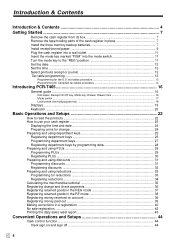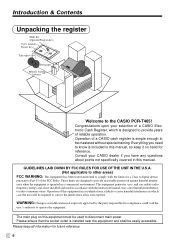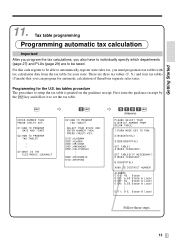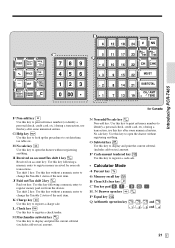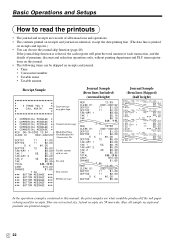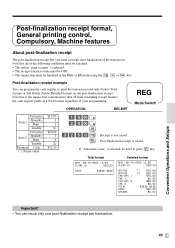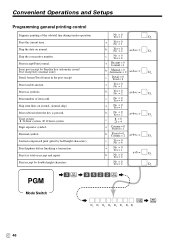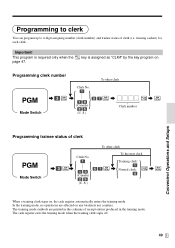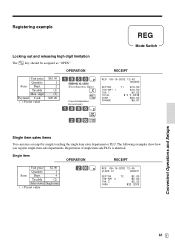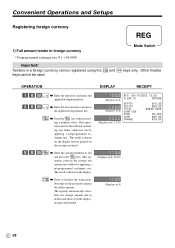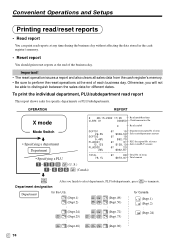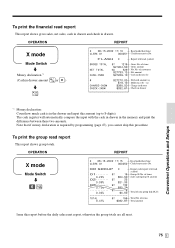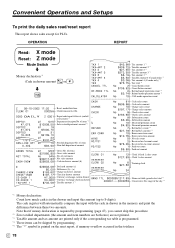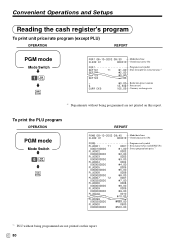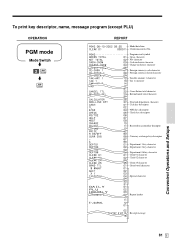Casio 96-Department Support Question
Find answers below for this question about Casio 96-Department - PCRT465A Cash Register.Need a Casio 96-Department manual? We have 1 online manual for this item!
Question posted by abiervlioet on May 28th, 2011
Print Problem
The print spacing is not working good,
the digits/characters are overlapping
Current Answers
Related Casio 96-Department Manual Pages
Similar Questions
We Have A Pcr-t465. The Cash Amount Tendered Key Does Not Work. Please Solve.
(Posted by tatkwong52 9 years ago)
Casio Cash Register Beeps When Entering Department
(Posted by ottianov 10 years ago)
Casio Pcr-t265 Cash Register How To Program Departments
(Posted by tdgusam 10 years ago)
Display Shows Employee Log On.
I have a PCRT465A cash register. When an employee goes to enter the register, their 4-digit security...
I have a PCRT465A cash register. When an employee goes to enter the register, their 4-digit security...
(Posted by abeardsley 12 years ago)
On A Pcr-t465a Register, How Do I Delete Clerk Codes?
We have limited who is alowed to use the register, but I am not sure how to take them out of the sys...
We have limited who is alowed to use the register, but I am not sure how to take them out of the sys...
(Posted by rwbishop 13 years ago)