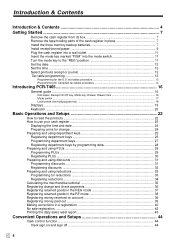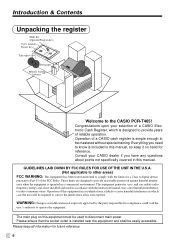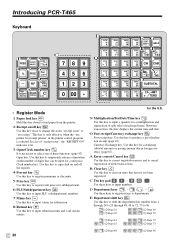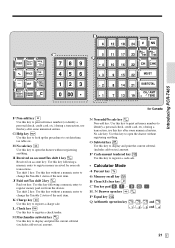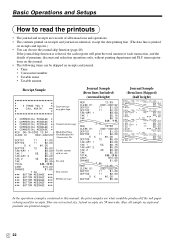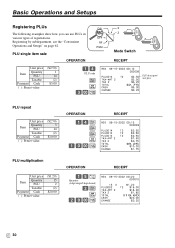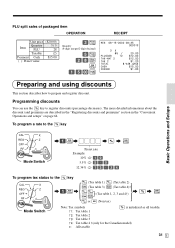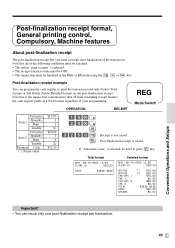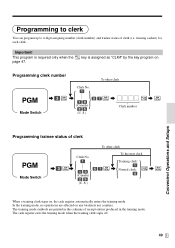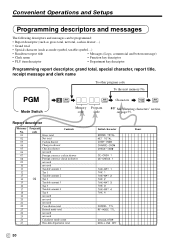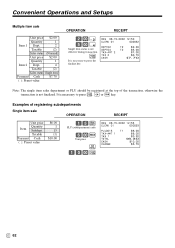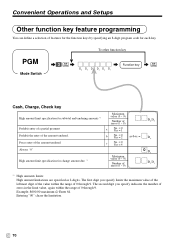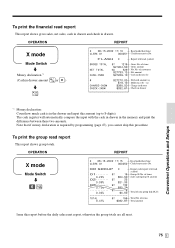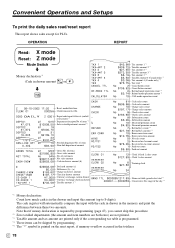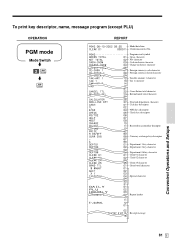Casio 96-Department Support Question
Find answers below for this question about Casio 96-Department - PCRT465A Cash Register.Need a Casio 96-Department manual? We have 1 online manual for this item!
Question posted by rwbishop on March 3rd, 2011
On A Pcr-t465a Register, How Do I Delete Clerk Codes?
We have limited who is alowed to use the register, but I am not sure how to take them out of the system, can anyone help?
Current Answers
Related Casio 96-Department Manual Pages
Similar Questions
We Have A Pcr-t465. The Cash Amount Tendered Key Does Not Work. Please Solve.
(Posted by tatkwong52 9 years ago)
My Pcr-t465a Charge Key
When I try to complete a transaction hitting the charge key it only errors. I haven't taken charges ...
When I try to complete a transaction hitting the charge key it only errors. I haven't taken charges ...
(Posted by theenchantedthyme 10 years ago)
Display Shows Employee Log On.
I have a PCRT465A cash register. When an employee goes to enter the register, their 4-digit security...
I have a PCRT465A cash register. When an employee goes to enter the register, their 4-digit security...
(Posted by abeardsley 12 years ago)
How To Config Taxes In Pcr-t2100 Register
I just purchased a new Casio PCR-T2100 Cash register, Can some one walk me thru to configure taxes o...
I just purchased a new Casio PCR-T2100 Cash register, Can some one walk me thru to configure taxes o...
(Posted by parpatel2000 12 years ago)