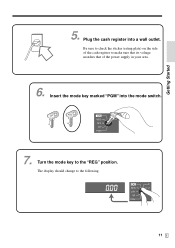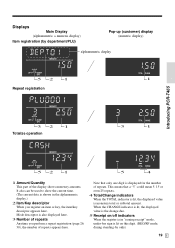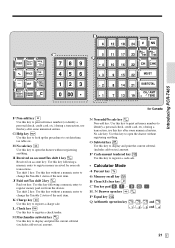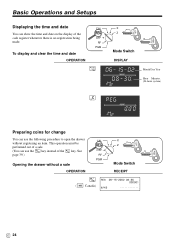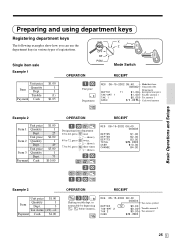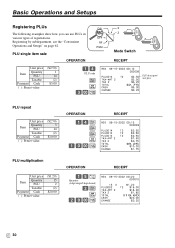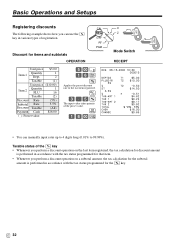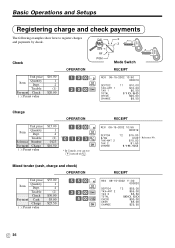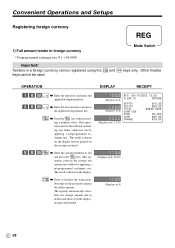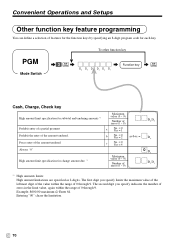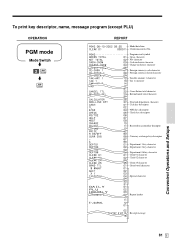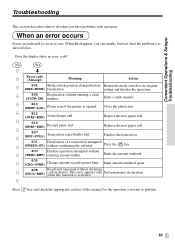Casio 96-Department Support Question
Find answers below for this question about Casio 96-Department - PCRT465A Cash Register.Need a Casio 96-Department manual? We have 1 online manual for this item!
Question posted by abeardsley on October 6th, 2011
Display Shows Employee Log On.
I have a PCRT465A cash register. When an employee goes to enter the register, their 4-digit security code shows on the display. (This has resulted in a petty theft). Can the code be programmed to not show on the display. (Pop and main display)?
Current Answers
Related Casio 96-Department Manual Pages
Similar Questions
We Have A Pcr-t2000 And Its Showing E_ Only, It Does Not Give An Error Code What
PCR-T2000, does not give an error code, only E_, not able to perform any kind f operations on it. We...
PCR-T2000, does not give an error code, only E_, not able to perform any kind f operations on it. We...
(Posted by hermiona76 6 years ago)
We Have A Pcr-t465. The Cash Amount Tendered Key Does Not Work. Please Solve.
(Posted by tatkwong52 9 years ago)
How To Do A Refund On A Cash Register
(Posted by mayorAus 10 years ago)
My Pcrt465a
My PCRT465 started to beep 3 times and shows an * after any trasnaction. This just started this morn...
My PCRT465 started to beep 3 times and shows an * after any trasnaction. This just started this morn...
(Posted by theenchantedthyme 10 years ago)
On A Pcr-t465a Register, How Do I Delete Clerk Codes?
We have limited who is alowed to use the register, but I am not sure how to take them out of the sys...
We have limited who is alowed to use the register, but I am not sure how to take them out of the sys...
(Posted by rwbishop 13 years ago)