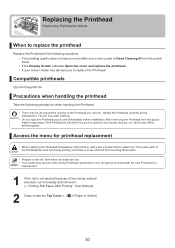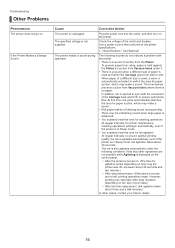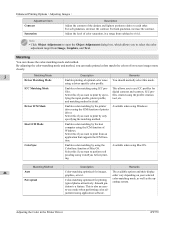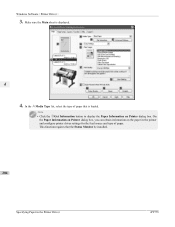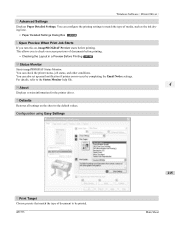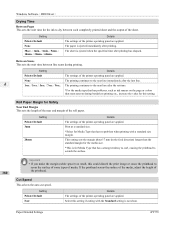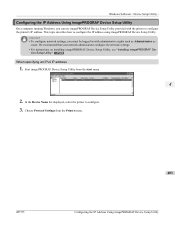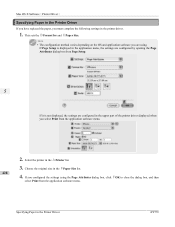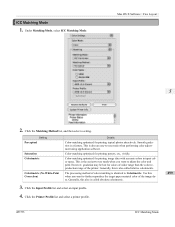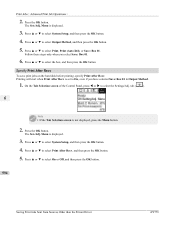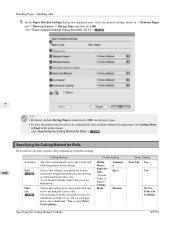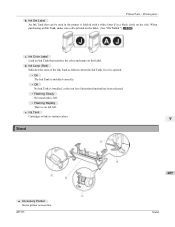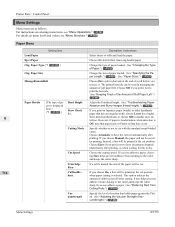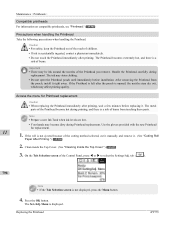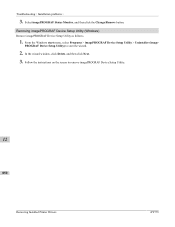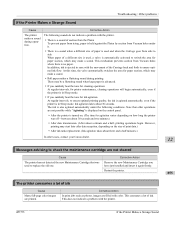Canon imagePROGRAF iPF755 Support Question
Find answers below for this question about Canon imagePROGRAF iPF755.Need a Canon imagePROGRAF iPF755 manual? We have 5 online manuals for this item!
Question posted by allison81422 on July 10th, 2014
Printer Keeps Spooling, Then Immediately Deleting Print Jobs
Every time i send a print job to our Cannon, it says it is spooling, then it deletes the job and nothign prints. help!
Current Answers
Related Canon imagePROGRAF iPF755 Manual Pages
Similar Questions
My Printer Sends Everything To Queue, And Wont Print.... Help!
(Posted by boomsticktransport 9 years ago)
Canon Printer Printing Help Me Quick !!!!! Asap
Hi my Canon PIXMA MG6320 won't print propkeeps telling me to load paper into the upper tray which it...
Hi my Canon PIXMA MG6320 won't print propkeeps telling me to load paper into the upper tray which it...
(Posted by coolcat050 10 years ago)
My Pixma, Ip33000 Printer Power Sw Keep Blinking.does Not Print.message Remove P
(Posted by syedmazharhasan 11 years ago)
Can We Print Canvas On This Printer
Hello, My question is that can i use this printer for canvas printing?
Hello, My question is that can i use this printer for canvas printing?
(Posted by manoooart 12 years ago)