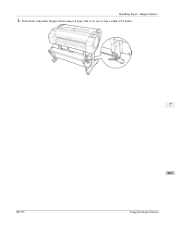Canon imagePROGRAF iPF755 Support Question
Find answers below for this question about Canon imagePROGRAF iPF755.Need a Canon imagePROGRAF iPF755 manual? We have 5 online manuals for this item!
Question posted by manoooart on October 4th, 2011
Can We Print Canvas On This Printer
Hello,
My question is that can i use this printer for canvas printing?
Current Answers
There are currently no answers that have been posted for this question.
Be the first to post an answer! Remember that you can earn up to 1,100 points for every answer you submit. The better the quality of your answer, the better chance it has to be accepted.
Be the first to post an answer! Remember that you can earn up to 1,100 points for every answer you submit. The better the quality of your answer, the better chance it has to be accepted.
Related Canon imagePROGRAF iPF755 Manual Pages
iPF650 655 750 755 Setup-Guide - Page 1


...printer.
• Canon, the Canon logo, and imagePROGRAF are trademarks or registered trademarks of Microsoft Corporation, registered in the U.S.
Note that your printer may look different from these items in a safe place after setup because they are used in
various printing... the same. Printer
iPF650/iPF655
Printer alone With stand attached
iPF750/iPF755
Printer and stand
Installation...
iPF755 User Manual Ver.1.30 - Page 25
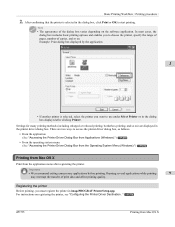
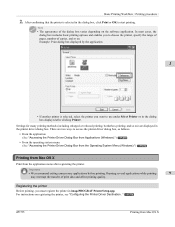
... registering the printer.
There are displayed in imagePROGRAF PrinterSetup.app.
Registering the printer
Before printing, you want to start printing. Running several applications while printing
9
may interrupt the transfer of the dialog box varies depending on registering the printer, see "Configuring the Printer Driver Destination ." →P.778
iPF755
Printing from the...
iPF755 User Manual Ver.1.30 - Page 28
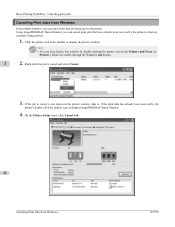
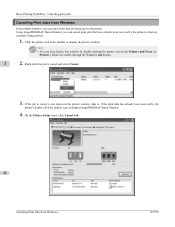
... that is, if the print data has already been received by the printer), double-click the taskbar icon to display the printer window. Click the printer icon in the Printers and Faxes (or
Printers ) folder, accessible through the Windows start menu.
1
2. Right-click the job to the printer.
Using imagePROGRAF Status Monitor, you can cancel print jobs that are currently...
iPF755 User Manual Ver.1.30 - Page 29


..., even if the computer has started preparing the print data.
1.
They are using.
iPF755
13
Canceling Print Jobs from imagePROGRAF Printmonitor if they are displayed in the Dock to stop printing. Click the printer icon in the imagePROGRAF Printmonitor window from the computer.
Basic Printing Workflow > Canceling print jobs >
Note • The screen may differ slightly...
iPF755 User Manual Ver.1.30 - Page 30


... to cancel and click
to display imagePROGRAF Printmonitor.
1
4. If there are using. Canceling Print Jobs from Mac OS X
iPF755 The job sent to the printer is , if the print data has already been sent to the printer), click Utility to delete the print job.
14
Note • The screen may differ slightly depending on the model you are...
iPF755 User Manual Ver.1.30 - Page 31
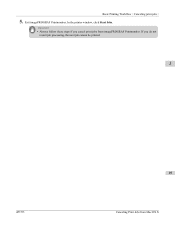
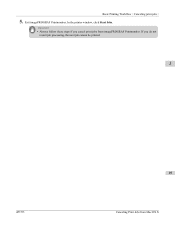
Important • Always follow these steps if you do not
restart job processing, the next job cannot be printed.
1
iPF755
15
Canceling Print Jobs from imagePROGRAF Printmonitor.
Basic Printing Workflow > Canceling print jobs >
5. If you cancel print jobs from Mac OS X In the printer window, click Start Jobs. Exit imagePROGRAF Printmonitor.
iPF755 User Manual Ver.1.30 - Page 34
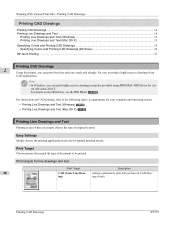
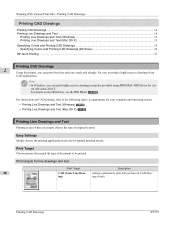
... Line Drawings and Text ...18
Printing Line Drawings and Text (Windows 19 Printing Line Drawings and Text (Mac OS X 21 Specifying Colors and Printing CAD Drawings 25 Specifying Colors and Printing CAD Drawings (Windows 26 HP-GL/2 Printing ...27
Printing CAD Drawings
2
Using this printer, you can print highly precise drawings using the provided imagePROGRAF HDI Driver for AutoCAD/AutoCAD LT...
iPF755 User Manual Ver.1.30 - Page 149
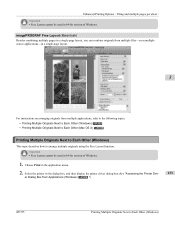
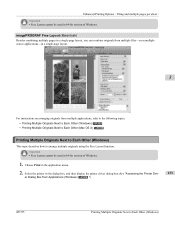
... originals from Applications (Windows) →P.210 ")
iPF755
Printing Multiple Originals Next to arrange multiple originals using the Free Layout function. Select the printer in 64-bit version of Windows.
1. Important • Free Layout cannot be used in the application menu.
2. Choose Print in 64-bit version of Windows. Enhanced Printing Options > Tiling and multiple pages per...
iPF755 User Manual Ver.1.30 - Page 219
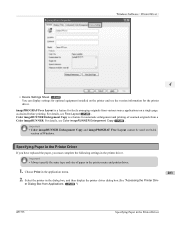
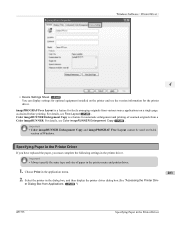
... is a feature for automatic enlargement and printing of scanned originals from Applications →P.210 ")
iPF755
Specifying Paper in the printer menu and printer driver.
1. Important • Color imageRUNNER Enlargement Copy and imagePROGRAF Free Layout cannot be used on the printer and see the version information for the printer driver. Select the printer in the dialog box, and then...
iPF755 User Manual Ver.1.30 - Page 222
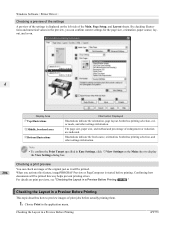
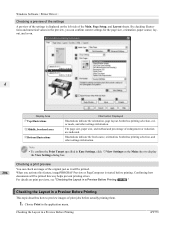
Confirming how
documents will be printed this feature, imagePROGRAF Preview or PageComposer is displayed on the Main sheet to display
the View Settings dialog box.
Windows Software > Printer Driver >
Checking a preview of the settings A preview of the settings is started before actually printing them.
1.
Checking the Layout in the application menu.
By checking ...
iPF755 User Manual Ver.1.30 - Page 223


... Starts check box. 5. After you click OK, when you print a job, the imagePROGRAF Preview window will be displayed.
207
iPF755
Note • If PageComposer is displayed.
4
4. Checking the Layout in the dialog box, and then display the printer driver dialog box.(See "Accessing the Printer Driver Dialog Box from the Layout sheet and clear
Enable...
iPF755 User Manual Ver.1.30 - Page 224
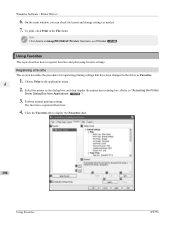
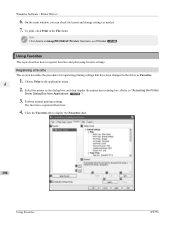
....
4
1. Registering a favorite
This section describes the procedure for registering printing settings that have been changed in the dialog box, and then display the printer driver dialog box. (Refer to display the Favorites sheet.
208
Using Favorites
iPF755 The favorite is registered from Applications →P.210 ")
3. Using Favorites
This topic describes how to register favorites and...
iPF755 User Manual Ver.1.30 - Page 231
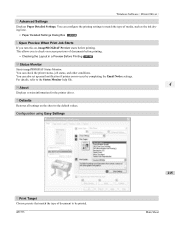
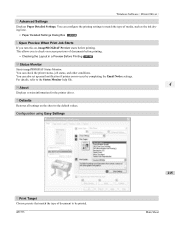
... a Preview Before Printing →P.183
M Status Monitor
Starts imagePROGRAF Status Monitor.
S Defaults
Restores all settings on -screen previews of media, such as the ink drying time.
• Paper Detailed Settings Dialog Box →P.218
L Open Preview When Print Job Starts
If you to be printed. iPF755
215
Main Sheet Configuration using Easy Settings
E Print Target
Choose presets...
iPF755 User Manual Ver.1.30 - Page 254
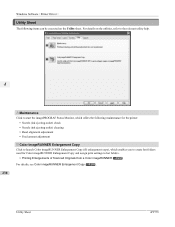
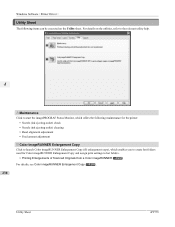
... to start the imagePROGRAF Status Monitor, which enables you to create hot folders used for Color imageRUNNER Enlargement Copy and assign print settings to hot folders.
• Printing Enlargements of Scanned Originals from a Color imageRUNNER →P.297 For details, see Color imageRUNNER Enlargement Copy →P.285 .
238
Utility Sheet
iPF755 Windows Software > Printer Driver >
Utility...
iPF755 User Manual Ver.1.30 - Page 258


... on the preview screen, and you use the Preview in the following environments. • Compatible Operating System Windows 2000, Windows XP, Windows Server 2003, Windows Vista, Windows Server 2008, Windows 7
• Software that requires installation imagePROGRAF Printer Driver
Starting Preview
242
Follow the procedure below to open the Print dialog box. From the application...
iPF755 User Manual Ver.1.30 - Page 272
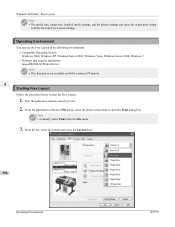
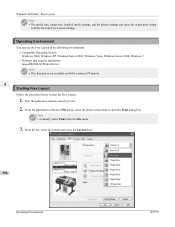
... and select the Layout sheet.
256
Operating Environment
iPF755 Start the apllication software which you use the Free Layout in the following environments. • Compatible Operating System Windows 2000, Windows XP, Windows Server 2003, Windows Vista, Windows Server 2008, Windows 7 • Software that requires installation imagePROGRAF Printer Driver Note • This function is not...
iPF755 User Manual Ver.1.30 - Page 301
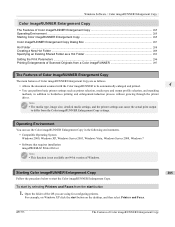
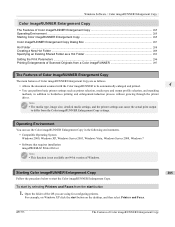
... imageRUNNER Enlargement Copy are using for configuring printers. iPF755
The Features of Color... imagePROGRAF Printer Driver
Note • This function is not available on the desktop, and then select Printers ...print output to be automatically enlarged and printed.
4
• You can perform basic printer settings such as a Hot Folder 293 Setting the Print Parameters ...296 Printing...
iPF755 User Manual Ver.1.30 - Page 403
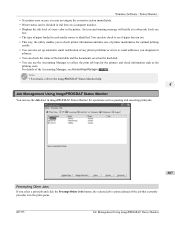
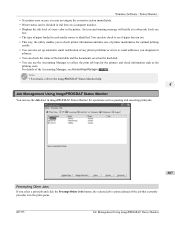
...• This way, the utility enables you to check printer information and take care of printer maintenance for operations such as the
printing costs. iPF755
Job Management Using imagePROGRAF Status Monitor
Windows Software > Status Monitor >
• If a printer error occurs, you can investigate the corrective action immediately. • Printer status can be checked in real time on the...
iPF755 User Manual Ver.1.30 - Page 556
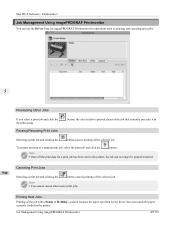
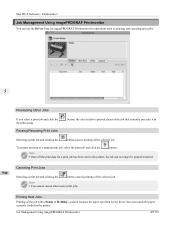
... and click the the print queue. Job Management Using imagePROGRAF Printmonitor
iPF755
Note • You cannot cancel other users' print jobs. To resume printing of Holding is printed ahead of the job that currently precedes it in imagePROGRAF Printmonitor for a print job has been sent to the printer, the job can use the Driver Panel in
Selecting a print job and clicking the...
Similar Questions
Printer Keeps Spooling, Then Immediately Deleting Print Jobs
Every time i send a print job to our Cannon, it says it is spooling, then it deletes the job and not...
Every time i send a print job to our Cannon, it says it is spooling, then it deletes the job and not...
(Posted by allison81422 9 years ago)
Mg3100 Won't Print, Says Printer Offline
MG3100 won't print, says printer offline
MG3100 won't print, says printer offline
(Posted by douglas86811 10 years ago)
Printing Canvas
Can you print on canvas with this printer? If so witch media type to use?Thanks!!!
Can you print on canvas with this printer? If so witch media type to use?Thanks!!!
(Posted by nunofilipe3d 12 years ago)