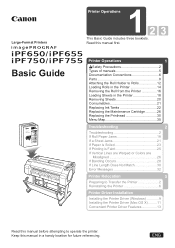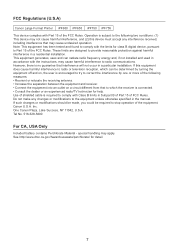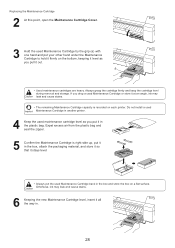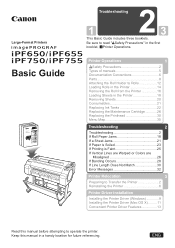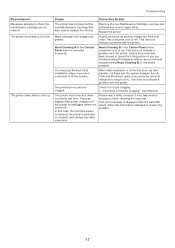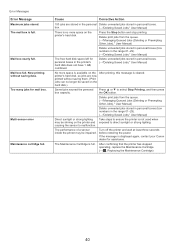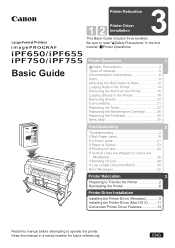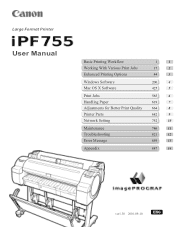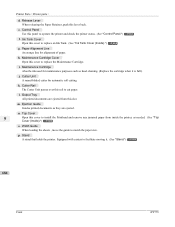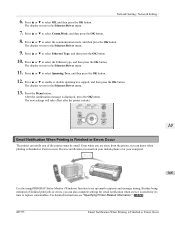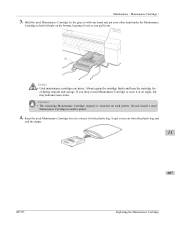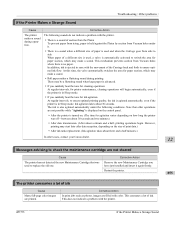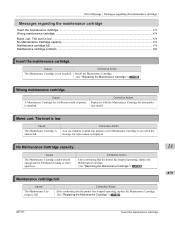Canon imagePROGRAF iPF755 Support and Manuals
Get Help and Manuals for this Canon item

View All Support Options Below
Free Canon imagePROGRAF iPF755 manuals!
Problems with Canon imagePROGRAF iPF755?
Ask a Question
Free Canon imagePROGRAF iPF755 manuals!
Problems with Canon imagePROGRAF iPF755?
Ask a Question
Most Recent Canon imagePROGRAF iPF755 Questions
Printer Keeps Spooling, Then Immediately Deleting Print Jobs
Every time i send a print job to our Cannon, it says it is spooling, then it deletes the job and not...
Every time i send a print job to our Cannon, it says it is spooling, then it deletes the job and not...
(Posted by allison81422 9 years ago)
Can We Print Canvas On This Printer
Hello, My question is that can i use this printer for canvas printing?
Hello, My question is that can i use this printer for canvas printing?
(Posted by manoooart 12 years ago)
I Need The Service Manual Where Can I Get It?
(Posted by jdymond 12 years ago)
Canon imagePROGRAF iPF755 Videos
Popular Canon imagePROGRAF iPF755 Manual Pages
Canon imagePROGRAF iPF755 Reviews
We have not received any reviews for Canon yet.