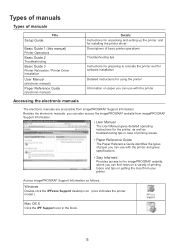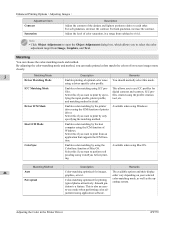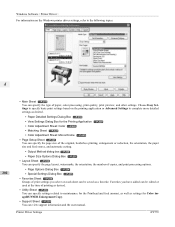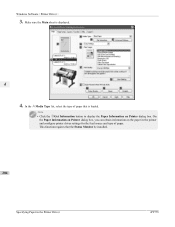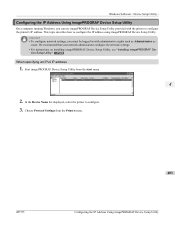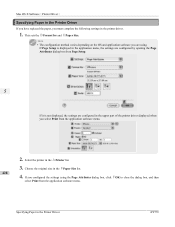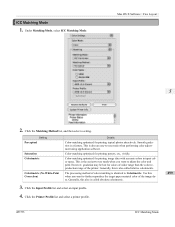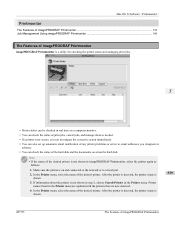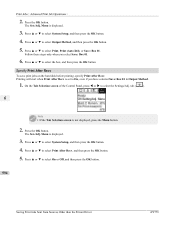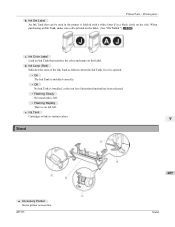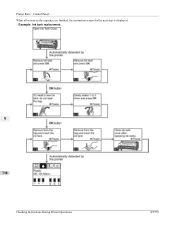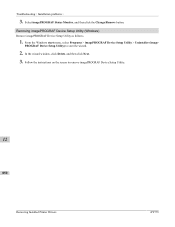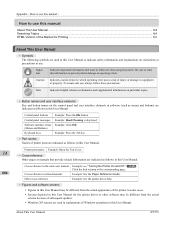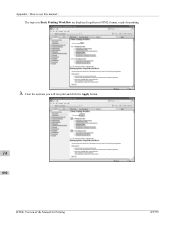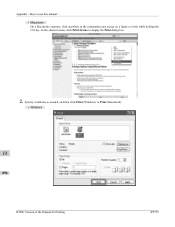Canon imagePROGRAF iPF755 Support Question
Find answers below for this question about Canon imagePROGRAF iPF755.Need a Canon imagePROGRAF iPF755 manual? We have 5 online manuals for this item!
Question posted by jdymond on September 23rd, 2011
I Need The Service Manual Where Can I Get It?
The person who posted this question about this Canon product did not include a detailed explanation. Please use the "Request More Information" button to the right if more details would help you to answer this question.
Current Answers
Answer #1: Posted by Odin on September 23rd, 2011 7:16 AM
Hope this is useful. Please don't forget to click the Accept This Answer button if you do accept it. My aim is to provide reliable helpful answers, not just a lot of them. See https://www.helpowl.com/profile/Odin.
Related Canon imagePROGRAF iPF755 Manual Pages
Similar Questions
Needed - Service Manual For Canon Pixma Pro-100
Where can I locate this and download ?
Where can I locate this and download ?
(Posted by slbpix1 8 years ago)
Canon Imageclass D661 Service Manual
I am trying to find a service manual for a Canon Imageclass D661. Can someone help me?
I am trying to find a service manual for a Canon Imageclass D661. Can someone help me?
(Posted by thecartridgedoctors 8 years ago)
Printer Keeps Spooling, Then Immediately Deleting Print Jobs
Every time i send a print job to our Cannon, it says it is spooling, then it deletes the job and not...
Every time i send a print job to our Cannon, it says it is spooling, then it deletes the job and not...
(Posted by allison81422 9 years ago)
Can We Print Canvas On This Printer
Hello, My question is that can i use this printer for canvas printing?
Hello, My question is that can i use this printer for canvas printing?
(Posted by manoooart 12 years ago)
Canon Service Manual Pixima Mx850
Is there a service manual for the MX850 available? Thank you, Bruce
Is there a service manual for the MX850 available? Thank you, Bruce
(Posted by bhands 12 years ago)