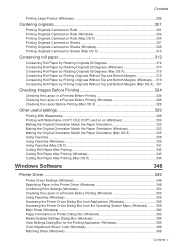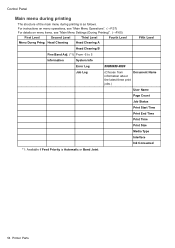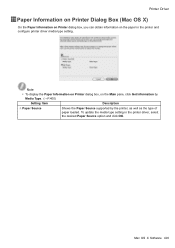Canon imagePROGRAF iPF605 Support Question
Find answers below for this question about Canon imagePROGRAF iPF605.Need a Canon imagePROGRAF iPF605 manual? We have 2 online manuals for this item!
Question posted by nunofilipe3d on July 11th, 2011
Printing Canvas
Can you print on canvas with this printer? If so witch media type to use?Thanks!!!
Current Answers
Related Canon imagePROGRAF iPF605 Manual Pages
Similar Questions
How Do You Download A Driver For The Printer So I Can Use On My Laptop
haveing trouble finding a driver for the printer so i can use on my lap top
haveing trouble finding a driver for the printer so i can use on my lap top
(Posted by bryanclark88491 8 years ago)
No Grayscale Option On Mx892 Print Menu. Just Standard And Last Used Settings.
When print menu appears, there is no Grayscale option (as there was on my mx860 print menu). How doe...
When print menu appears, there is no Grayscale option (as there was on my mx860 print menu). How doe...
(Posted by abqsu 11 years ago)
How Do I Print In Draft Mode - So I Use Less Ink??
(Posted by ltroyer 11 years ago)
My Mp500 Won't Print. The Notice Says 'the Type Of Printhead Is Incorrect.
(Posted by pwendygreen 12 years ago)